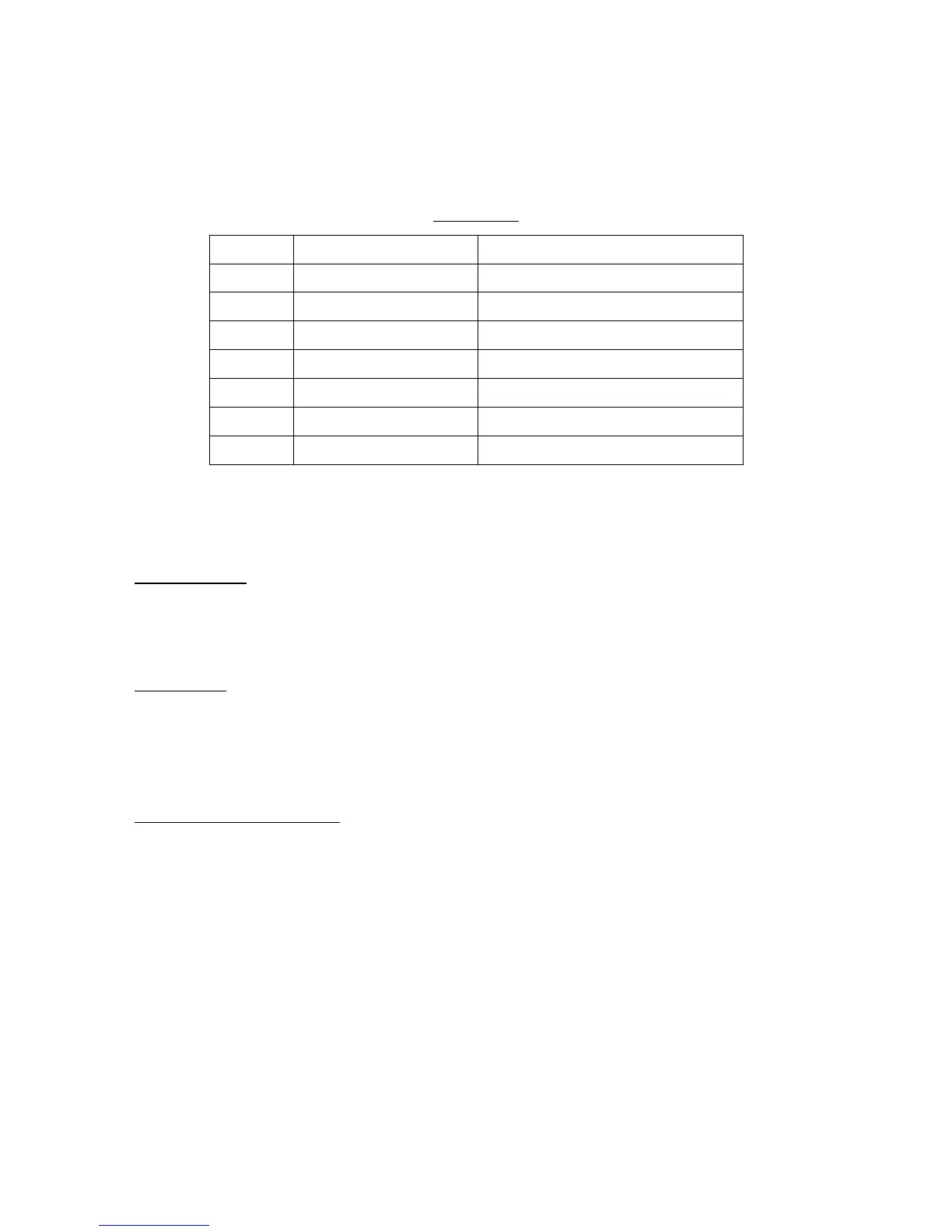2-14
2.14 Selecting Background and Echo Colors
1. Select MENU with the [MODE] switch.
2. Select HUE SELECTION.
3. Press [+] or [-] to select hue arrangement desired, referring to the table below.
Hue options
Hue No. Background color Echo color
1 Blue 7 colors, bottom red
2 Blue 6 colors, bottom red
3 Black 7 colors, bottom reddish-brown
4 Black 6 colors, bottom red
5 White 7 colors, bottom red
6 White 6 colors, bottom reddish-brown
7 Black Monochrome yellow, 8 intensities
2.15 Alarms
2.15.1 Alarm description
Bottom alarm
The bottom alarm sounds when the bottom is within the alarm range set. To activate the bottom
alarm the depth must be displayed.
Fish alarm
The fish alarm sounds when fish of a certain strength are within the preset alarm range. The
echo strength which triggers the fish alarm can be selected on the system menu [1] with F/A
LEVEL.
Water temperature alarm
There are two types of water temperature alarms: IN and OUT. The IN alarm sounds when the
water temperature is within the range set; the OUT alarm sounds when the water temperature is
higher than the range set. This alarm requires water temperature data.
