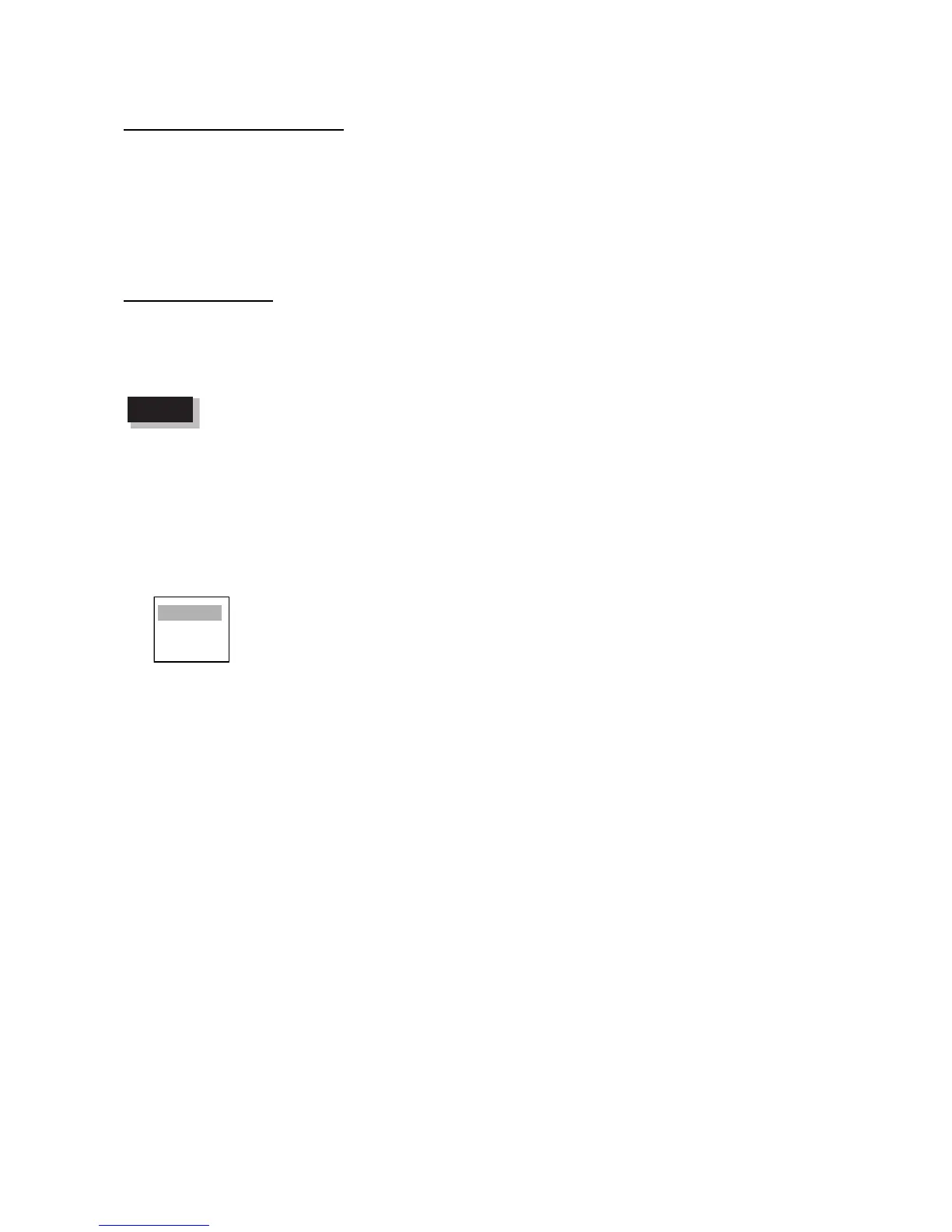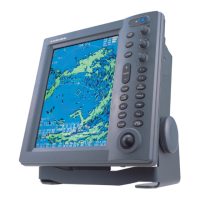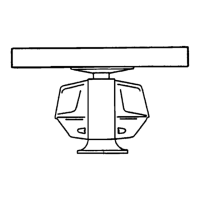1. OPERATIONAL OVERVIEW
1-28
2. Do one of the following depending on the zoom mode in use.
Relative or true zoom mode
1. Use the trackball to place the cursor where you want to zoom and press the ENTER key. The
zoom cursor is shown with solid lines and is fixed at the location chosen. Each press of the
ZOOM key enables or disables the zoom cursor. The zoom cursor is shown with dashed lines
when it is active and solid lines when it is inactive.
2. To quit zoom, press the ZOOM key to show the zoom cursor with dashed lines and press the
CANCEL/HL OFF key.
Target zoom mode
The zoom cursor is interlinked with zoomed ARP or AIS target. The zoomed ARP or AIS target
will be the one last-displayed in the data box at the bottom of the display. To quit target zoom,
press the ZOOM key again.
If neither ARP nor AIS target exists, the message NO TARGET appears. Press any
key to erase the message.
1.22.2 Zoom mode
You may choose the zoom mode from among Relative, True or Target.
1. Press the MENU key to open the menu.
2. Choose the Display menu and press the ENTER key.
3. Choose Zoom Mode and press the ENTER key.
4. Choose the appropriate option and press the ENTER key.
5. Press the MENU key to close the menu.
Note
Relative
True
Target
