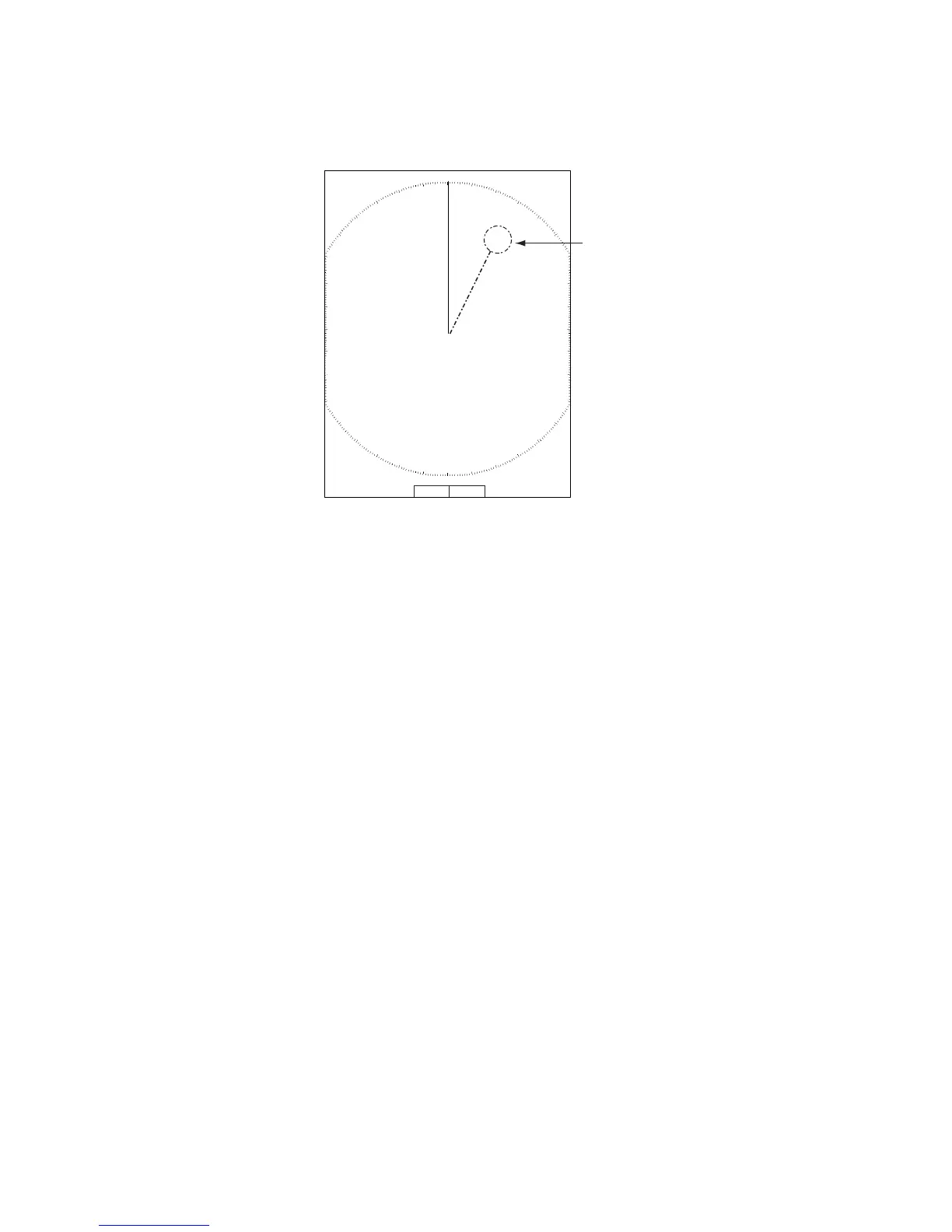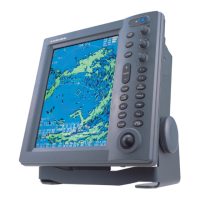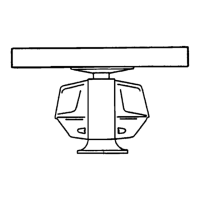1. OPERATIONAL OVERVIEW
1-49
1.39 Waypoint Marker
The waypoint marker shows the location of the destination waypoint set on a navigation plotter.
You can turn this mark on or off as follows:
Waypoint mark
1. Press the MENU key to open the menu.
2. Choose Mark and press the ENTER key.
3. Choose Waypoint Mark Display and press the ENTER key.
4. Choose On or Off as appropriate and press the ENTER key.
5. Press the MENU key to close the menu.
+ 110.1°R 2.525 NM
+
