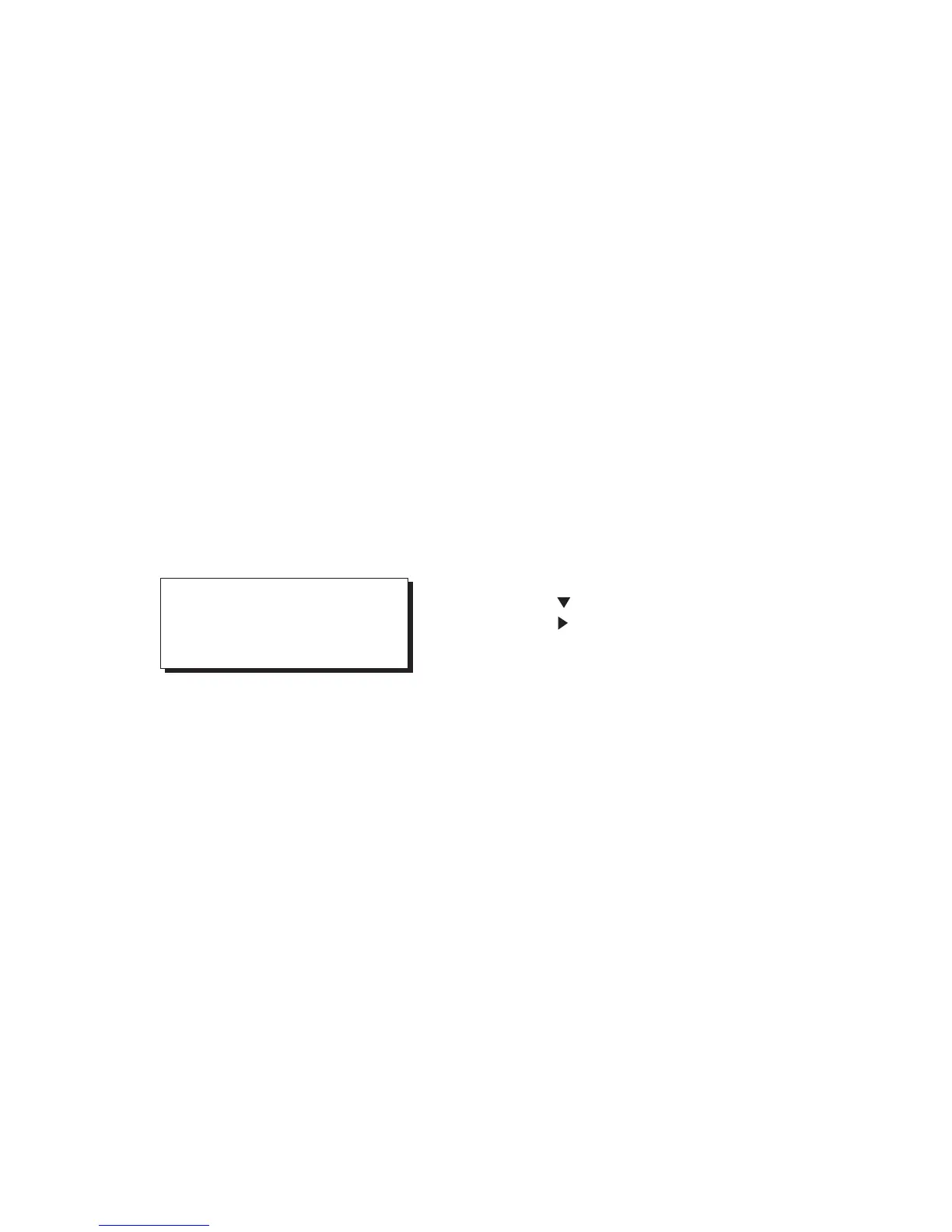3. MARKS
3-4
3.6 Entering the MOB Mark
The M mark denotes man overboard
position. To mark man overboard position
press the EVENT MOB key more than three
seconds. hen the key is pressed the
position at the exact moment the key is
pressed automatically becomes the
destination. urther the Plotter display
replaces the display in use when it is other
than a plotter display.
nly one M mark may be entered and
each time the M mark is entered the
previous M mark and its position data are
written over.
1) Press the EVENT MOB key for at least
three seconds.
The M mark "M") is entered at the
M position and the message shown in
igure 3 appears.
Saved MOB position
Are you sure to change course
to MOB position ?
ENT: Yes MENU: No
Figure 3-7
2) Press the NU/CU ENT key. f the display
in use is ighway avigation or ata
they are automatically replaced by the
Plotter display.
Note: ou may cancel M position as
destination by pressing the MENU
ESC key instead of the NU/CU ENT
key at step 2. ote that the M mark
remains on the display.
Erasing MOB mark
To erase a M mark you must first cancel it
as a T waypoint and then erase all
marks.
1) Press the GOTO key.
2) Press the 5 key to choose Cancel.
3) ou are prompted to release T
press the NU/CU ENT key.
4) Press the MENU ESC and 3 to display
the ERASE TRACK/MARK menu.
5) Press
to choose Erase Mark.
) Press
to choose es.
) Press the NU/CU ENT key.
