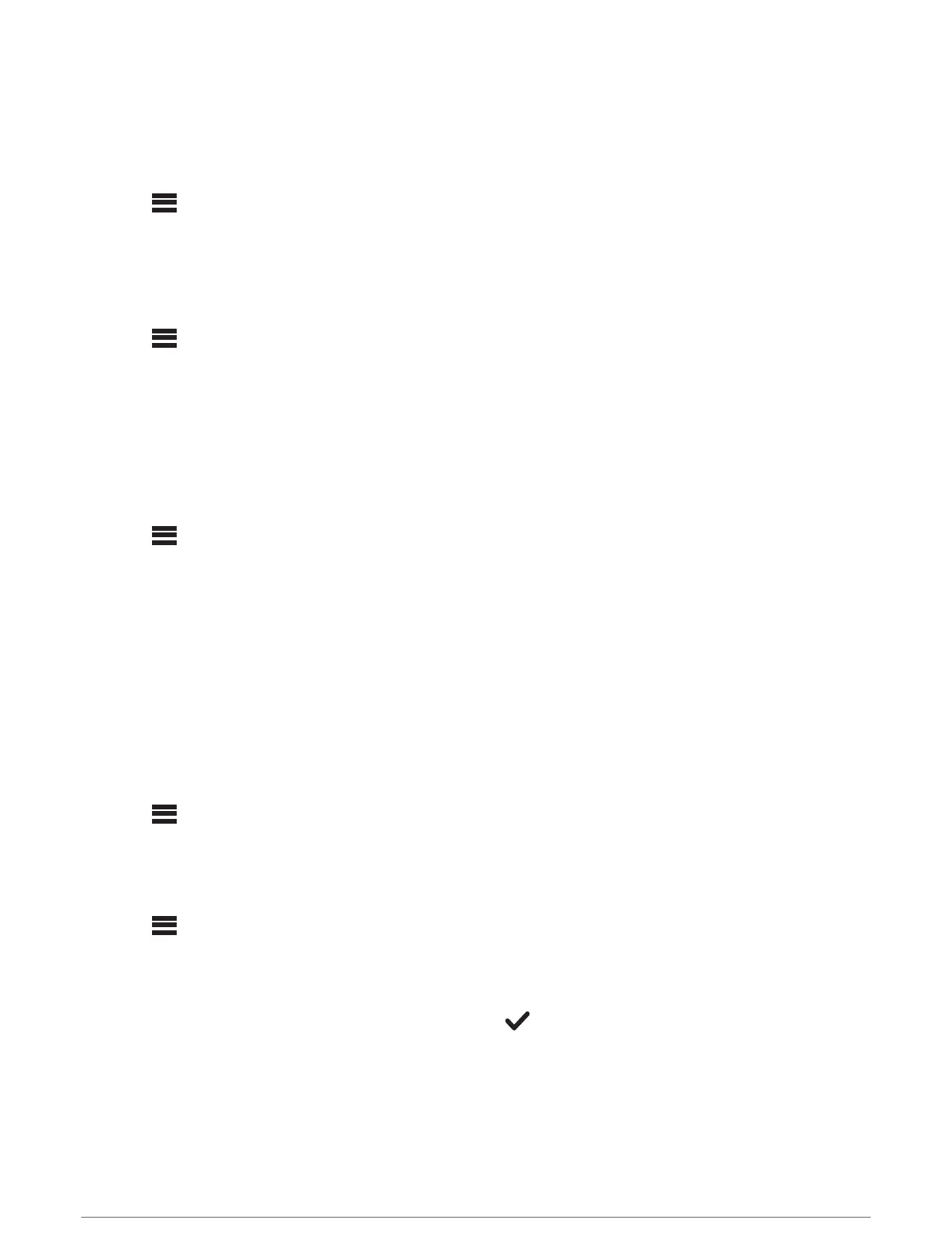Speaker Zone Settings
Disabling the Internal Amplifier
If you do not connect speakers directly the stereo, you can disable the internal amplifier to reduce power
consumption.
1 Select > SETTINGS.
2 Select ZONE.
3 Select INTERNAL AMP ON to clear the check box.
Setting the Home Zone
The home zone is the speaker zone that you adjust by default when you turn the dial.
1 Select > SETTINGS.
2 Select ZONE > ASSIGN HOME ZONE.
3 Select a zone.
Adjusting the Power-On Volume Limit
By default, when you turn on the stereo, the system automatically reduces the volume to level 12 if it was louder
than that when you turned it off. You can adjust this limit if you want to retain a louder volume or limit to a lower
volume when you turn on the stereo.
NOTE: This setting affects all zones on the stereo.
1 Select > SETTINGS.
2 Select ZONE > POWER ON VOLUME LIMIT.
3 Adjust the volume limit.
Maintaining Individual Zone Volume Levels
If you adjust the volume levels of individual zones so that some zones are louder than others, the individual
zone volume settings are all affected when you adjust the volume for ALL zones. By default, if you adjust the
volume for ALL to 00, this sets of the volume levels for all zones to 00 and resets all individual zone volume
adjustments. You can enable the KEEP VOLUME RATIOS option to retain individual zone volume adjustments
when you adjust the volume for ALL to 00.
NOTE: This setting applies to volume adjustments on the stereo or a connected ERX remote control only.
TIP: For the best results when enabling this setting, you should set the power-on volume limit to 24 (Adjusting
the Power-On Volume Limit, page 12).
1 Select > SETTINGS.
2 Select ZONE > KEEP VOLUME RATIOS.
Setting a Zone Name
You can set a name for a speaker zone to make it easier to identify.
1 Select > SETTINGS.
2 Select ZONE.
3 Select a zone.
4 Select ZONE NAME.
5 Use the on-screen keyboard to enter a name, and select .
12 General Settings
