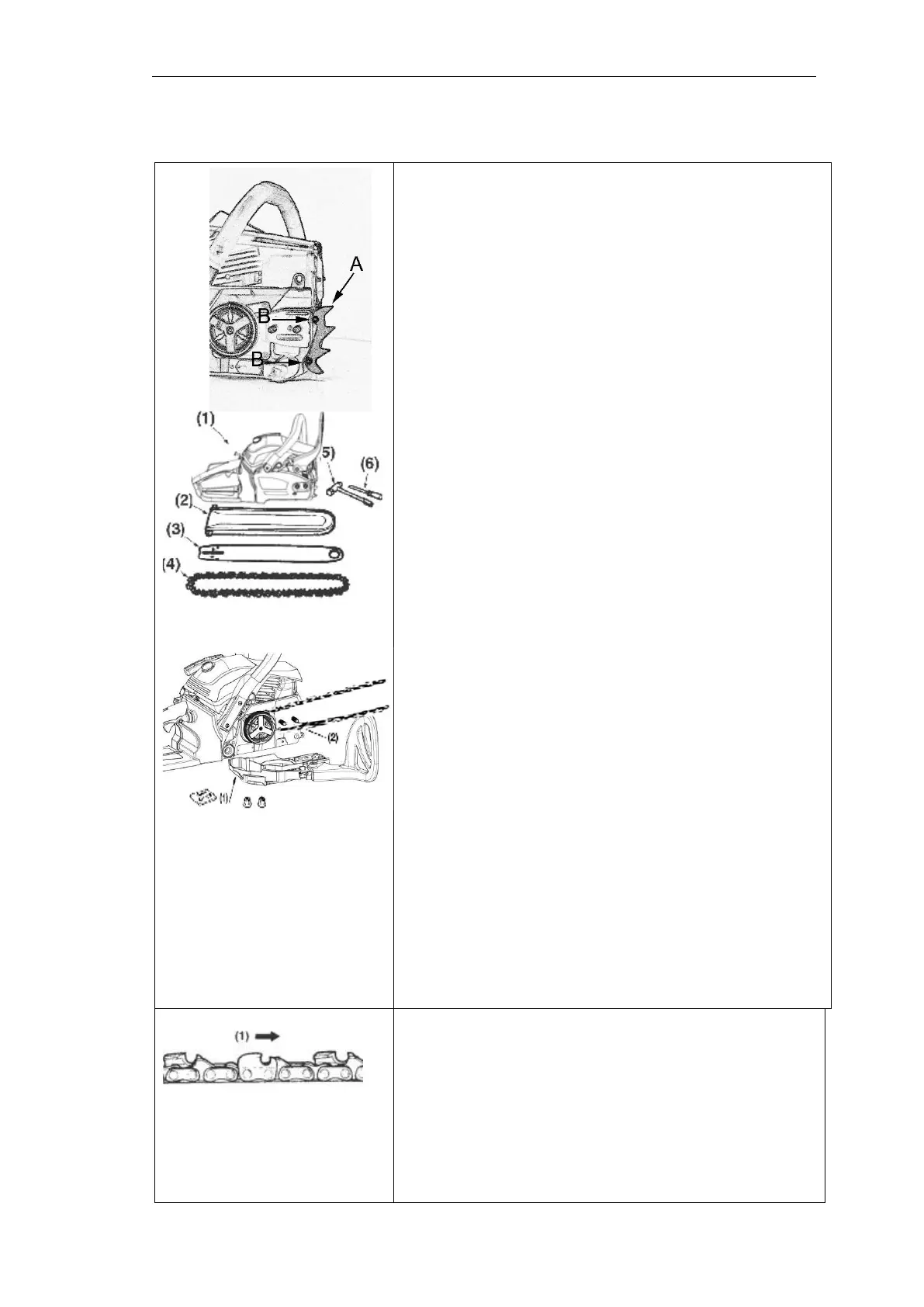Before mounting, the claw stop (No.15, page 5)
must be mounted at the intended location
Please fasten the claw stop (A) with the Allen
screws (B) included in the package
The standard equipment for the chainsaw
consists of the following parts shown in the
figure:
(1) Drive device
(2) Chain blade protective cover
(3) Chain blade
(4) Saw chain
(5) Allen key
(6) Screwdriver for oil thickness adjustment
Open the box; then attach the guide rail and
chains to the drive device according to the
following instructions:
ATTENTION: The teeth of the saw-chain are
very sharp, so wear thick protective gloves
when handling.
1. Pull the front hand guard towards the front
handle to check that the chain brake is not
activated.
2. Loosen the nuts and remove the chain cover
3. Attach the chain to the sprocket, then mount
the centreboard to the drive device while
The saw-chain is placed on the chain stay. The
nut of the chain tensioner on the chain cover.
(1) chain tensioner
(2) chain tensioning nut
NOTE Make sure that the saw-chain is installed
in the correct running direction in (1)
4. Mount the chain cover on the drive device
and screw on the nuts by hand.
5. Mount the chain cover (1) over the stud bolts
(3) and chain tensioning nut.
Align the locating bore (4) with the stud bolt
(3). Push the chain cover (1) onto the stud