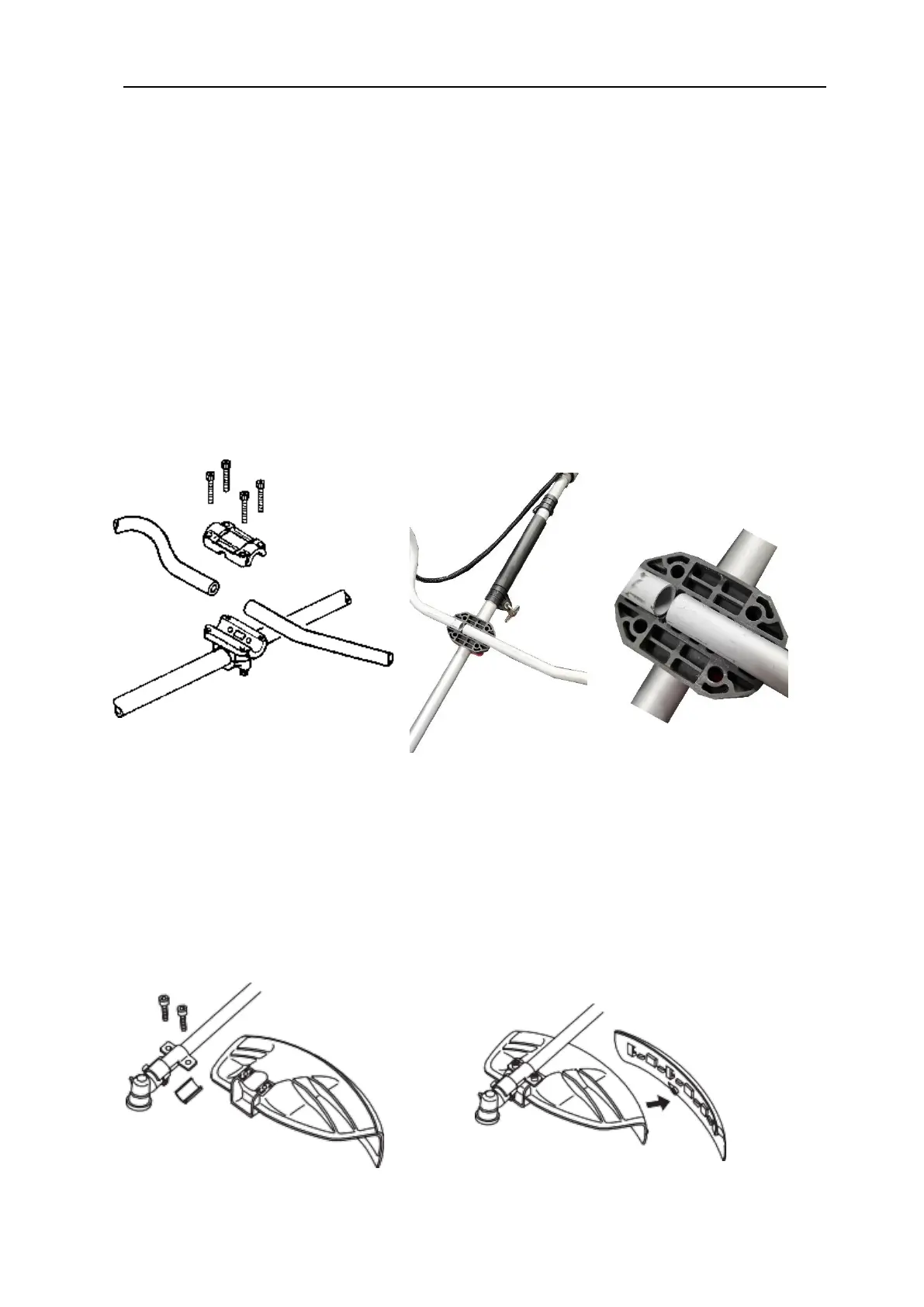Original Bedienungsanleitung FUXTEC FX-MS125_de_en_fr_ita_es_rev01
50
28. Mounting the device
Attaching the handle
The handle must be fitted before use.
Follow the illustrations below for the correct installation.
1. Loosen the 4 screws on the top cap and insert the handles. Tighten the screws
again.
2. Place the handle unit in the holder and slide the top cap over it. Tighten the cap
firmly.
Installing the protective shield
Install the protective shield with the opening facing downwards towards the gearbox
housing. Tighten the holder of the guard so that the blade guard does not move or slide
down during operation. When using the 3-tooth blade or other blades, remove the
protective collar (if present) from the protective shield!