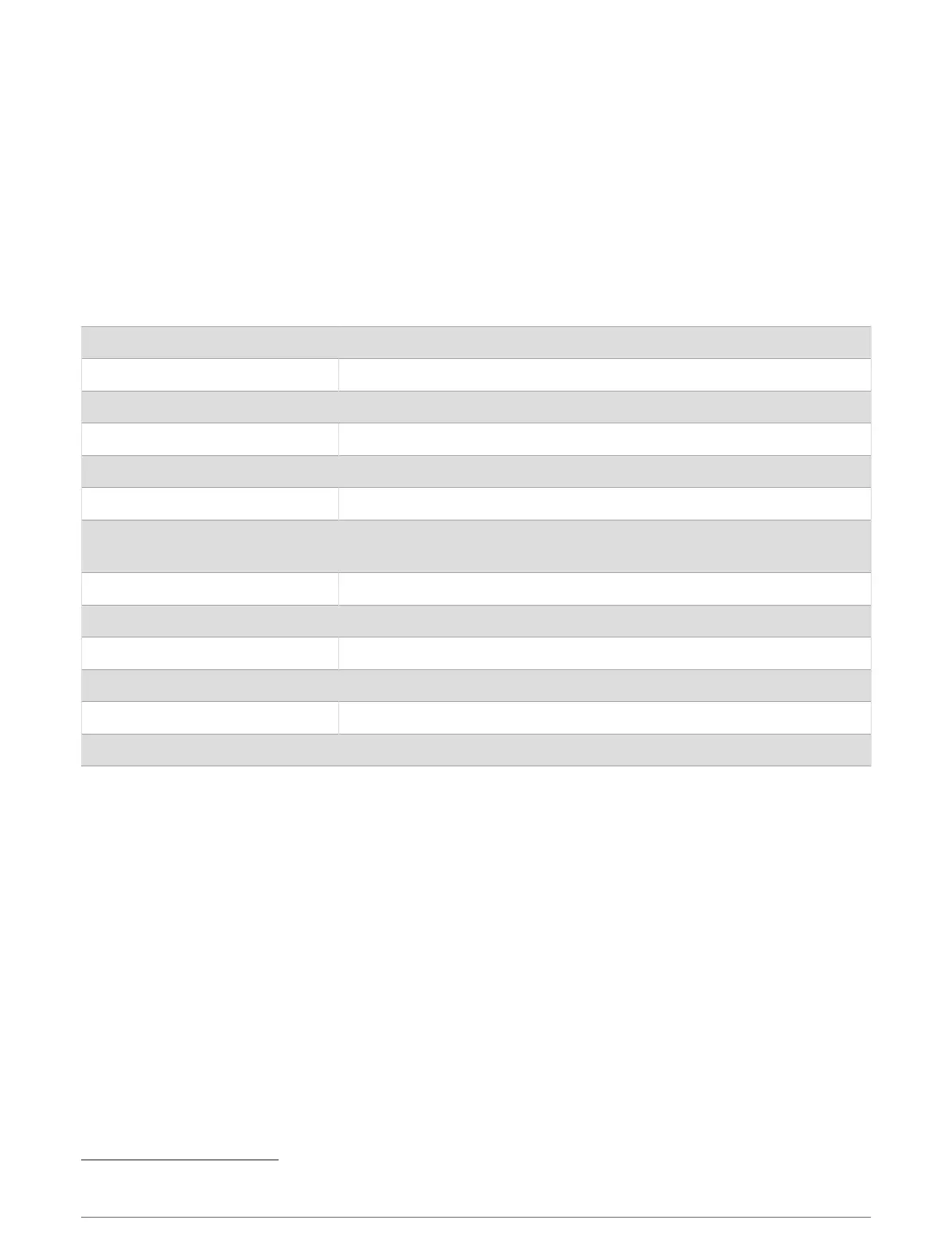Connecting the Device to a Remote GPS Antenna
This device must receive GPS information for proper functionality. The device includes an internal GPS antenna.
If your mounting location does not provide good GPS reception, you can install a remote GPS antenna (not
included) and connect it to the device.
1 Follow the instructions provided with your external GPS antenna to install it on your boat correctly.
2 Route the GPS antenna cable to the back of your device, away from sources of electrical interference.
3 Connect the GPS antenna cable to the GPS ANT port on your device.
Appendix
Specifications
Dimensions (W x H x D) 175 x 142.3 x 54.5mm (6.9 x 5.6 x 2.1in.)
Weight 414g (0.9lbs.)
Operating temperature range From -15° to 55°C (from 5° to 131°F)
Storage temperature range From -20° to 75°C (from -4° to 167°F)
Water rating IEC 605290 IPX7
6
Power input 12 to 24Vdc, 2A max.
Current draw
12Vdc: less than 400mA
24Vdc: less than 250mA
Fuse 5 A, 125V fast-acting
NMEA 2000 LEN @ 9 Vdc 2
Transmit power 5W Class B, SOTDMA (1W remote switchable by authorities)
Antenna port impedance 50ohm
Wireless frequency/protocol 162MHz @ 38dBm maximum
Compass-safe distance 40cm (15
3
/
4
in.)
6
The device withstands incidental exposure to water of up to 1m for up to 30min. For more information, go to www.garmin.com/waterrating.
10
