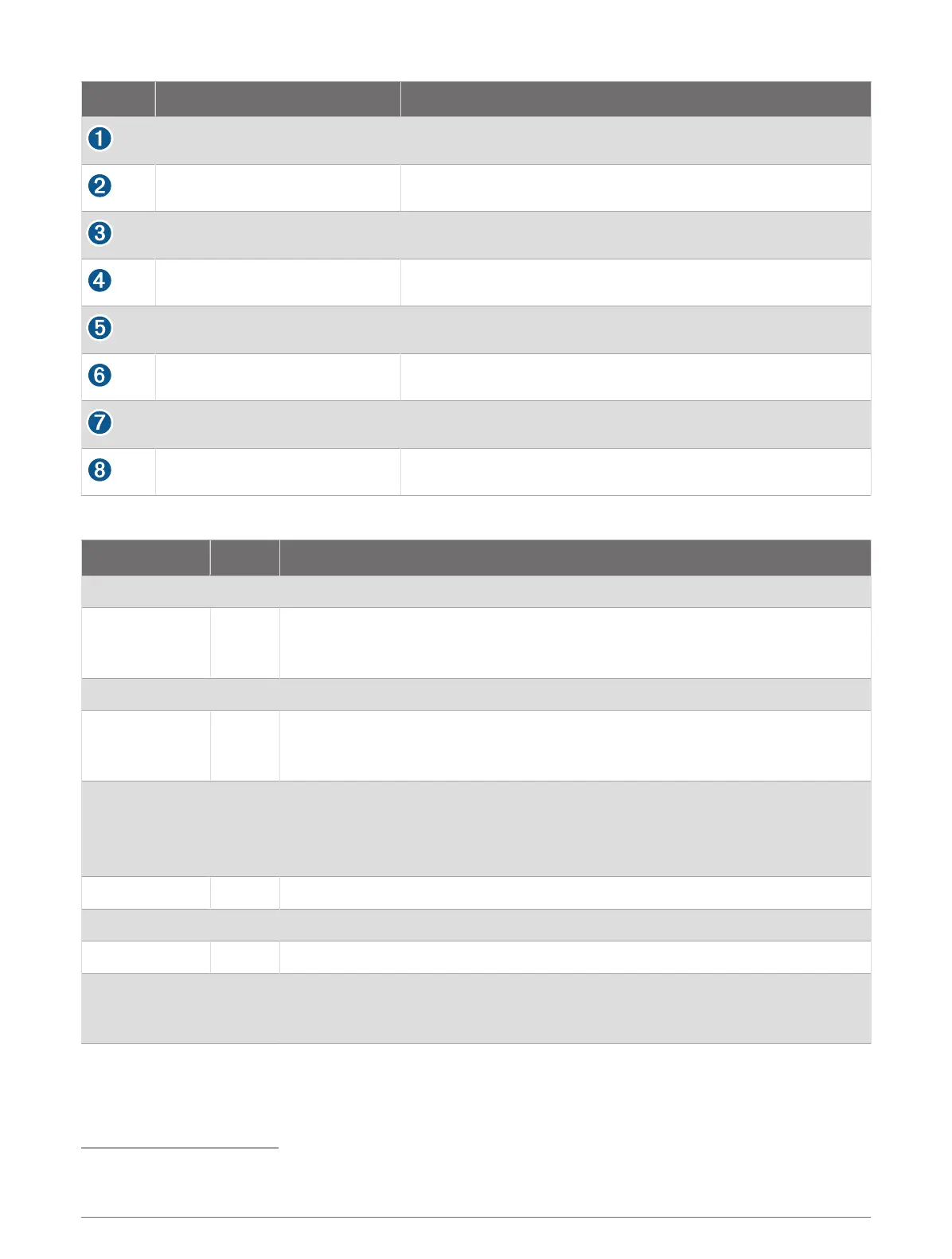Wire Garmin Wire Color Garmin Wire Function
Red Power
Yellow Accessory On (NMEA 0183 systems)
Black Power ground
Purple RxA (+)
Gray RxB (-)
Blue TxA (+)
Brown TxB (-)
Green Silent mode (optional)
5
Status LEDs
LED State Description
VHF TX Solid A connected VHF radio is transmitting.
Error Solid
The device has encountered a critical error. You can connect the device to a
computer, and use the Garmin AIS 800 setup software to view detailed informa
tion about the warning condition.
SRM Flashing Reserved for future use.
Warning Solid
The device detects a warning condition. You can connect the device to a
computer, and use the Garmin AIS 800 setup software to view detailed informa
tion about the warning condition.
RX Only Solid
The device is in silent mode or not ready to transmit.
NOTE: The Garmin AIS 800 device does not transmit without a GPS signal or an
MMSI number, when the AIS base station commands a quiet time, or when the
device encounters a critical error.
TX Flashing The device is sending an AIS message.
RX Flashing The device is receiving an AIS message.
Power Solid The device is ready to transmit and receive.
VHF TX, Error,
Warning, and
Power.
Solid
When these four LEDs are illuminated, the device is connected only to a computer
for programming by a USB cable.
5
Connecting the green wire to the power ground with a switch (not included) provides a toggle to temporarily revert to silent mode (receives only, does not
transmit).
9
