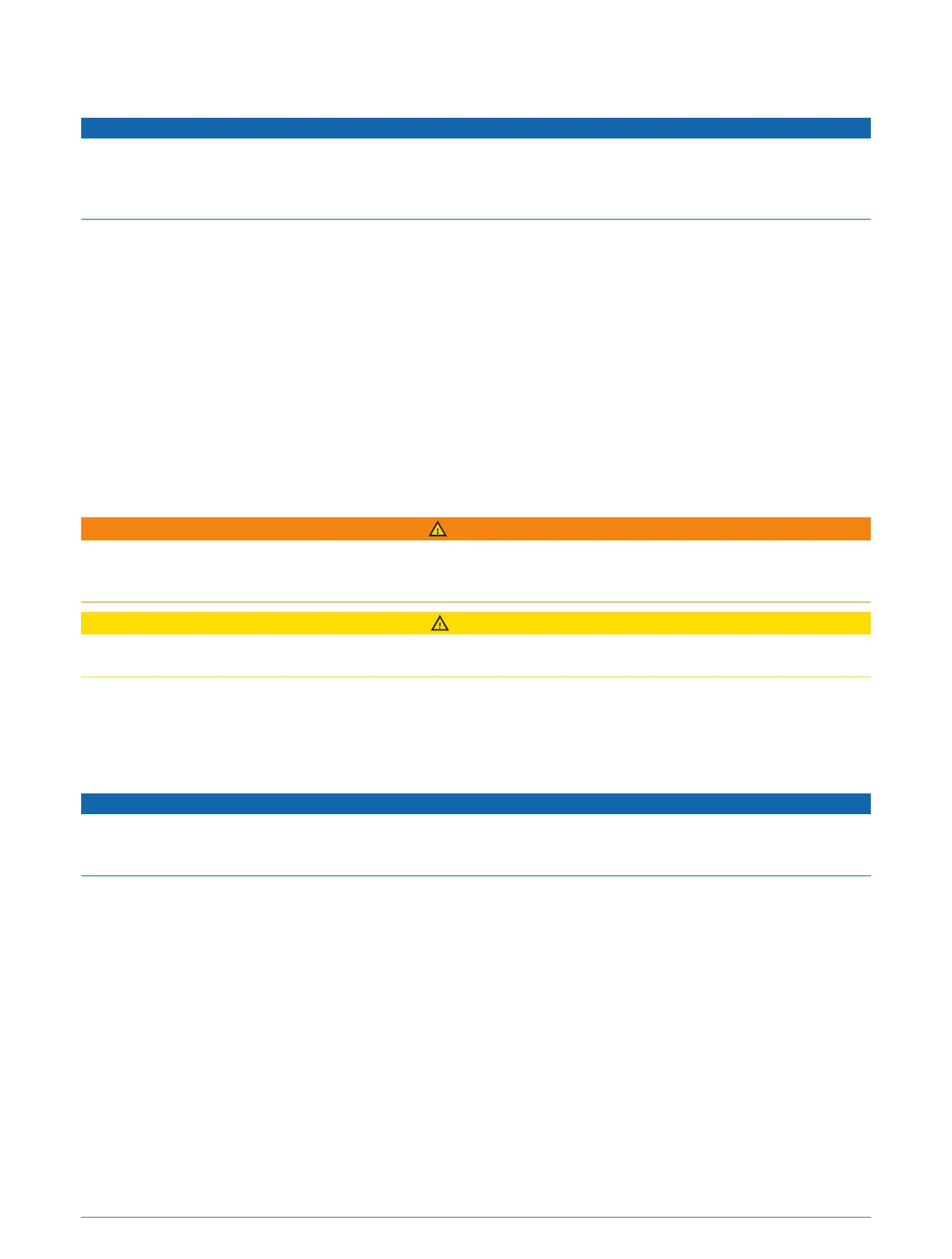Mounting Considerations
NOTICE
This device should be mounted in a location that is not exposed to extreme temperatures or conditions. The
temperature range for this device is listed in the product specifications. Extended exposure to temperatures
exceeding the specified temperature range, in storage or operating conditions, may cause device failure.
Extreme-temperature-induced damage and related consequences are not covered by the warranty.
• You must mount the device in a location where it will not be submerged.
• You must mount the device in a location with adequate ventilation where it will not be exposed to extreme
temperatures.
For optimal internal GPS reception:
• You should mount the device in a location where it is above the water line when the ship is in the water.
• You should mount the device as far as possible, at least 20cm (7.9in.), from cables, electronics, metal
objects, and other potential sources of GPS interference.
• If you mount the device in a boat with a metal hull, you must connect the device to an external GPS antenna
(sold separately).
• If possible, you should mount the device horizontally, with the face of the device pointing upward or vertically
with the LEDs facing upward. The GPS is most sensitive in these positions.
VHF Antenna Mounting and EME Exposure
WARNING
Radio operators with cardiac pacemakers, life-support machines, or electrical medical equipment should not be
exposed to excessive radio-frequency (RF) fields, because the RF field may interfere with the function of their
medical equipment.
CAUTION
This device generates and radiates radio frequency (RF) electromagnetic energy (EME). Failure to observe these
guidelines may expose people to RF radiation absorption exceeding the maximum permissible exposure (MPE).
Garmin
®
declares an MPE radius of 2.48m (97.64in.) for this system, which was determined using 5 W output
to an omni-directional, 6dBi gain antenna. The antenna should be installed to maintain a distance of 2.48m
(97.64in.) between the antenna and all people.
Mounting the Device
NOTICE
If you are mounting the device in fiberglass, when drilling the pilot holes, use a countersink bit to drill a
clearance counterbore through only the top gel-coat layer. This will help to avoid cracking in the gel-coat layer
when the screws are tightened.
Before you mount the device, you must select a mounting location and determine the mounting hardware
needed for the surface.
NOTE: Mounting hardware is included with the device, but it may not be suitable for the mounting surface.
1 Place the device in the mounting location and mark the location of the pilot holes.
2 Using a bit appropriate for the surface and the mounting hardware, drill a pilot hole for one corner of the
device.
3 Loosely fasten the device to the surface with one corner and examine the other three pilot-hole marks.
4 Mark new pilot-hole locations if necessary.
5 Remove the device from the mounting surface.
6 Drill the appropriate pilot holes for the other three marks.
7 Secure the device to the mounting location.
3
