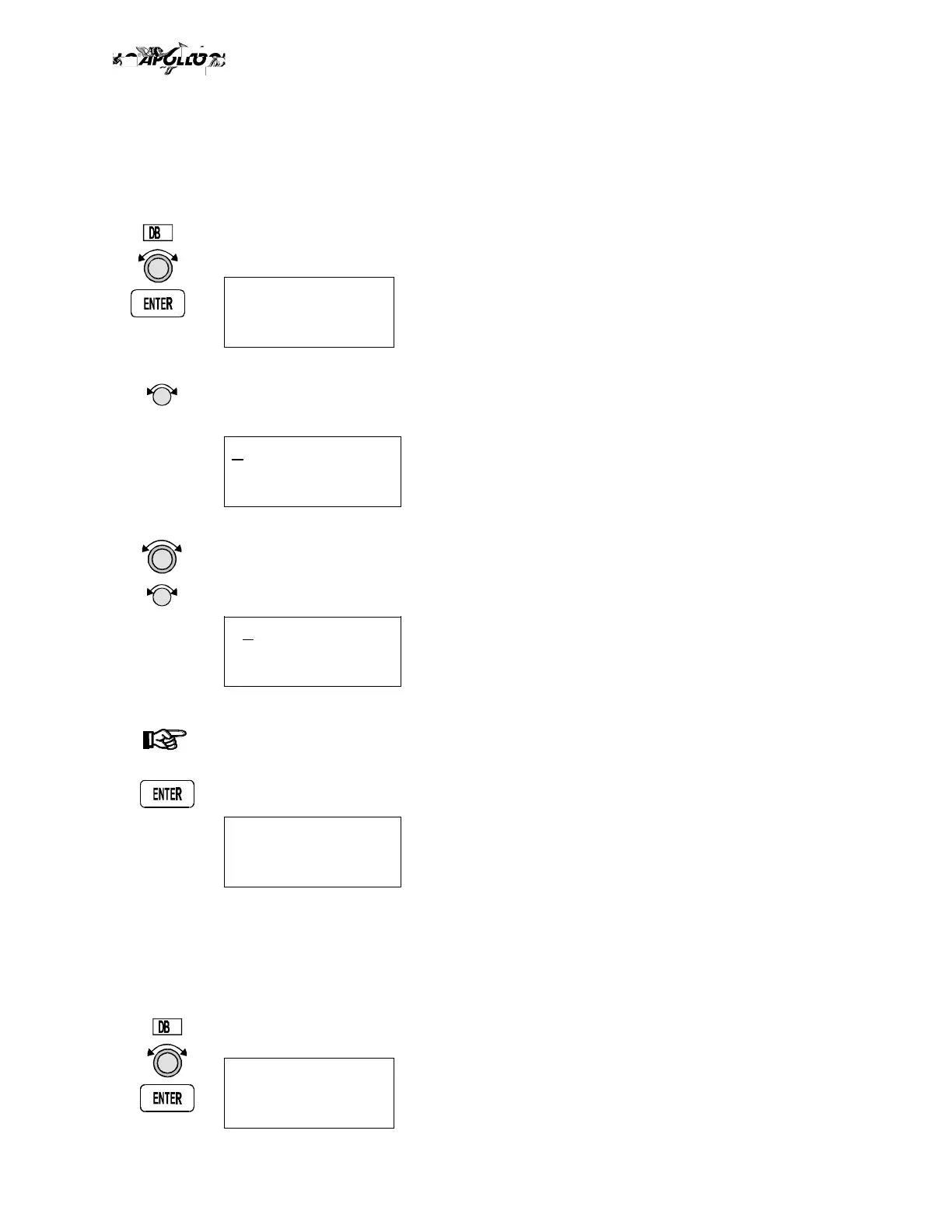Waypoint Database
Create User
Waypoint by
Lat/Lon
The Apollo GX55 allows you to create up to 500 of your own waypoints to the waypoint
database. You can create a waypoint based on a Lat/Lon or using a radial and distance
from another waypoint. You can also add the runway length.
1. Press the DB soft key. Turn the Large knob to view the the “Create User Wpt By
Lat/Lon” page, and then press ENTER.
Create User Wpt
by Lat/Lon
Press ENT
2. The first character of the waypoint name will flash. Turn the Small knob to select the
desired character.
#000 USER
44°24.29N Rwlen
122°51.52W 0000’
3. Turn the Large knob clockwise one click to move to the next character. Turn the
Small knob to select the desired character. Continue to select the needed characters for
the Waypoint Name, Latitude, Longitude, and Runway Length.
H000 USER
44°24.29N Rwlen
122°51.52W 0000’
Note
The default Lat/Lon is your present position. This makes it easy to “mark” a
location.
4. Press ENTER when you have finished entering the waypoint information.
HOME USER
44°24.29N Rwlen
122°51.52W 3000’
Create User
Waypoint by
Radial/-
Distance
A User waypoint may also be created where its position is referenced by a Radial and
Distance from another waypoint.
1. Press the DB soft key. Turn the Large knob to view the “Create User Wpt By
Rad/Dis” page, and then press ENTER.
Create User Wpt
by Radial/Dist
Press ENT
Waypoint Database
19
