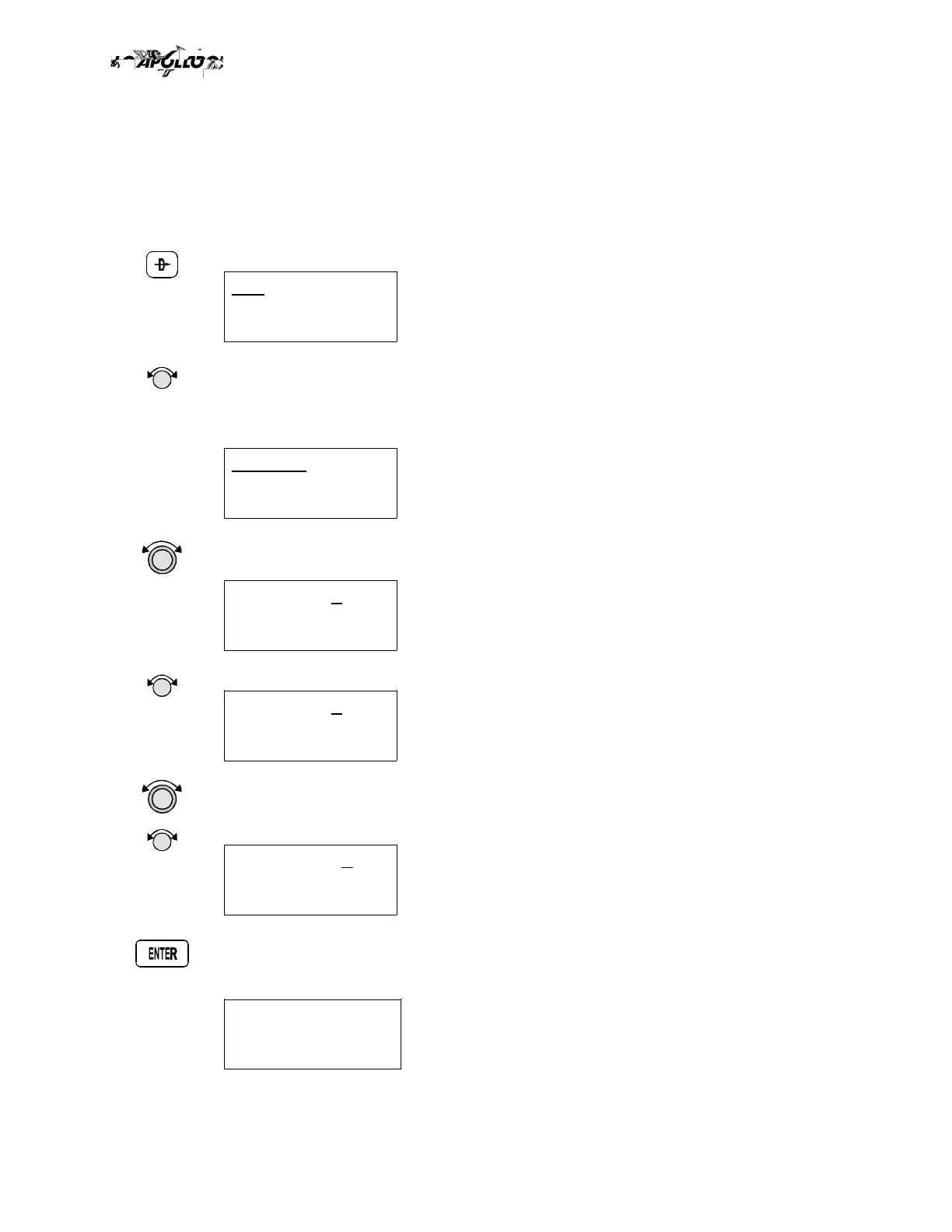Using the Direct-To Function
Pressing Direct-To allows you to quickly make changes to your TO waypoint.
When you press Direct-To, the default waypoint shown will be the current TO
waypoint in the Nav or Flight Plan functions or the waypoint displayed in the
Database or Info functions. See page 14 for more details.
1. Press the Direct-To key. The waypoint type will flash.
VOR CVO
SALEM
CITY OR USA
2. Turn the Small knob to select the waypoint type. You may select: AIRPORT,
VOR, NDB, INT, or USER. For instance, with AIRPORT indicated as the type
of destination waypoint, only airports show on the display as you select
identifier characters.
AIRPORT SLE
SALEM
city OR USA
3. Turn the
Large
knob clockwise (cw) one position to the waypoint identifier.
The first character of the waypoint identifier will flash.
AIRPORT SLE
SALEM
CITY OR USA
4. Turn the Small knob to change the character.
AIRPORT HAB
HAMILTON
city AL USA
5. Turn the Large knob to move to each character of the waypoint identifier.
Change the character with the Small knob. Continue using the Large and
Small
knobs to select your waypoint.
AIRPORT HIB
HIBBING
city MN USA
6. After selecting the desired waypoint identifier, press ENTER. Your Apollo GX55
will now switch to the Navigation function and show information based on a direct
route from your present position to the Direct-To destination waypoint.
ete aHIO 00:12
“ 0.000
Brg 346 35.2nm·
Getting Started the First Time
3