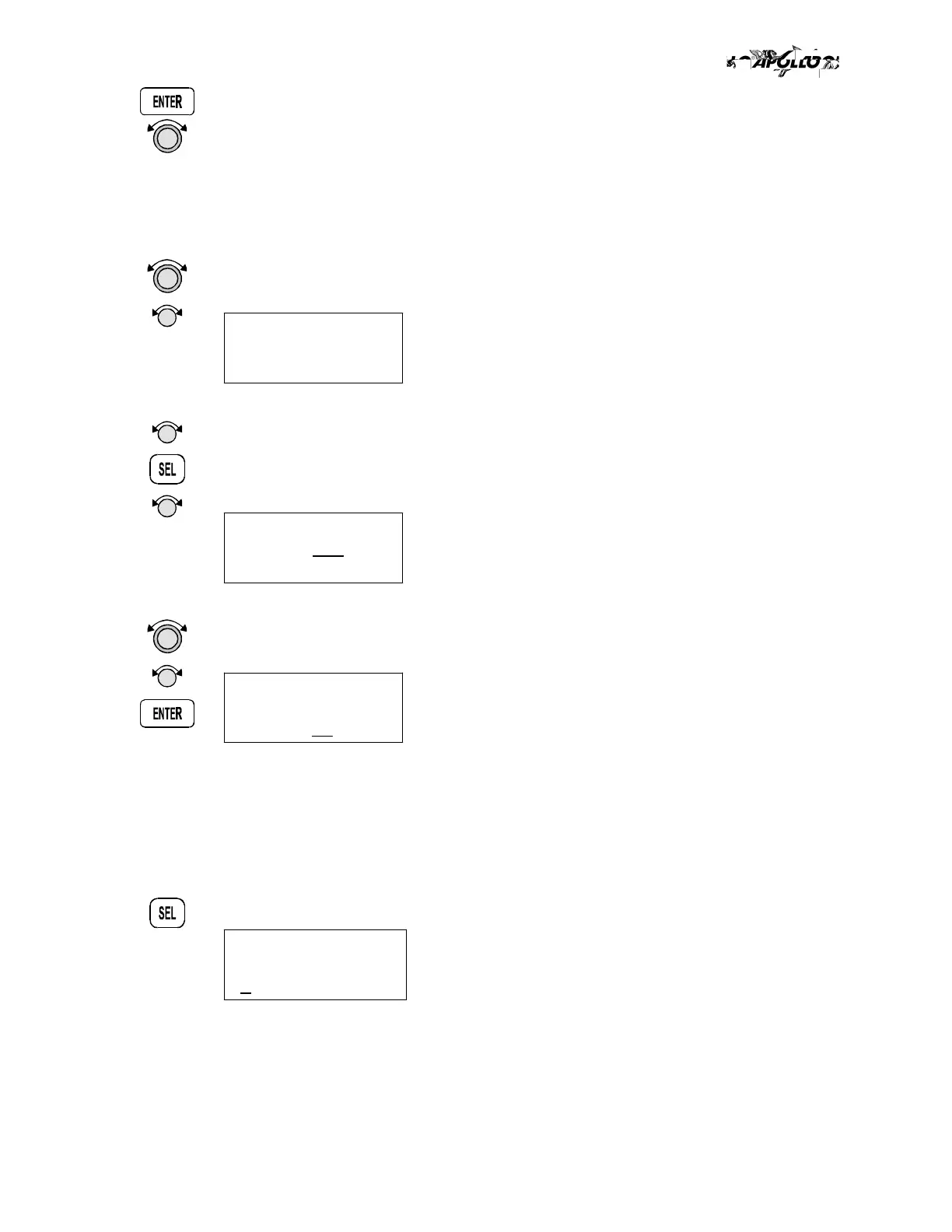4. Press
ENTER
when you have completed your selections, or turn the
Large
knob to the
next item.
Airspace Setup
The Airspace Setup selections allows you to turn Airspace notification or map display of
Airspaces On or Off, select the distance and time buffers, turn ATC rings On or Off, and
to choose the Airspace types that will be used.
1. In the Map function. Turn the Large knob to reach the Route Line/Map Orient page,
then turn the Small knob two clicks clockwise. The Airspace Setup page is shown.
Airspace Setup
Map : ON
Alerts: ON ·
2. Turn the Small knob to view the pages for Airspace Setup. On this page you may
select whether Airspaces are shown on the Map display or whether Airspace Alerts are
provided. Press
SEL
to start selection. The Map choice will flash. Turn the
Small
knob
to select On or Off.
Airspace Setup
Map : Off
Alerts: Off ·
3. Turn the Large knob to move to the Alerts choice. Turn the Small knob to select On
or Off. Press ENTER after completing your choices.
Airspace Setup
Map : On
Alerts: On ·
Airspace Buffers
Three values may be adjusted for Airspace Buffers for determining CLOSE information:
distance, elevation, and time. CLOSE distance may be from 0 to 99 nm at one nm intervals.
Altitude values are from 0 to 9900 feet in 100 foot intervals. Time values are from 0 to 20
minutes in one minute intervals.
1. While viewing the Airspace Buffer page, press SEL. The distance value will flash.
Airspace Buffers
Dist Alt Time
2nm 500’ 10min
Moving Map Functions
28
