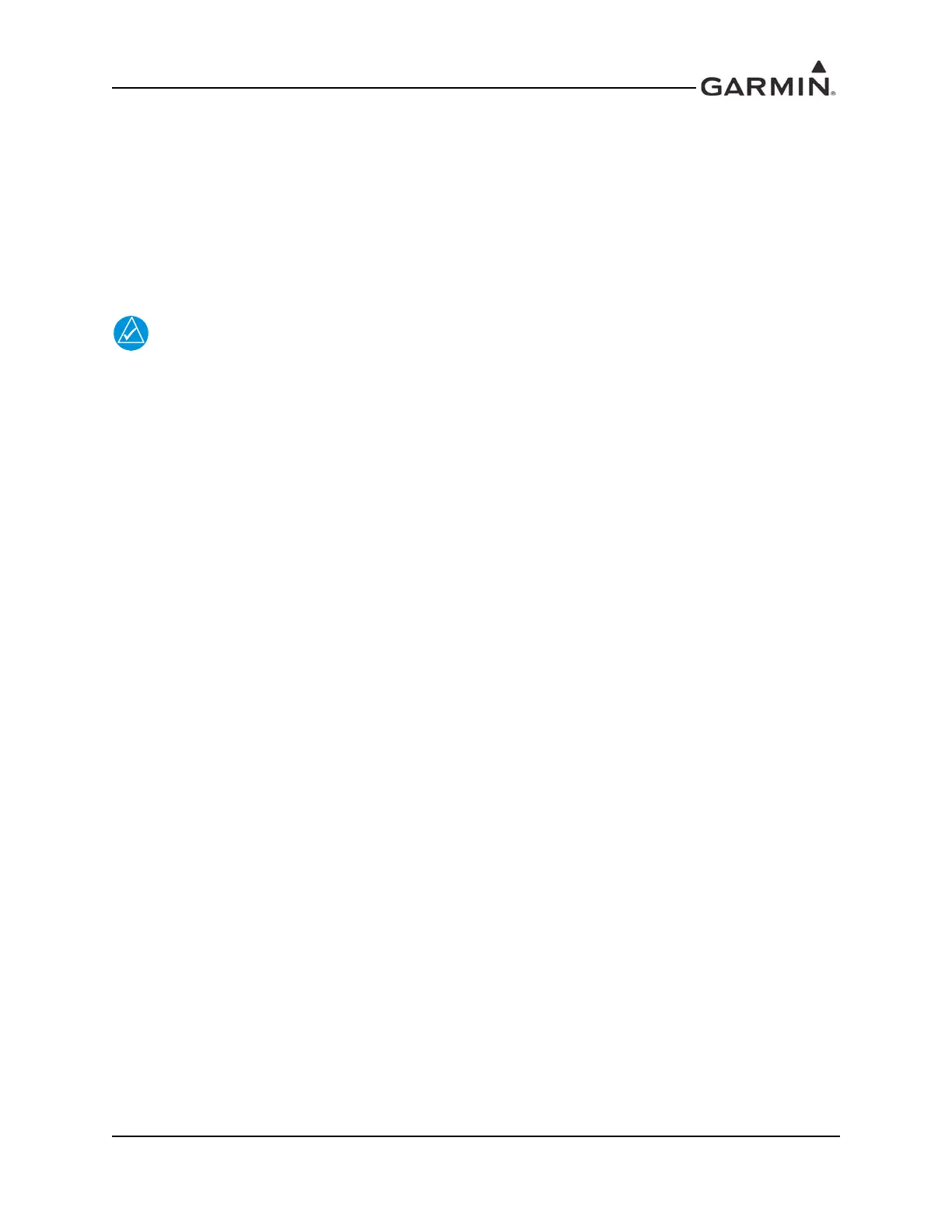190-01134-11 GMA 350/350c/350H/350Hc Installation Manual
Rev. J Page 2-3
2.3 Installation Considerations
The GMA 350/350H interfaces with various avionics equipment. Fabrication of a wiring harness is
required. Sound mechanical and electrical methods and practices are required for installation of the
GMA 350/350H.
2.3.1 Marker Beacon Antenna Installation
2.3.1.1 Location Considerations
The marker beacon antenna should be mounted on a flat surface on the underside of the aircraft body.
Do not install the antenna inside the aircraft. Installing the antenna inside the aircraft
limits the antenna reception and increases the antennas susceptibility to radiation from
components inside the aircraft.
Mount the antenna so that there is a minimum of structure between it and the ground radio stations. Locate
it as far away as possible from transmitter antennas.
2.3.1.2 Marker Beacon Antenna Mounting
Install the antenna according to the antenna manufacturer’s instructions. If the antenna is being installed on
a composite aircraft, ground planes must sometimes be added. Conductive wire mesh, radials or thin
aluminum sheets embedded in the composite material provide the proper ground plane allowing the
antenna pattern (gain) to be maximized for optimum performance.
2.3.1.3 Marker Beacon Antenna Cable
Use coaxial cable meeting the applicable aviation regulation for the marker beacon antenna. Any cable
meeting specifications is acceptable for the installation. When routing antenna cables, observe the
following precautions:
• All cable routing should be kept as short and as direct as possible
• Avoid sharp bends
• Avoid routing cables near power sources (e.g., 400 Hz generators, trim motors, etc.) or near power
for fluorescent lighting
• Allow a 12 inch minimum separation between any other cables, including antenna cables (e.g
ADF, COM, NAV, GS, MARKER)
