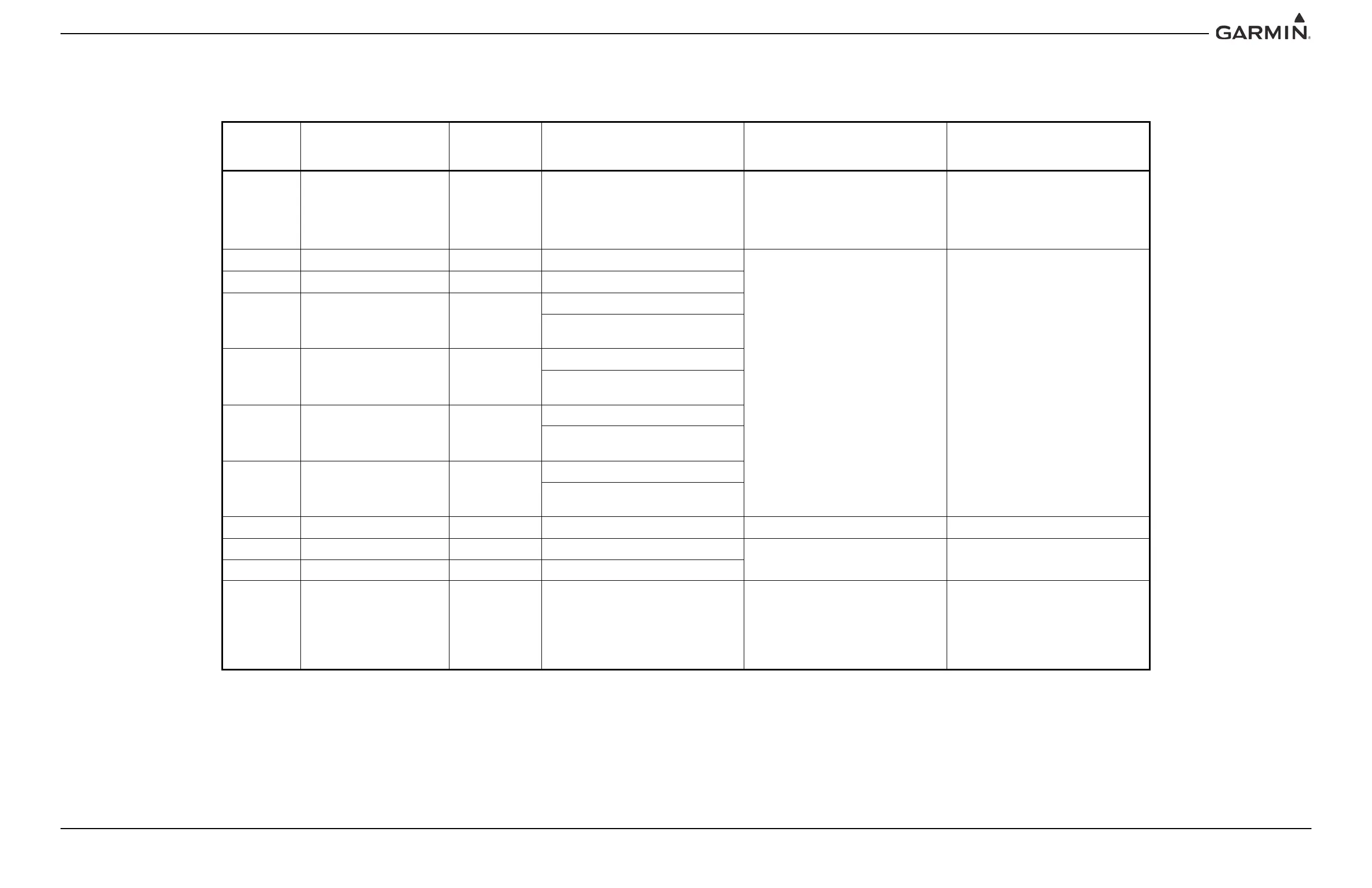190-01134-11 GMA 350/350c/350H/350Hc Installation Manual
Rev. J Page A-2
APPENDIX A INSTALLATION CONSIDERATIONS FOR UPGRADING FROM A GARMIN GMA 340
Table A-1. GMA 340/GMA 350 Pin Differences
GMA 340
Connector/
Pin Number
GMA 340
Pin Function
GMA 350/350H
Connector/Pin
Number
GMA 350/350H
Pin Function
Possible GMA 340 Wiring
Compatibility Issues
Corrective Action
J1-16 MASQ Inh* J3501-16 PILOT PTC/ICS KEY* IN
If previous GMA 340 wiring connected
this input to ground, default GMA 350/
350H configuration will result in a hot
(always heard) PILOT ICS MIC
condition.
Option 1: Remove previous wiring.
Option 2: Using the GMA 350/350H
configuration tool, configure the
J3501-16 input for no function instead
of PTC KEY.
J1-23†
Com 3 Spkr Load
J3501-23†
AUX 1 AUDIO IN LO
The GMA 350/350H does not provide
COM speaker loads.
If source radios required speaker
loads (uncommon), remove previous
wiring and provide separate COM
speaker loads.
J1-24 Com 3 Spkr Load Return J3501-24 COM ACTIVE* OUT
J1-25 Com 1 Spkr Load J3501-25
RESERVED
TEL AUDIO IN HI (011-02385-10, -30,
-12, -50, and -52 Only)
J1-26 Com 1 Spkr Load Return J3501-26
RESERVED
TEL AUDIO IN LO (011-02385-10, -
30, -12, -50, and -52 Only)
J1-27 Com 2 Spkr Load J3501-27
RESERVED
TEL MIC OUT HI (011-02385-10, -30,
-12, -50, and -52 Only)
J1-28 Com 2 Spkr Load Return J3501-28
RESERVED
TEL MIC OUT LO (011-02385-10, -
30, -12, -50, and -52 Only)
J1-29 NC J3501-29 ALERT 3 AUDIO IN HI None None
J1-43 Tel Ringer Return J3501-43 ALERT 2,3,4 AUDIO IN LO
None, functional equivalent
(unswitched input)
None
J1-44 Tel Ringer In J3501-44 ALERT 4 AUDIO IN HI
J2-6 14V Lgt/28V Lgt Lo J3502-6 RESERVED
None if default GMA 350/350H config-
uration used.
None unless a function is assigned to
this input in GMA configuration tool
(for ASR/3D demos or both PTC and
ICS keys), in which case this pin must
be disconnected from lighting bus and
wired to new function source button.
