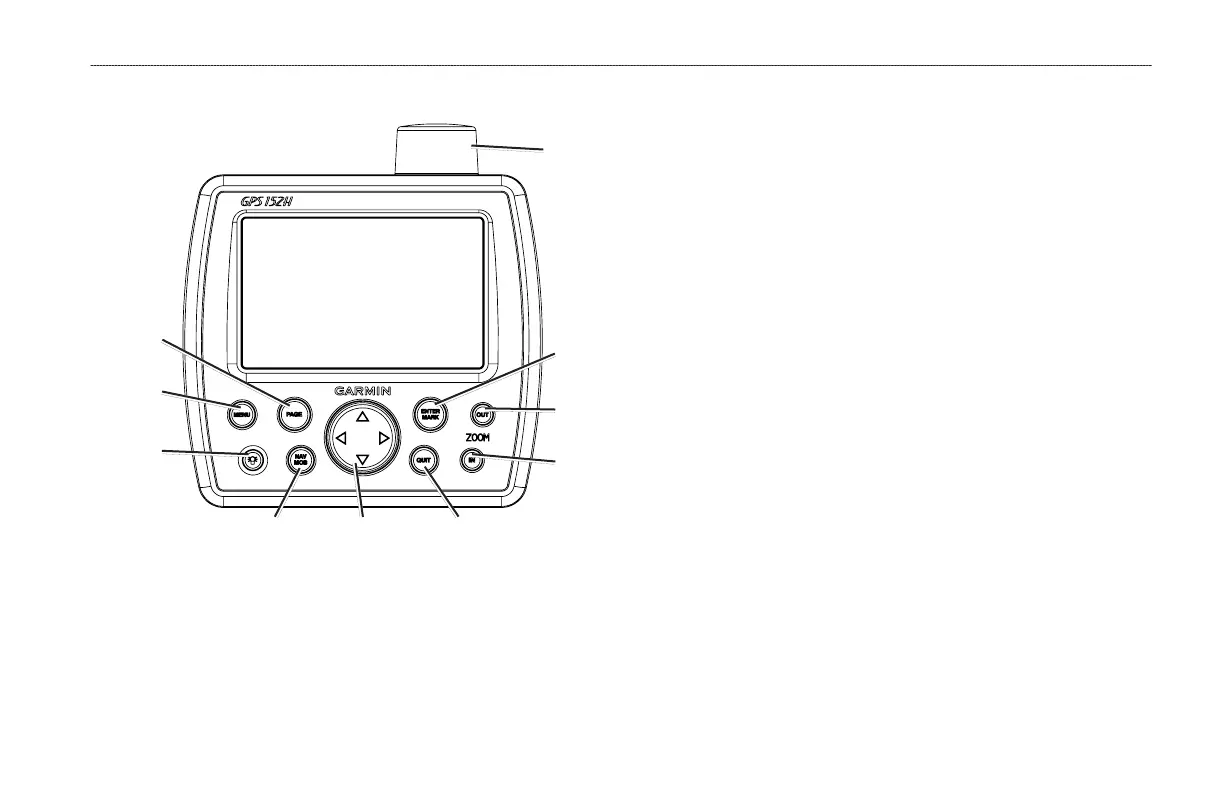GPS 152H Owner’s Manual 1
Getting Started
Getting Started
Power/
Backlight
Menu
Page
NAV/MOB
Enter/
Mark
Zoom
Out
Zoom
In
Quit
Rocker
Internal
Antenna
Using the Keypad
Power/Backlight—Press and hold to turn the unit on or off; press
and release to adjust the backlight and day and night modes.
Rocker—Press up, down, left, or right to move through menus,
highlight elds, and enter data.
Enter/Mark—Press to select a highlighted item or mark a
waypoint.
Menu—Press to access additional settings and conguration
options. Press twice to display the Settings menu.
Page—Press to cycle through the home pages.
NAV/MOB—Press and release to display the Navigation menu.
Press and hold to navigate to a man overboard (MOB) location.
Quit—Press to return to the previous page. Press when entering data
to cancel the action and restore the previous value.
Zoom Out—Press to zoom out.
Zoom In—Press to zoom in.
