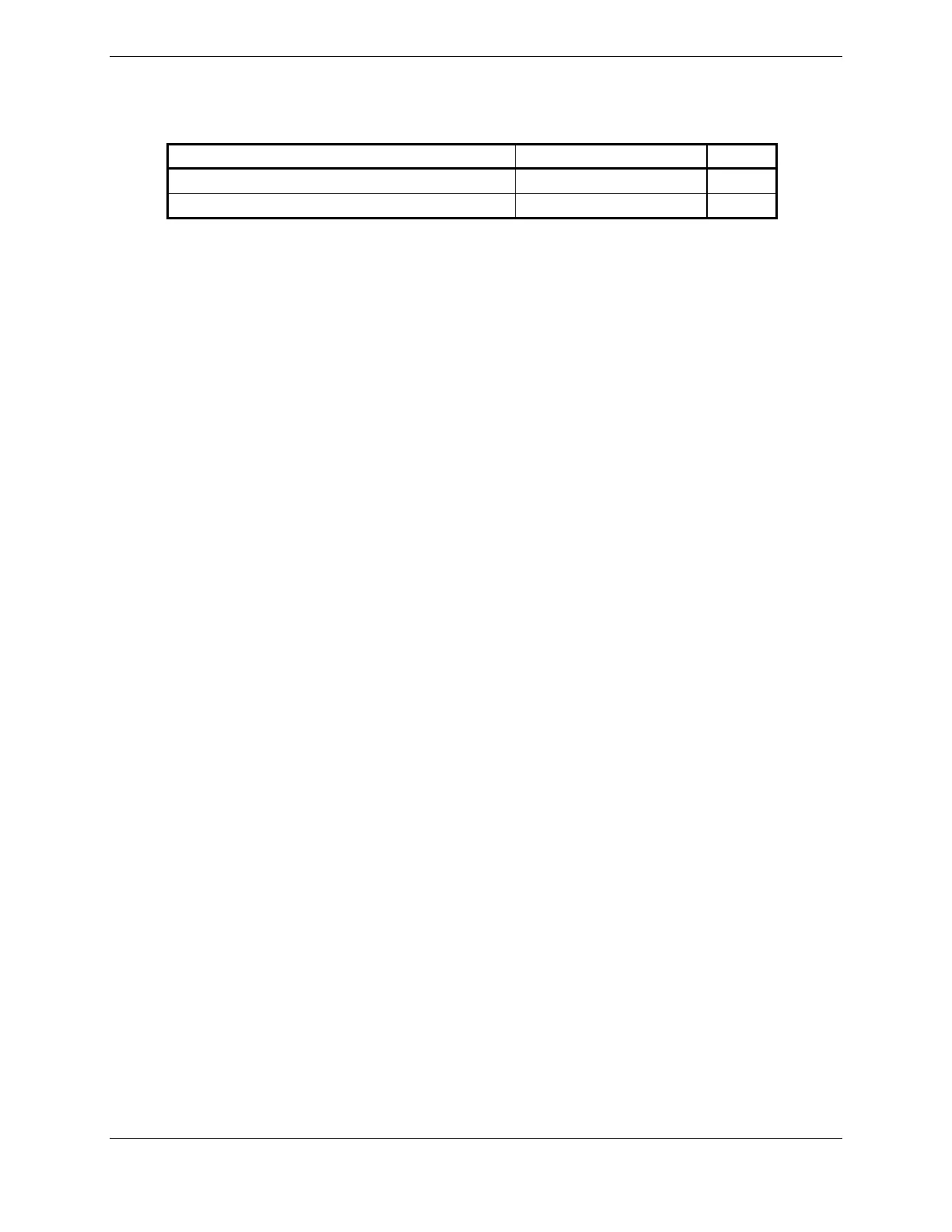Page 4-4 GTX 330/GTX 330D Installation Manual
Revision R 190-00207-02
4.3 Temperature Inputs
Table 4-4. Temperature Probe Pin Assignments
Pin Name Pin Number I/O
CURRENT TEMPERATURE PROBE OUT 41 Out
CURRENT TEMPERATURE PROBE IN 44 In
Temperature input is used for Outside Air Temperature (OAT) display and Density Altitude
computations. The type of temperature probe required is a current sensor type, such as an EDMO P/N
655-PROBE or Davtron P/N C307PS. Connect the red wire to pin 41 and the black wire to pin 44. The
GTX 330 is not configurable for different types of temperature sensors. The temperature-input
specification is 1 microamp per degree Kelvin (1
µA/°K). Refer to Figure C-6 for the temperature probe
interconnect and to Section 5.2.11 for probe configuration.
