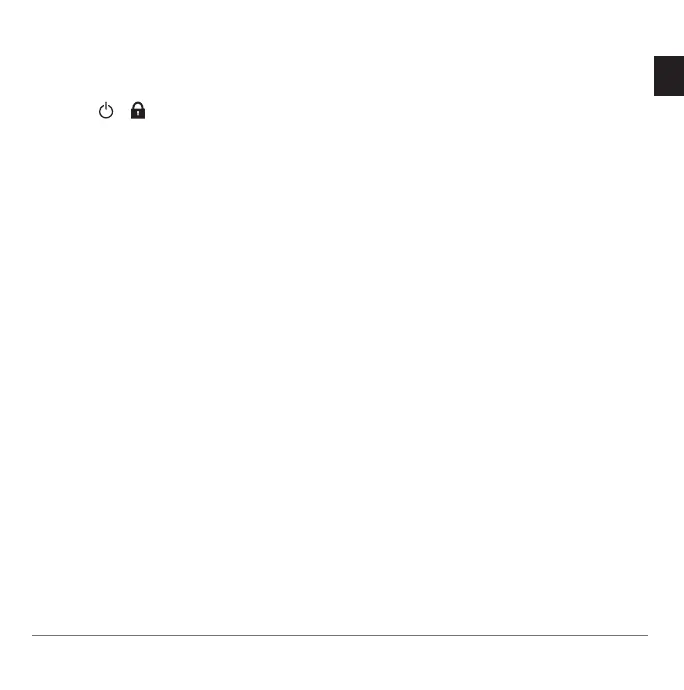Oregon
®
750
13
EN
Locking the Touchscreen
You can lock the screen to prevent
inadvertent screen touches.
Select >
Acquiring Satellite Signals
Before you can use the GPS navigation
features, you must acquire satellite
signals. The device may need a clear
view of the sky to acquire satellite
signals.
It may take 30 to 60 seconds to acquire
satellite signals.
1 If necessary, start an activity.
2 Swipe down to view the status
widget.
3 Wait until the GPS indicator bars turn
green.
Connected Features
Connected features are available for
your Oregon 750 device when you
connect the device to a compatible
smartphone using Bluetooth
®
wireless
technology. Some features require you
to install the Garmin Connect™ Mobile
app on the connected smartphone.
Go to Garmin.com/apps for more
information. Some features are also
available when you connect your device
to a wireless network.
Phone notifications: Displays phone
notifications and messages on your
Oregon 700 device.
LiveTrack: Allows friends and family
to follow your races and training
activities in real time.
Activity uploads to Garmin Connect:
Automatically sends your activity to
your Garmin Connect account as soon
as you finish recording the activity.
Connect IQ: Allows you to extend your
device features with widgets, apps,
and data fields.
Software Updates: Allows you to
update your device software.
EPO Downloads: Allows you to
download an extended prediction
orbit file to quickly locate GPS
satellites and reduce the time it takes
to calculate your position.
Live Geocache Data: Provides free
and subscription-based services to
view live geocache data from www.
geocaching.com.
