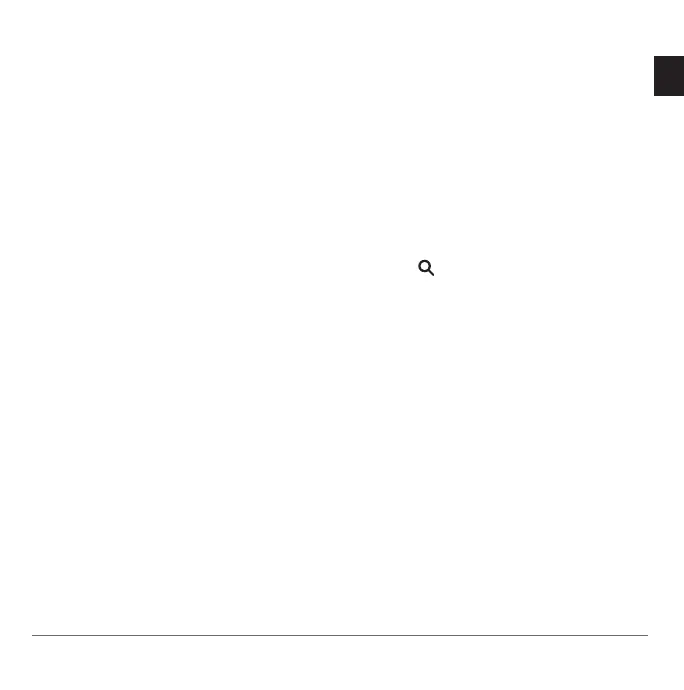Oregon
®
750
15
EN
Viewing Widgets
Your device is preloaded with a
widget that displays the status of your
connections.
1 Swipe down from the top of the
screen.
2 Swipe left or right to view more
widgets.
3 Swipe up or return to the previous
screen.
Activities
Your device can be used for indoor,
outdoor, athletic, and fitness activities.
When you start an activity, the device
displays and records sensor data. You
can save activities and share them with
the Garmin Connect community.
You can also add Connect IQ activity
apps to your device using your Garmin
Connect account (page 14).
Recording an Activity
1 Swipe left or right to choose an
activity.
2 Select the activity name.
3 Select Start.
TIP: You can swipe left or right to see
other pages for the activity.
4 Begin your activity.
5 After you complete your activity,
select Stop.
6 Select Save.
Navigating to a Destination
1 Swipe to select the activity to use
while navigating.
2 Select .
3 Select a category.
4 Select a destination.
5 Select Go.
The map opens and your route is
marked with a magenta line.
Geocaches
Geocaching is a treasure hunting
activity in which players hide or search
for hidden caches using clues and GPS
coordinates.
Searching for a Geocache
Before you can search for a geocache,
you must load geocaches onto your
