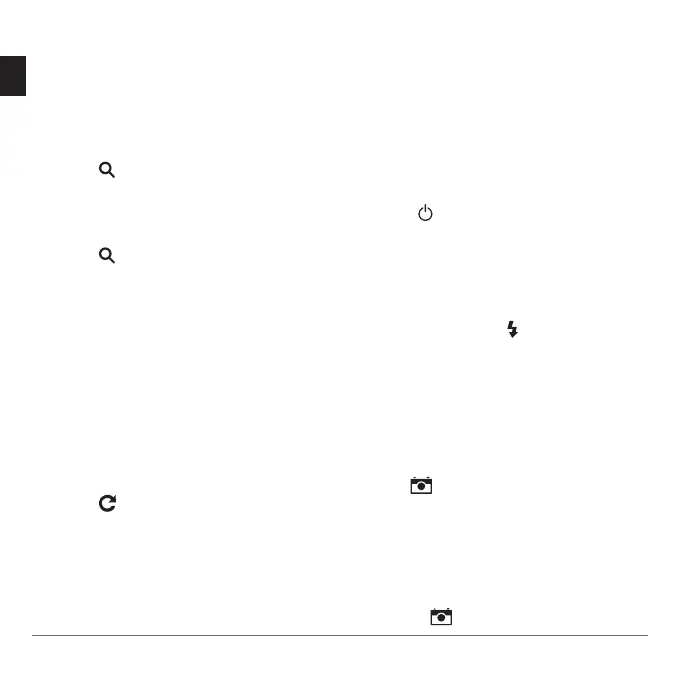16
Oregon
®
750
EN
device or connect to Wi-Fi or Garmin
Connect.
You can register your device at www.
geocaching.com to search for a list of
nearby geocaches, or to search live
information for millions of geocaches.
1 Select > Geocaching > Register
Device and follow the on-screen
instructions to register your device at
www.geocaching.com (optional).
2 Select .
3 Select an option:
• To search a list of geocaches
downloaded to your device, select
Spell Search.
• To search a list of nearby
geocaches, select Search Near.
• To search a list of live geocaches by
code, select Search Live GC Code.
Nearby geocaches appear on the
map.
4 Select to update live data
(optional).
Camera and Photos
You can take photos and videos with
your device. If enabled, the geographic
location is automatically saved in the
photo or video information. You can
navigate to the location.
Taking a Photo
1 Select .
2 Select Camera.
3 Turn the device horizontally or
vertically to change the orientation
of the photo.
4 If necessary, select to turn on the
flash.
TIP: You can select Auto to use the
flash only when the camera detects a
low light scene.
5 If necessary, use two fingers on the
touchscreen to zoom in or out .
6 Hold to focus and hold the device
still.
A white frame appears on the screen.
The device focuses on the object
inside of the frame. When the photo
is in focus, the frame turns green.
7 Release to take a photo.
