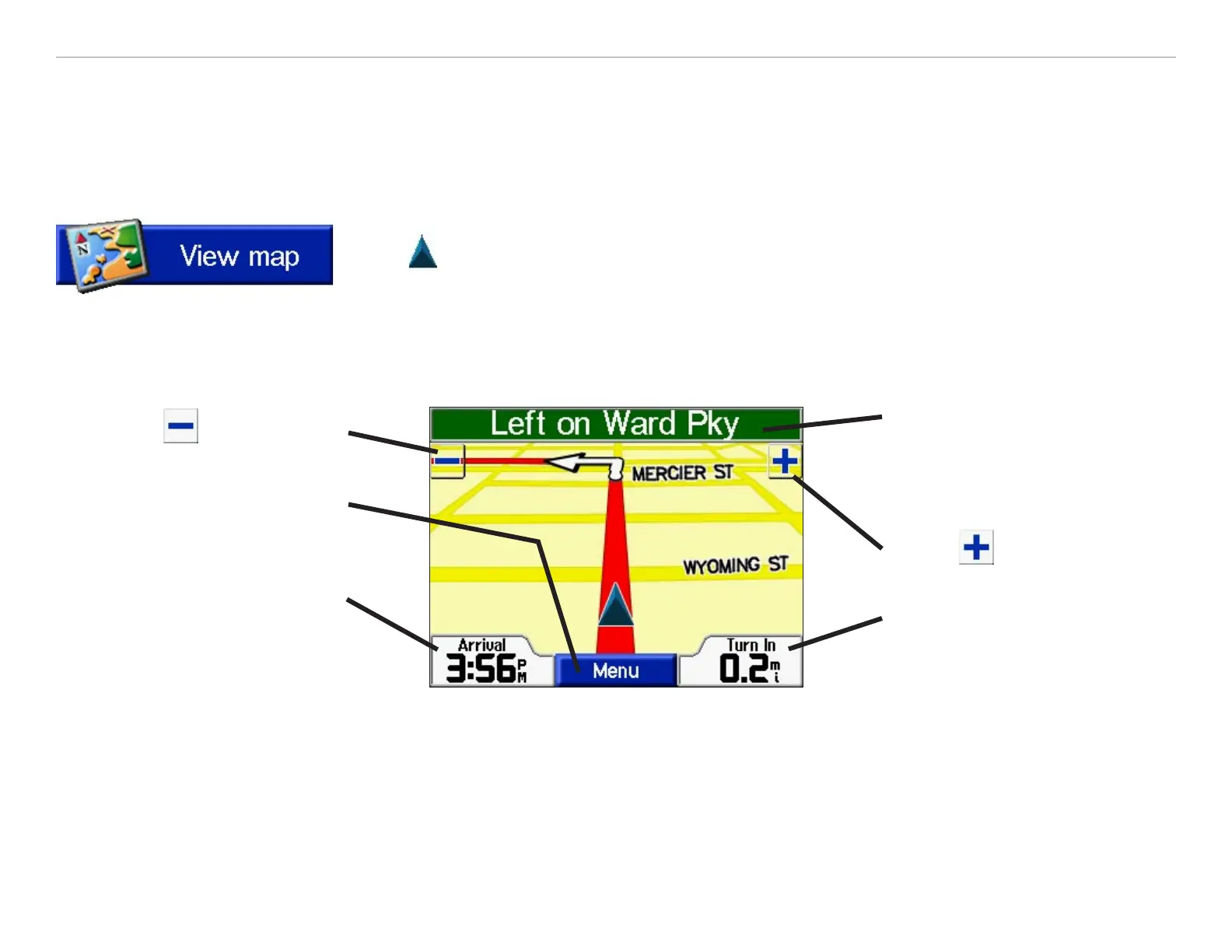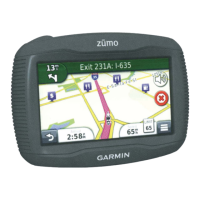Garmin © 2005 11 c320 Owner’s Manual
VIEWING THE MAP PAGE AND OTHER PAGES
VIEWING THE MAP AND OTHER PAGES
Viewing the Map Page
From the Menu page, touch View map to open the Map page. The position
icon shows your current location. Touch buttons on the Map page to see
additional information.
Touch Arrival or
Speed to open the Trip
Information page. See
page 12.
Map Page while Navigating a Route
Touch Turn In to open
the Next Turn page. See
page 13.
Touch the text bar to
open the Current Route
page. See page 13.
Touch to zoom out.
Touch
to zoom in.
Touch
Menu to return to
the Menu page.
