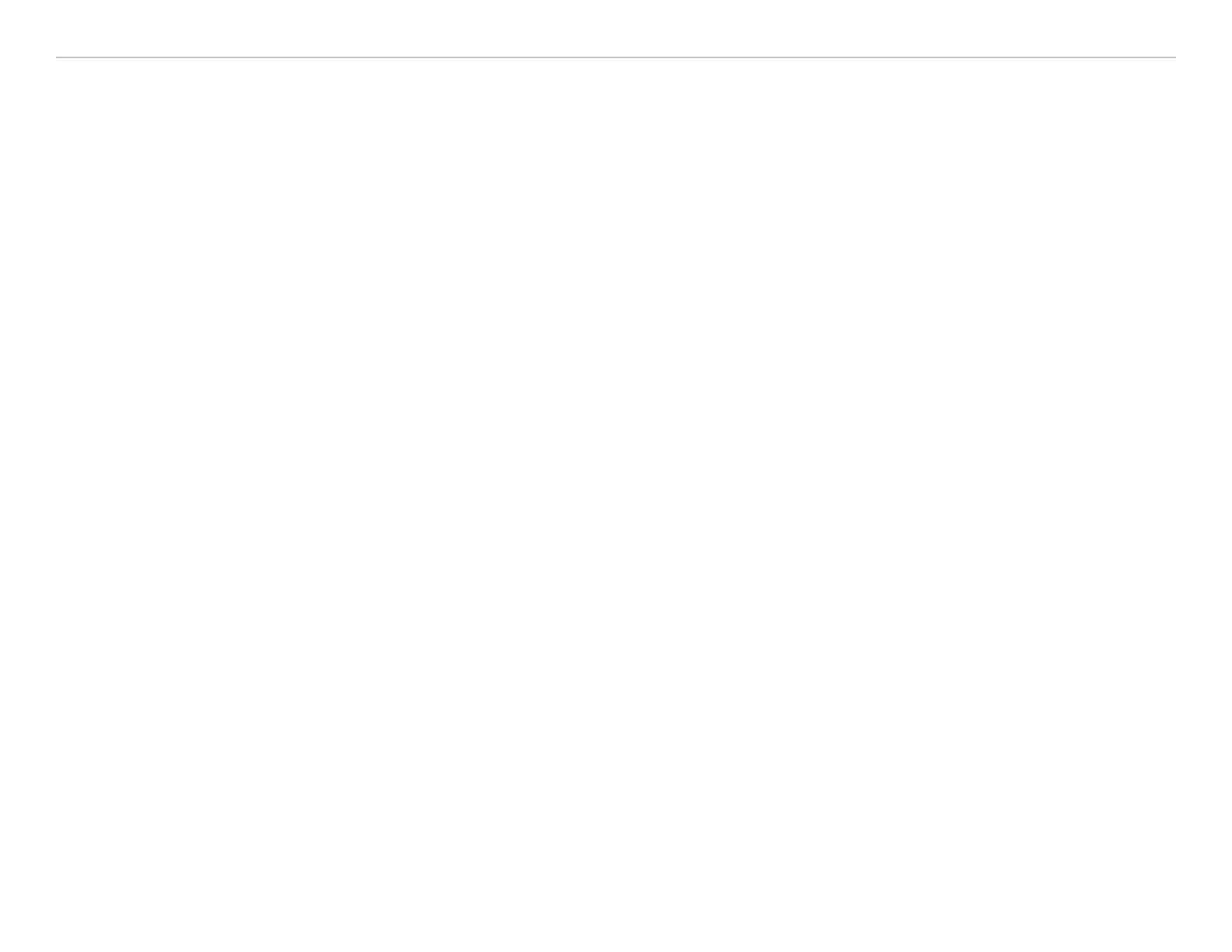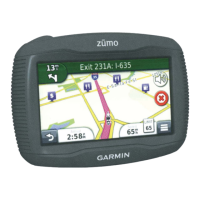Garmin © 2005 25 c320 Owner’s Manual
APPENDIX
Caring for Your c320
Your c320 contains sensitive electronic components that can be permanently damaged if exposed to
excessive shock or vibration. To minimize the risk of damage to your c320, avoid dropping your unit and
operating it in high shock/vibration environments.
Cleaning the Unit
The c320 is constructed of high quality materials and does not require user maintenance other than
cleaning. Clean the unit’s outer casing (except for the touch screen) using a cloth dampened with a mild
detergent solution and then wipe dry. Avoid chemical cleaners and solvents that can damage plastic
components.
Cleaning the Touch Screen
The touch screen is intended primarily to be operated with a finger. Though a PDA stylus can also be used
to operate the touch screen, never attempt this while operating a vehicle. Never use a hard or sharp object
to operate the touch screen or damage may result. The touch screen should be cleaned using a soft, clean,
lint-free cloth. Water, isopropyl alcohol, or eyeglass cleaner can be used if needed. If these are used, apply
the liquid to the cloth and then gently wipe the touch screen.
Calibrating the Touch Screen
If you think the touch screen is not responding properly, press and hold the Power button until the
Calibration screen appears. Follow the on-screen instructions.
