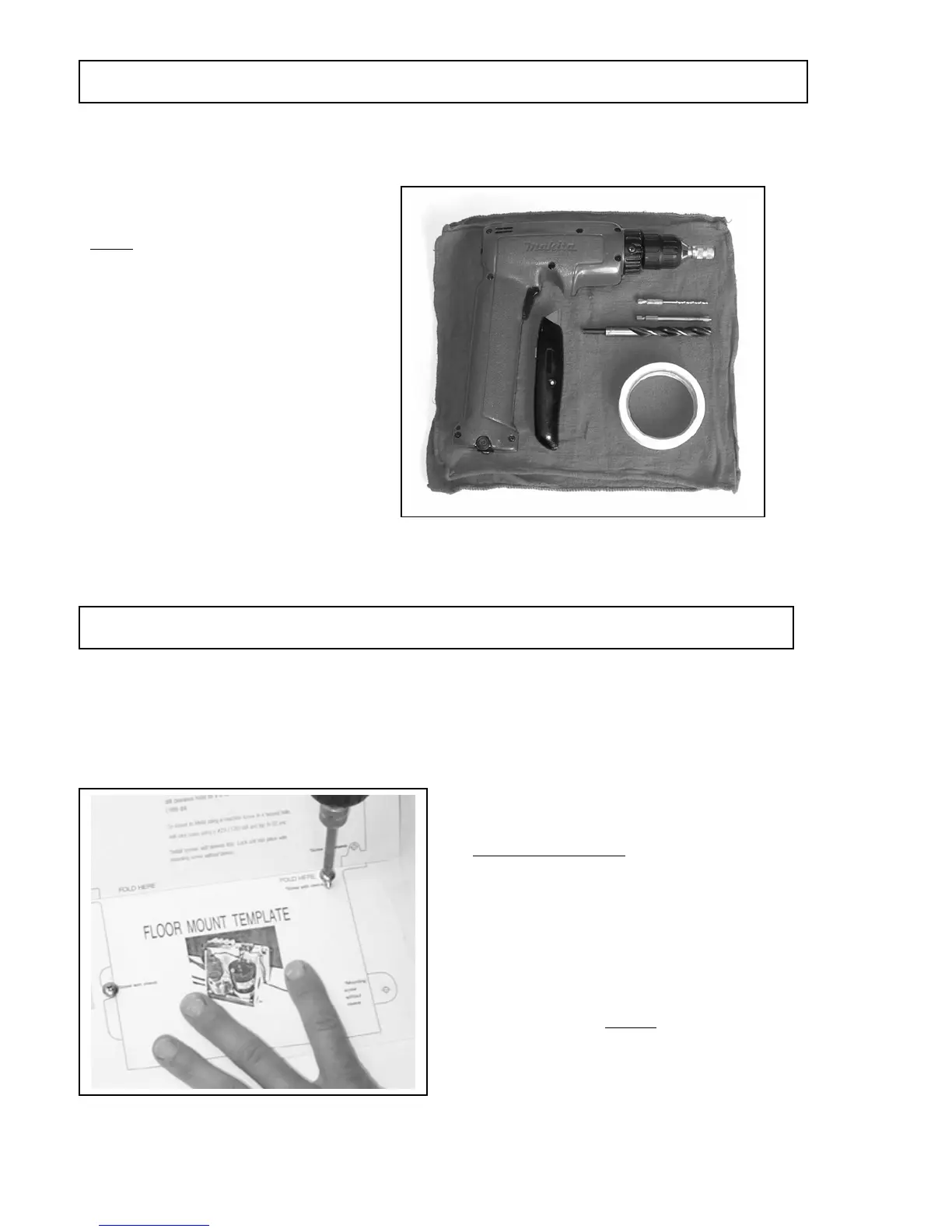9
Locate the Electro-Hydraulic unit where it
it will not be subjected to water submersion
or spray from wash down.
Tools
You should gather the following tools before beginning installation. See throttle and cylinder
supplements for any additional tools that may be needed for your application.
Tools
Power Drill
#1 Phillips screw driver
.125 (1/8) or 3.17 mm dia. drill
.469 (15/32) or 11.90 mm dia. drill
Roll of masking tape
Rags
Knife
Pliers
Silicone RTV
Loctite or similar product
Electrical grease compound
(Dow Corning #4)
Installation of The Electro-Hydraulic Unit
Step one (Template)
Find the mounting template in your autopilot
documentation package. Use the wall or floor
section of the template as needed. Decide which
screw type you need. Hold the template in the
place with tape and drill right through it in the
three indicated locations. See fig.5. Remove
template and install screws in the indicated
locations on template. Tighten these 2 screws
down to 3/32” from the surface to allow enough
space for the bracket on the pump to slide behind
the screw.
Fig .4
Fig. 5
Please read the complete instructions thoroughly before starting your installation. If
you have any questions call our Tech Support line. 1-800-588-7655
