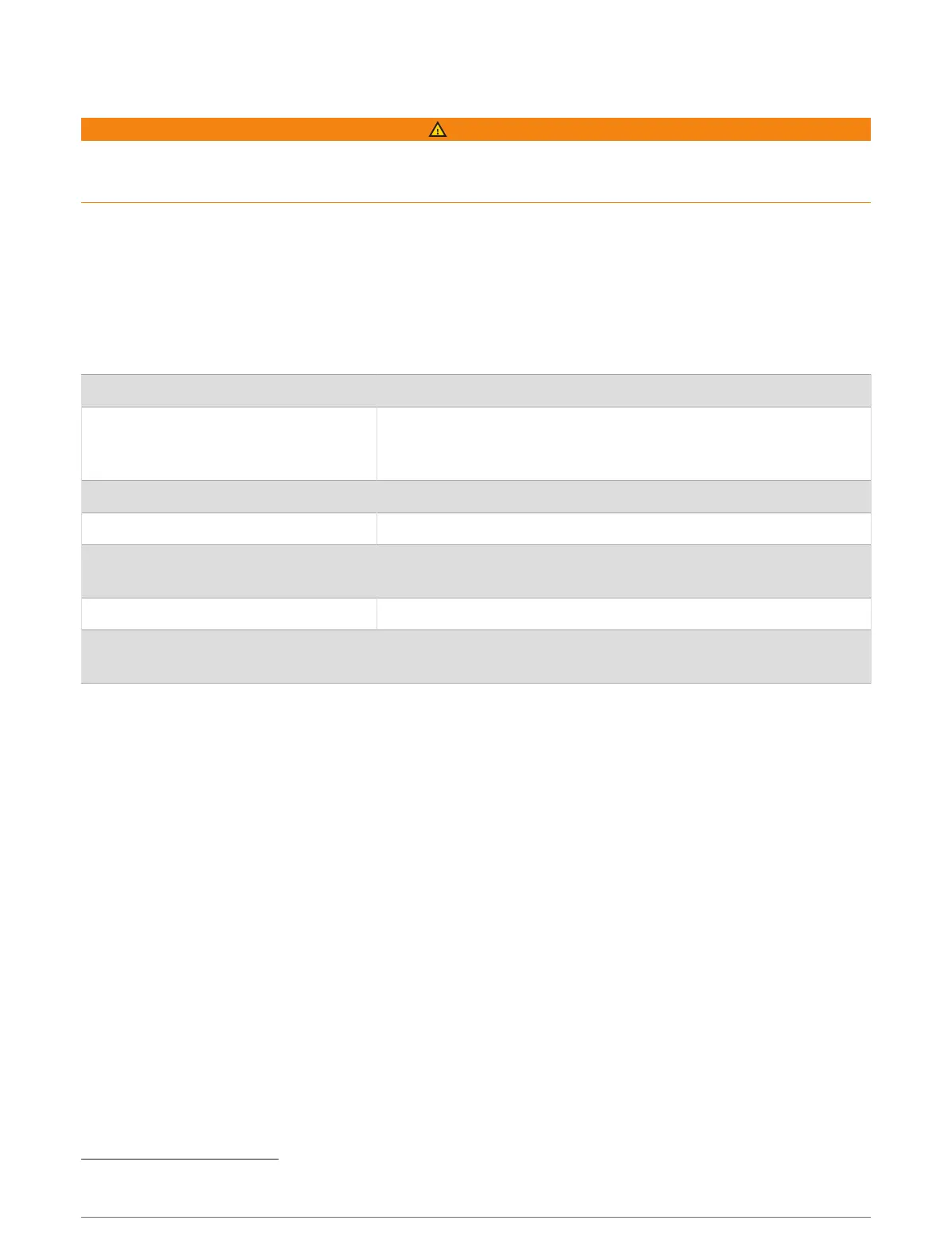Radar Detection
WARNING
The device can improve situational awareness. It is not a replacement for cyclist attentiveness and good
judgement. Always maintain awareness of your surroundings, and operate the bicycle in a safe manner. Failure
to do so could result in serious injury or death.
• The radar detects approaching vehicles up to 140 m away.
• The radar detects approaching vehicle speed from 10 to 160 km/h (from 6 to 99 mph).
NOTE: The radar does not detect vehicles traveling at the same speed as your bike.
• The radar beam width is 40 degrees. It provides radar coverage for typical bends in the road.
• The radar can detect up to eight approaching vehicles.
Varia RCT716 Specifications
Battery type Rechargeable, built-in, lithium-ion polymer battery
Battery life
Up to 5 hr. in camera mode
Up to 8 hr. in solid mode (camera disabled)
Up to 6 mo. in standby mode
Operating temperature range From -15º to 45ºC (from 5º to 113ºF)
Charging temperature range From 0º to 45ºC (from 32º to 113ºF)
Wireless frequencies
2.4 GHz @ 7 dBm maximum
24 GHz @ -11.3 dBm maximum
Water rating IEC 60529 IPX7
1
LED luminous flux
5 lm (solid mode only)
Certified for use in Germany
Troubleshooting
Resetting the Device
You can reset the device if it stops responding.
Hold both buttons for 10 seconds until both LEDs turn off.
Resetting deletes the pairing connections from the device.
Updating the Device Software With the Varia App
Before you can update the Varia device software, you must pair the device with the Varia app on your phone
(Pairing the Varia Radar Device with Your Phone, page 7).
1 Bring your phone within range (3 m) of the Varia radar device.
2 Sync your Varia device with the Varia app.
When new software is available, your device alerts you to update the software.
3 Follow the on-screen instructions.
The device LED flashes blue and green to indicate the device is updating. When the update is complete, the tail
light turns on and the LED flashes green 20 times.
1
The device withstands incidental exposure to water of up to 1 m for up to 30 min. For more information, go to www.garmin.com/waterrating.
18 Troubleshooting
