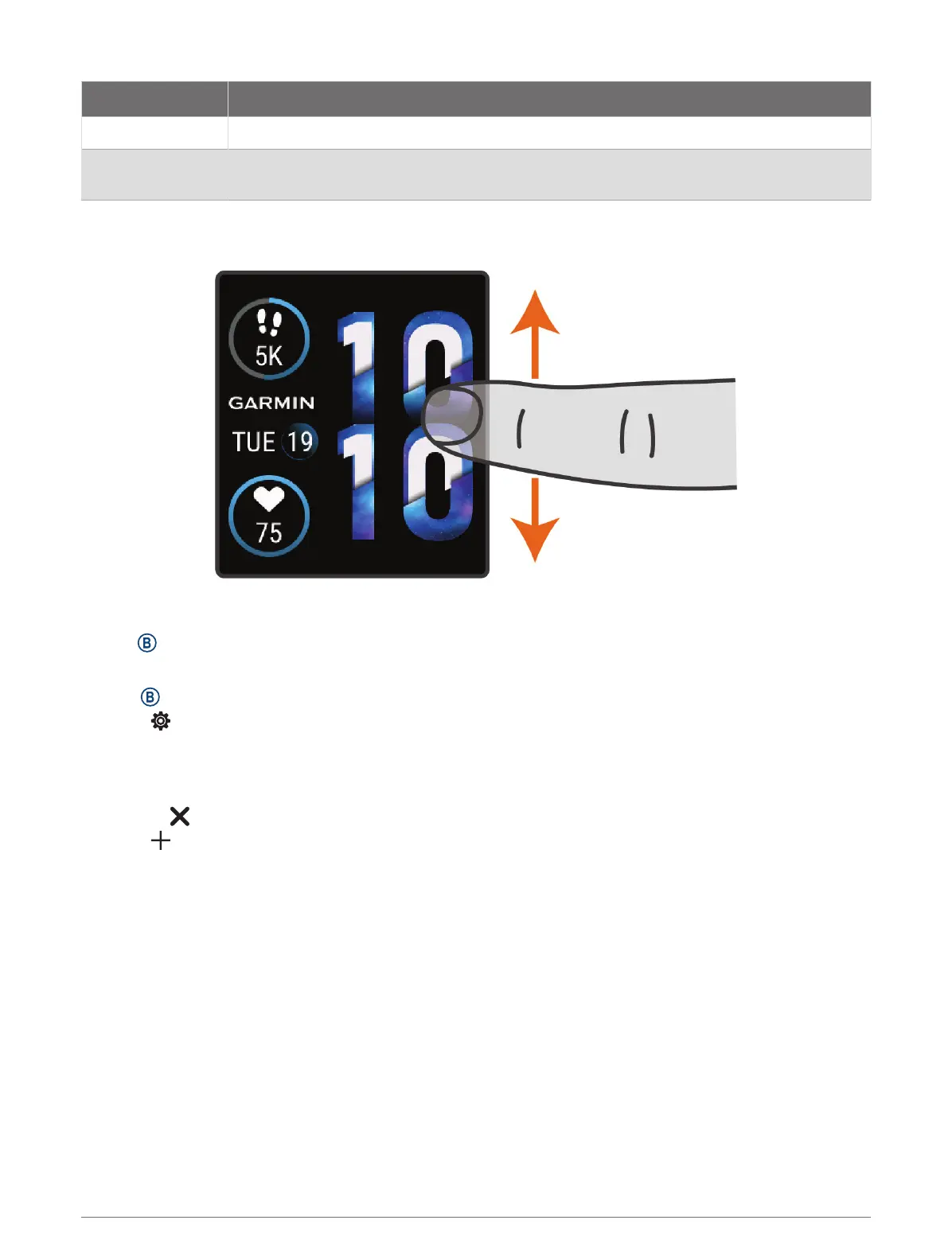 Loading...
Loading...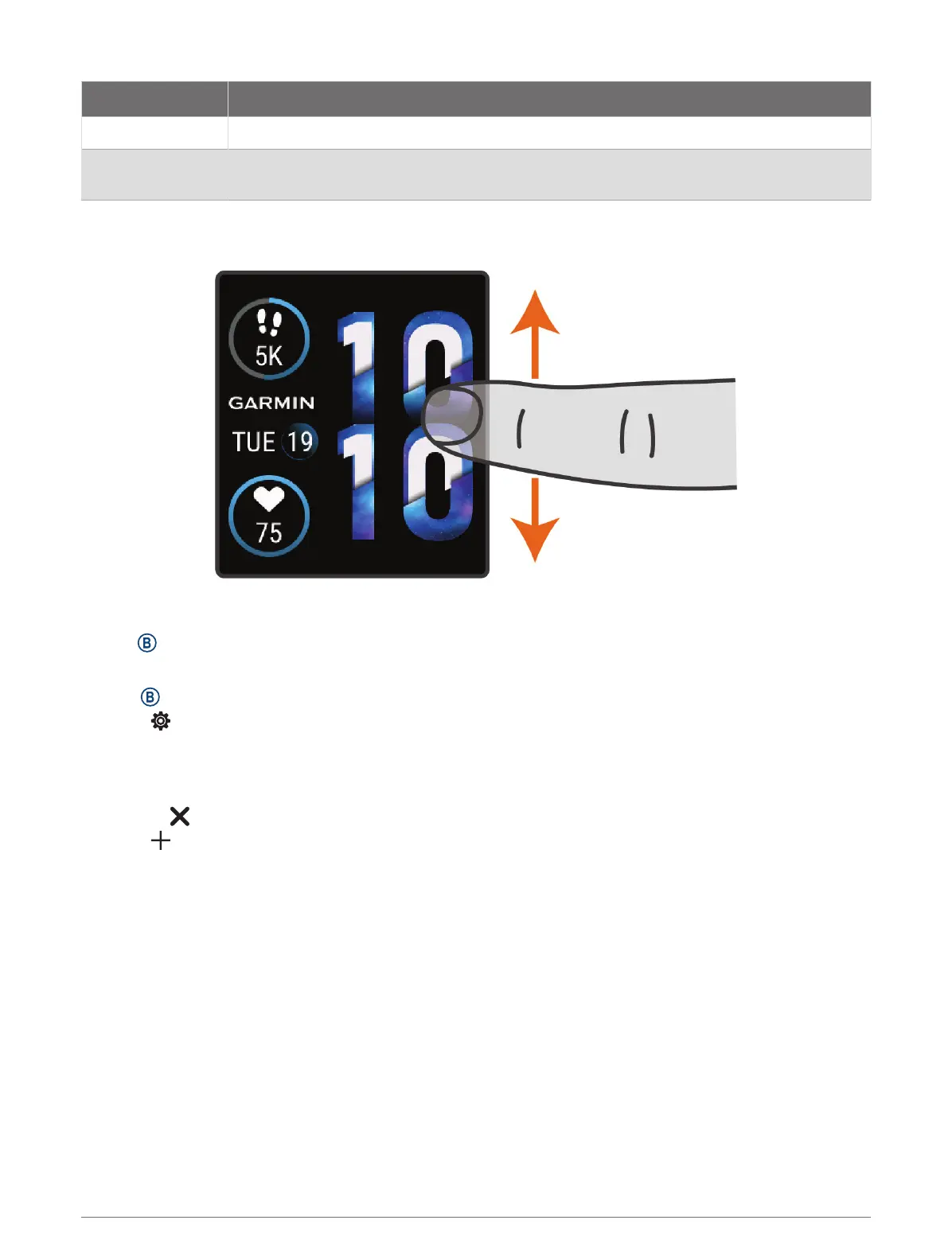
Do you have a question about the Garmin VENU SQ 2 and is the answer not in the manual?
| Display type | Digital |
|---|---|
| Display diagonal | 1.4 \ |
| Display resolution | - pixels |
| Display technology | AMOLED |
| Shape | Rectangular |
| Band color | Mint color |
| Color name | Cool Mint |
| Closure type | Single prong strap buckle |
| Watch case size | 40 mm |
| Suggested gender | Unisex |
| Watch case color | Metallic, Mint colour |
| Market positioning | Smartwatch |
| Watch case material | - |
| Mobile network connection | No |
| Mobile operating systems supported | Android, iOS |
| Headphone connectivity | Bluetooth |
| Battery life | 11 day(s) |
| Battery capacity | - mAh |
| Battery life (max) | 264 h |
| Battery life (GPS mode) | 26 h |
| Heart rate measuring | Automatic |
| Heart rate sensor type | Optical |











