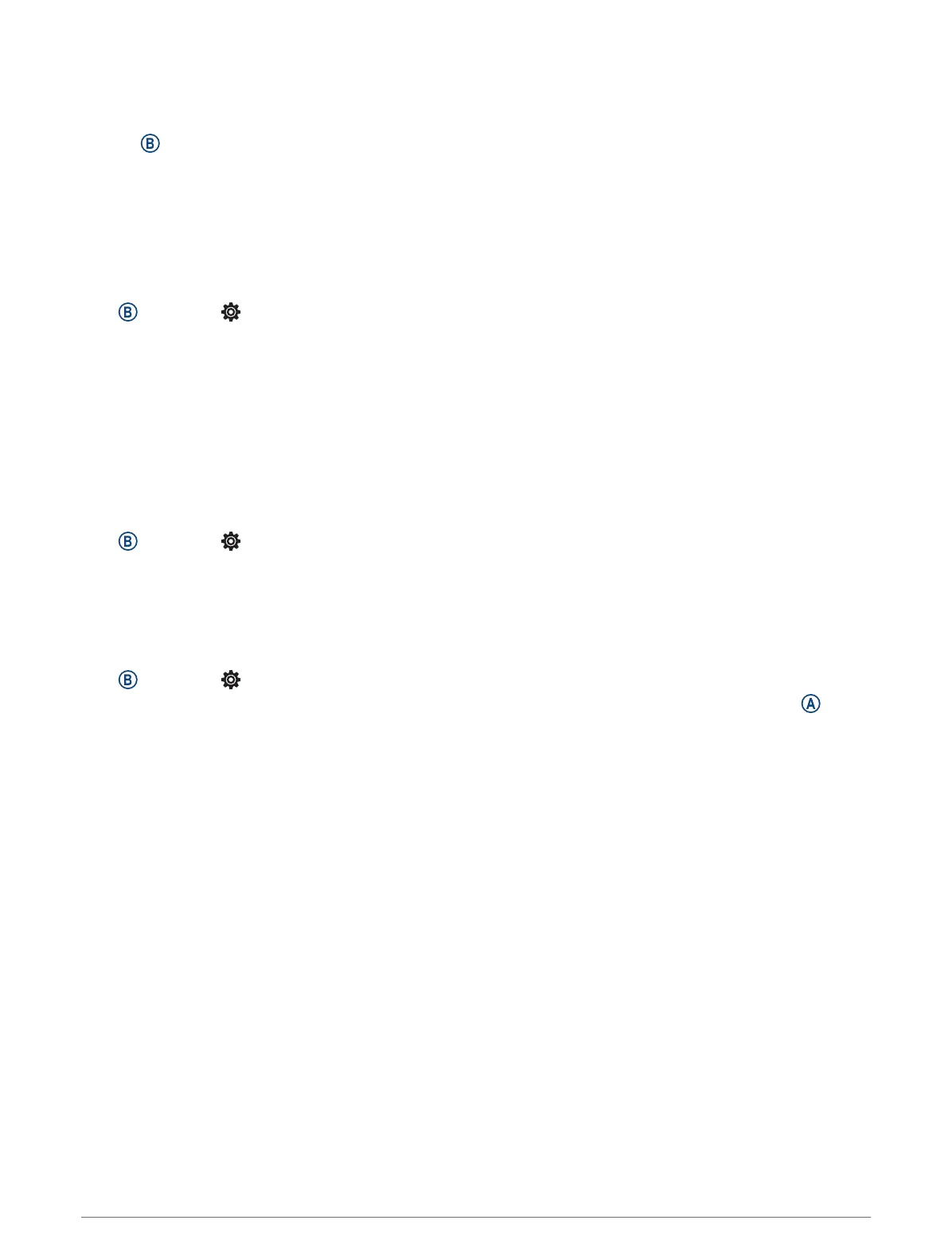Setting the Time Manually
By default, the time is set automatically when the Venu Sq 2 watch is paired with a phone.
1 Hold .
2 Select Clocks > Time > Time Source > Manual.
3 Select Time, and enter the time of day.
Customizing the Watch
Phone and Bluetooth Settings
Hold , and select > Connectivity > Phone.
Status: Displays the current Bluetooth connection status and allows you to turn Bluetooth technology on or off.
Notifications: The watch turns smart notifications on and off automatically based on your selections (Enabling
Bluetooth Notifications, page44).
Connected Alerts: Alerts you when your paired phone connects and disconnects.
Pair Phone: Connects your watch with a compatible phone equipped with Bluetooth technology.
Sync: Allows you to transfer the data between your watch and the Garmin Connect app.
Stop LiveTrack: Allows you to stop a LiveTrack session while one is in progress.
Battery Manager
Hold , and select > Battery Manager.
Battery Saver: Turns off certain features to maximize battery life.
Battery Percentage: Displays the battery life as a remaining percentage.
Battery Estimates: Displays the battery life as a remaining time estimate.
System Settings
Hold , and select > System.
Auto Lock: Automatically locks the touchscreen to prevent inadvertent screen touches. You can press to
unlock the touchscreen.
Language: Sets the language of the watch interface.
Time: Sets the time format and source for local time (Time Settings, page52).
Display: Sets the display timeout and brightness (Customizing the Display Settings, page52).
Physio TrueUp: Allows your watch to sync activities, history, and data from other Garmin devices.
Vibration: Turns vibration on or off and sets the vibration intensity.
Do Not Disturb: Turns on or off do not disturb mode.
Units: Sets the measurement units used to display data (Changing the Units of Measure, page52).
Data Recording: Sets how the watch records activity data. The Smart recording option (default) allows for
longer activity recordings. The Every Second recording option provides more detailed activity recordings, but
may require you to charge the battery more frequently.
USB Mode: Sets the watch to use media transfer mode or Garmin mode when connected to a computer.
Reset: Allows you to reset the default settings or delete personal data and reset the settings (Resetting All
Default Settings, page58).
NOTE: If you have set up a GarminPay wallet, restoring default settings also deletes the wallet from your
watch.
Software Update: Allows you to check for software updates.
About: Displays the unit ID, software version, regulatory information, and license agreement.
Customizing the Watch 51