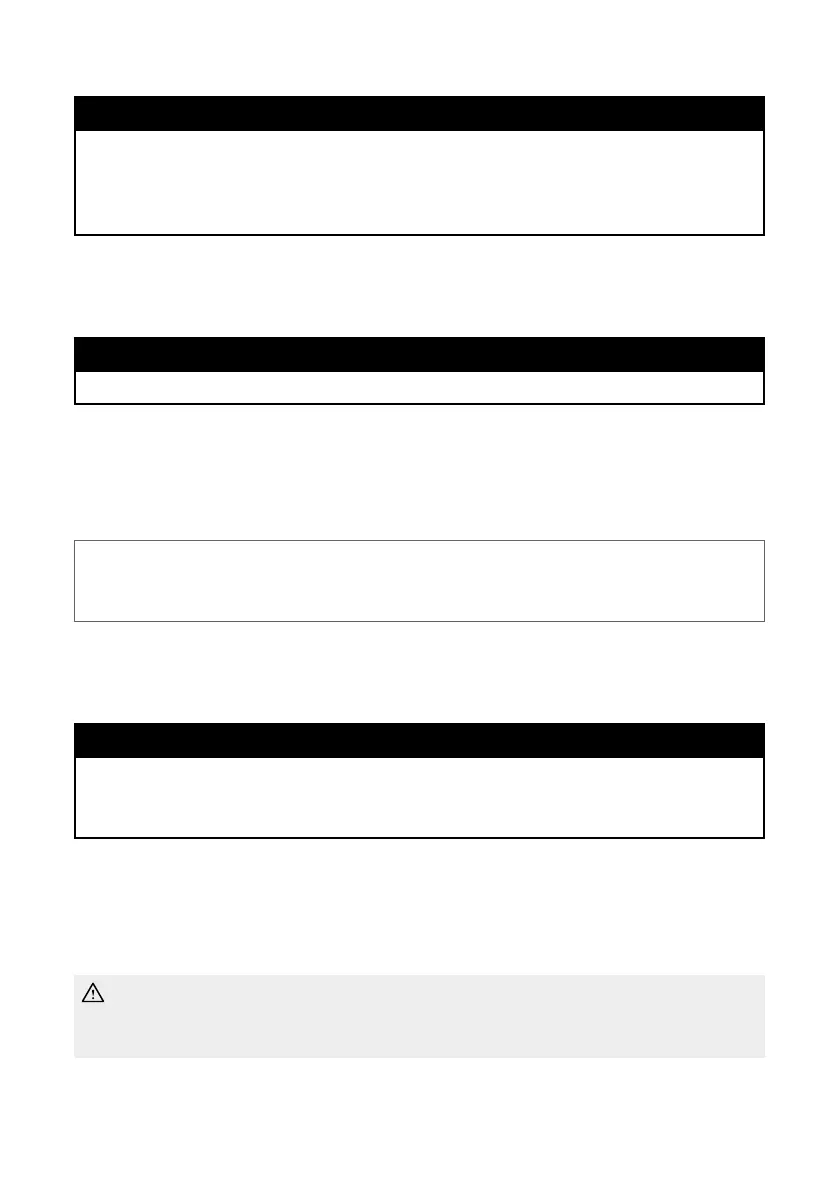71
Note
The appliance starts heating immediately after switching on. As soon as the set
grilling temperature is reached, the grilling temperature stops flashing and a signal
sounds. Depending on the set grilling temperature, it may take 6 minutes at the
maximum for reaching the set grilling temperature after start-up.
6. If you wish to change the current setting of the grilling temperature, use the “+”
and “–” buttons in the control area. However, you can set a grilling temperature
by selecting a pre-defined program.
Note
It will take up to 6 minutes for the grilling plates to reach the highest possible temperature.
SELECTING A PROGRAM
You may select one of 6 pre-defined programs, for getting appropriate temperature values
for your food. The pre-set grilling temperature values are a starting point for your own settings.
Tip: You do not need to select a program for grilling. You can set the desired values
manually from the start. Even with a program selected, you can adapt the pre-set
values. Set the grilling temperature to your demands for getting the best results.
7. Selecting a program: touch the assigned icon within the program area of the
touchscreen. If required, you can adapt the pre-defined grilling temperature via
the “+” and “–” buttons in the control area.
Note
When using a program, the range of possible grilling temperature values may be
restricted. If you wish to select a grilling temperature above or below this range, you should
deactivate the selected program or select another program (see: ‘Pre-Defined Programs’).
8. Deactivating the selected program: simply touch the illuminated icon on the
program area. For selecting another program, touch the desired program icon.
POSITIONING THE LID
WARNING – RISK OF BURNS: Even the exterior of the appliance can get
very hot during operation. Especially, when opening the lid, carefully avoid to
touch the upper frame of the lid with your arm to avoid burns!
9. Ensure that the height control clip is in the “OPEN” position. For positioning food