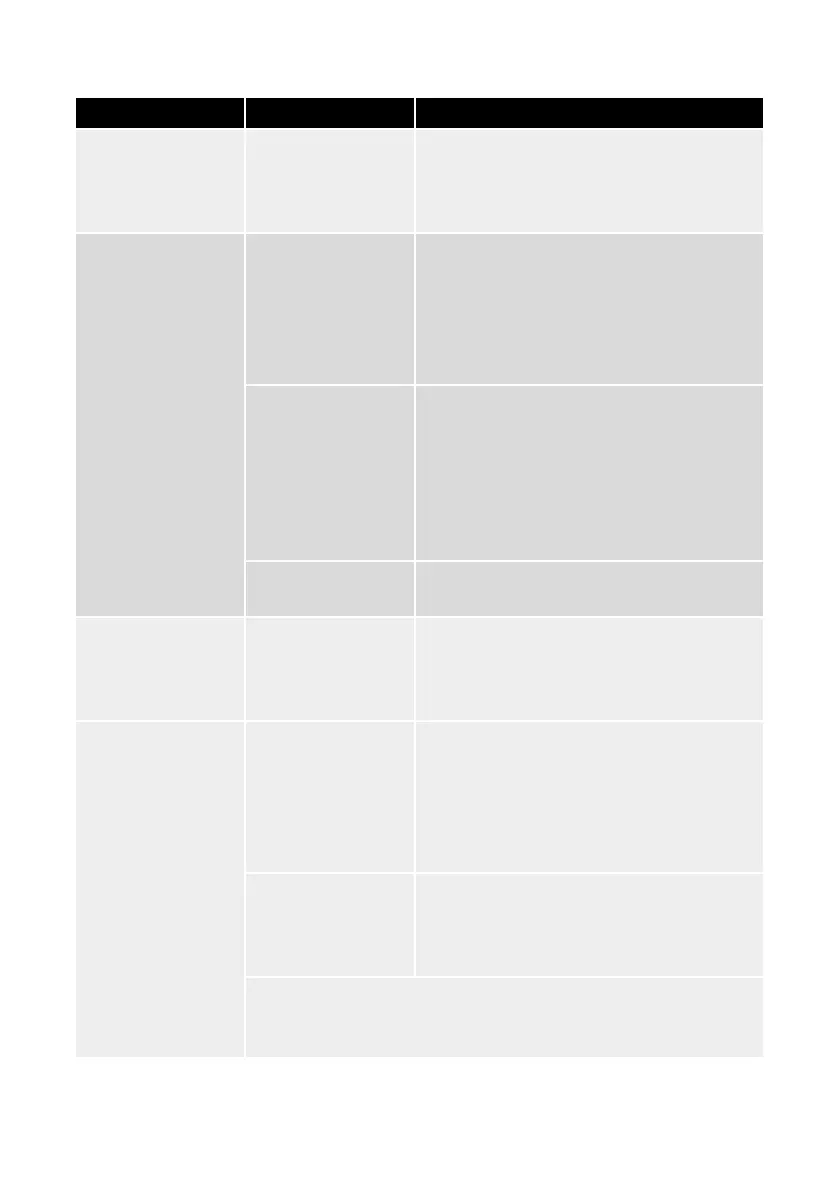79
Problem The Possible Reason The Easy Solution
When using the core tem-
perature control feature,
the desired core tempera-
ture is not available.
A program is selected
that does not enable the
desired core temperature.
With some programs, the range of possible core tempera-
ture values is restricted.
In the program area, deselect the used program or select
another program (see: ‘Pre-Defined Programs’).
Unexpectedly, the appli-
ance does not work any
longer.
“OFF” flashes on the
touchscreen: The auto-
matic shut-off has been
triggered.
For your safety, the appliance is equipped with an automa-
tic shut-off feature (see: ‘Automatic Shut-Off’), that will be
triggered after 1 hour of continuous use without any input.
In this case an unusual acoustic signal sounds. If you wish
to operate the appliance further on, simply press the ON/
OFF button and enter the desired settings again.
The touchscreen is dark:
The connection to the
power supply is inter-
rupted.
Ensure that the power cord is still connected to the power
outlet. When using an extension cord, check the connec-
tions of the extension cord.
Always ensure that nobody gets entangled in the power
cord or pull at the power cord. Do not let the coupling
of the extension cord hang down from the table (see:
‘Important Safeguards for Electrical Appliances’).
“Er” and a number is dis-
played: An error occurred.
Solve the problem according to the hints, given below
(see: ‘Error Messages of the Appliance’).
The storage tray of the
temperature probe does
not fit into the control
panel.
The temperature probe is
not inserted in the correct
orientation.
The ring in the handle of the temperature probe must
face upwards, when inserted into the inner tray.
The cable or plug of the
temperature probe is not
inserted correctly.
Gently press the tip of the temperature probe into the
groove of the inner tray. Wrap the cable loosely around
the cable support and push the plug of the cable gent-
ly down. The parts of the temperature probe may not
protrude the rim of the inner tray (see: ‘Assembling the
Appliance’).
The inner tray is not instal-
led correctly in the storage
tray.
The inner tray may not protrude the storage tray. When
inserted correctly, the handle of the temperature probe will
be seen in the excavation of the storage tray front plate
with the ring in the handle facing upwards.
TIP: If you find it difficulty to insert the temperature probe correctly in the inner tray,
for storage, it is best to place the inner tray holding the temperature probe beside the
appliance and insert the empty storage tray into the control panel of the appliance.