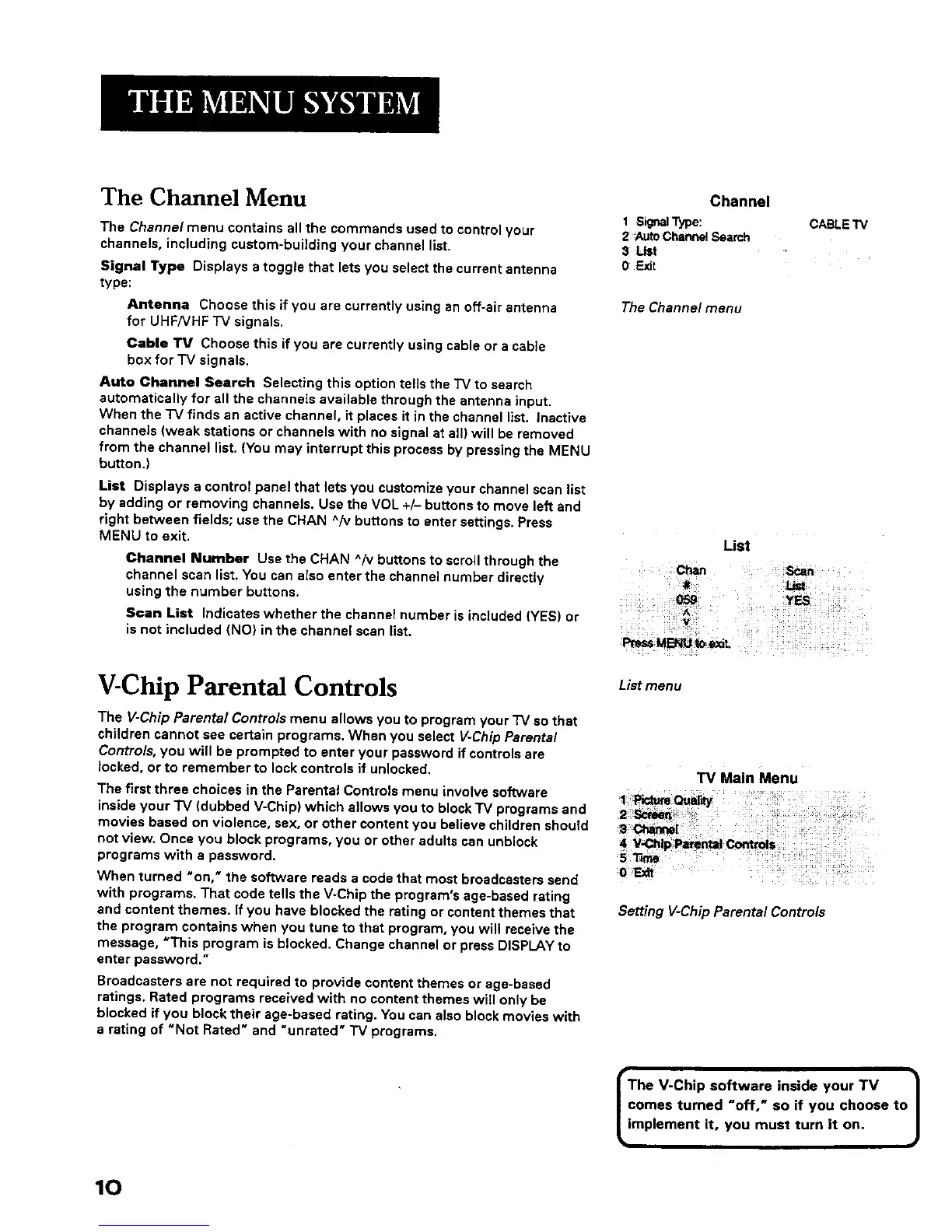The Channel Menu
The Channel menu contains all the commands used to control your
channels, including custom-building your channel list.
Signal Type Displays a toggle that lets you select the current antenna
type:
Antenna Choose this if you are currently using an off-air antenna
for UHF/VHF TV signals.
Cable TV Choose this if you ere currently using cable or a cable
box for TV signals.
Auto Channel Search Selecting this option tells the TV to search
automatically for all the channels available through the antenna input.
When the "IV finds an active channel, it places it in the channel list. Inactive
channels (weak stations or channels with no signal at all) will be removed
from the channel list. (You may interrupt this process by pressing the MENU
button.)
List Displays a control panel that lets you customize your channel scan list
by adding or removing channels. Use the VOL +/- buttons to move left and
right between fields; use the CHAN ^A' buttons to enter settings. Press
MENU to exit.
Channel Number Use the CHAN ^/v buttons to scroll through the
channel scan list. You can a{so enter the channel number directly
using the number buttons.
Scan List Indicates whether the channel number is included (YES) or
is not included (NO) in the channel scan list.
V-Chip Parental Controls
The V-Chip Parental Controls menu allows you to program your "iV so that
children cannot see certain programs. When you select V-Chip Parental
Controls, you will be prompted to enter your password if controls are
locked, or to remember to lock controls if unlocked,
The first three choices in the Parental Controls menu involve software
inside your "IV (dubbed V-Chip) which allows you to block "IV programs and
movies based on violence, sex, or other content you believe children should
not view. Once you block programs, you or other adults can unblock
programs with a password.
When turned "on," the software reads a code that most broadcasters send
with programs. That code tells the V-Chip the program's age-based rating
and content themes. If you have blocked the rating or content themes that
the program contains when you tune to that program, you will receive the
message, "This program is blocked, Change channel or press DISPLAY to
enter password."
Broadcasters are not required to provide content themes or age-based
ratings. Rated programs received with no content themes will only be
blocked if you block their age-based rating. You can also block movies with
a rating of "Not Rated" and "unrated" TV programs.
Channel
1 SignalType:
2Auto ChannelSearch
$ List
0 Exit
CABLE "IV
The Channel menu
List
;c_n
/i!i¸i i!i!i!!ili i!!
List menu
TV Main Menu
0 i_F_xtt
Setting V-Chip Parental Controls
IiThe V-Chip software inside your TV I
comes turned "off," so if you choose to |
mplement it, you must turn it on. )
10