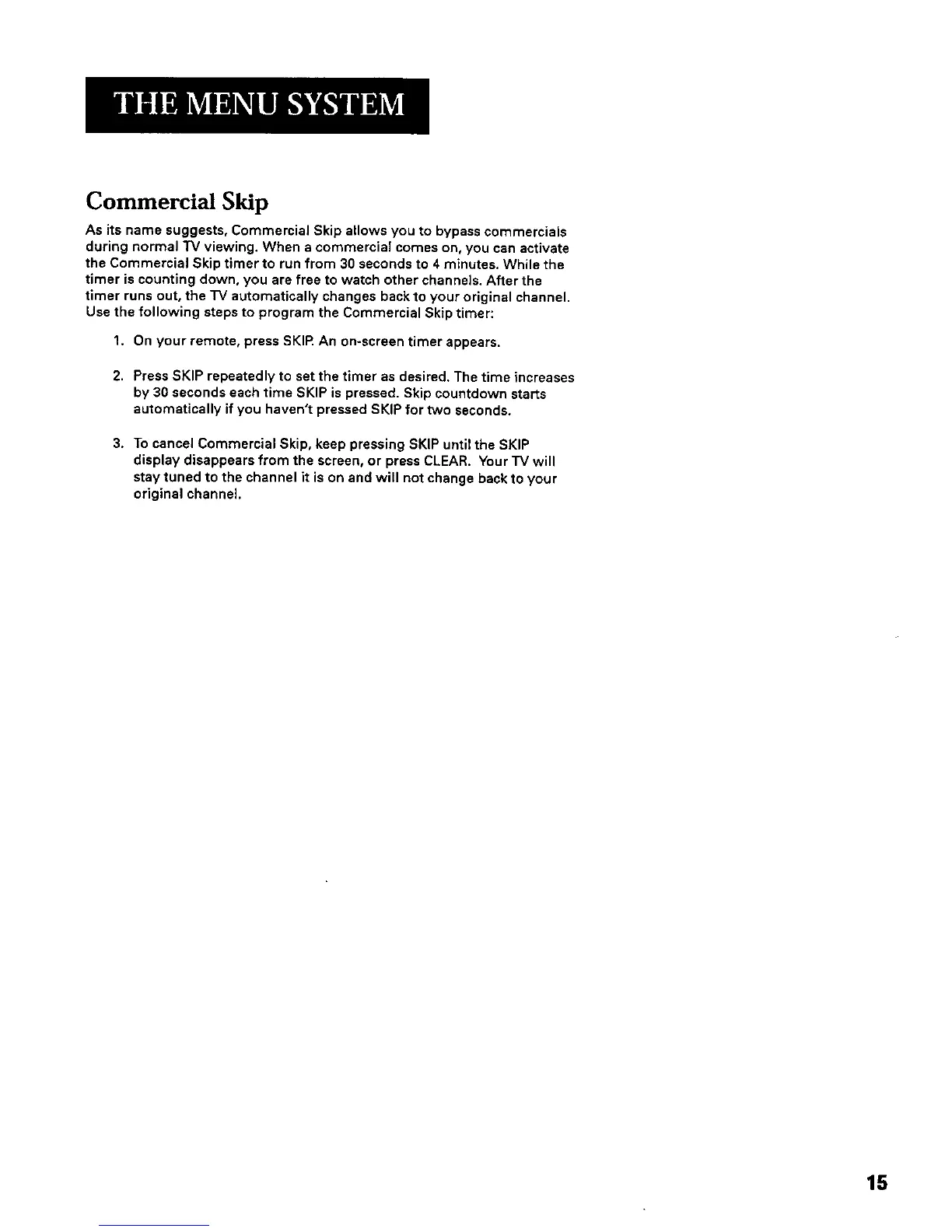Commercial Skip
As its name suggests, Commercial Skip allows you to bypass commercials
during normal TV viewing. When a commercial comes on, you can activate
the Commercial Skip timer to run from 30 seconds to 4 minutes. While the
timer is counting down, you are free to watch other channels, After the
timer runs out, the "IV automatically changes back to your original channel.
Use the following steps to program the Commercial Skip timer:
1. On your remote, press SKIR An on-screen timer appears,
2. Press SKIP repeatedly to set the timer as desired. The time increases
by 30 seconds each time SKIP is pressed. Skip countdown starts
automatically if you haven't pressed SKIP for two seconds.
3. To cancel Commercial Skip, keep pressing SKIP until the SKIP
display disappears from the screen, or press CLEAR. Your TV will
stay tuned to the channel it is on and will not change back to your
original channel.
15