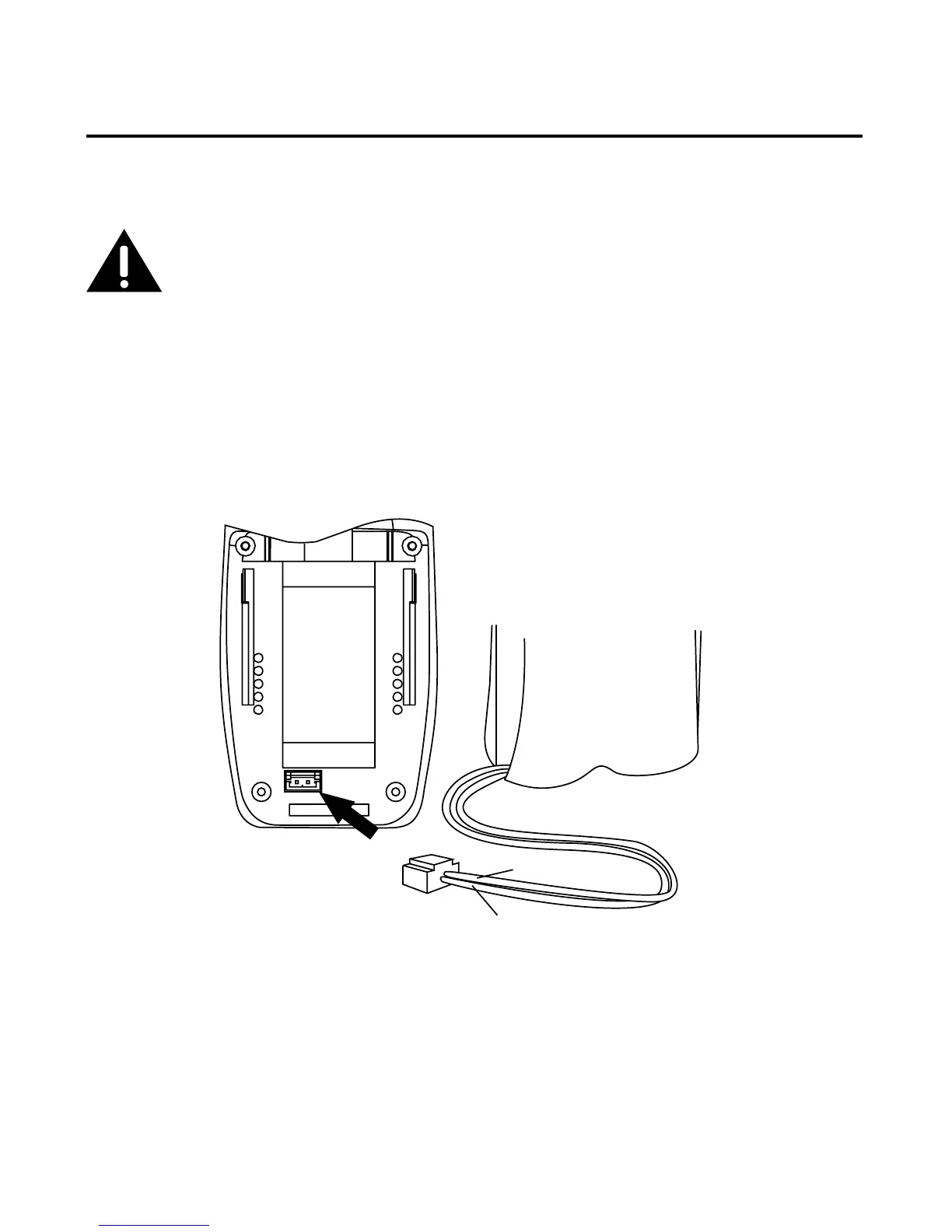1
1. Locate battery and battery door which are packaged together inside a plastic bag
and are separate from the handset.
. Locate the battery compartment on the back of the handset.
. Plug the battery pack cord into the jack inside the compartment.
. Insert the battery pack.
5. Close the battery compartment by pushing the door up until it snaps into place.