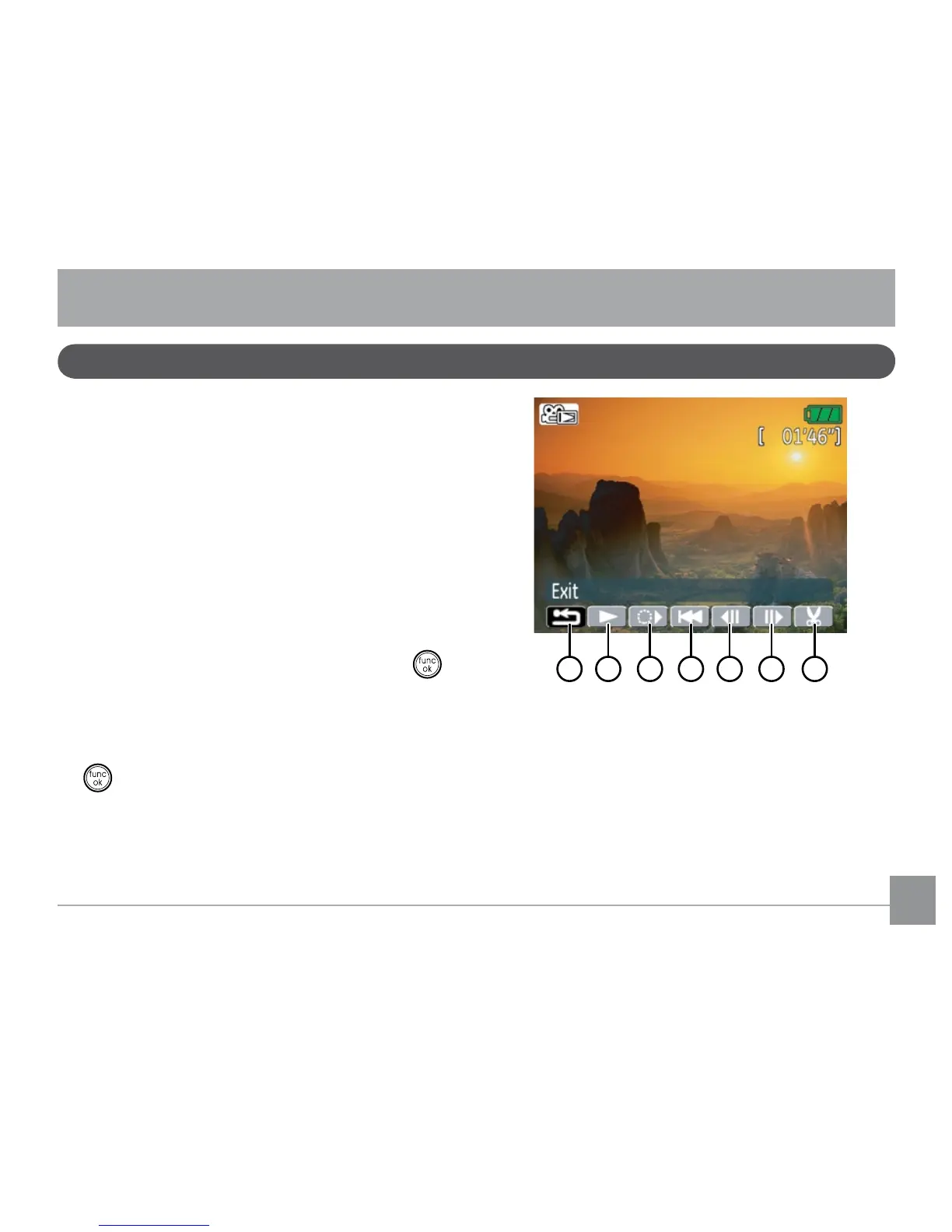50 5150 51
Viewing photos and videos
PLAYBACK
To view the captured photos and video clips
on the LCD screen:
1. Turn your camera to Playback mode.
The last recorded photo or video clip is
displayed.
2. Use the Left/Right navigation buttons
to scroll through the photos or video clips
stored in the internal memory or memory
card.
3. To play a selected video clip, press the
button to enter the movie playback mode.
4. Use the Left/Right navigation buttons
to select a program button and press the
button to conrm the selection. The
function of each button is described in the
following.
