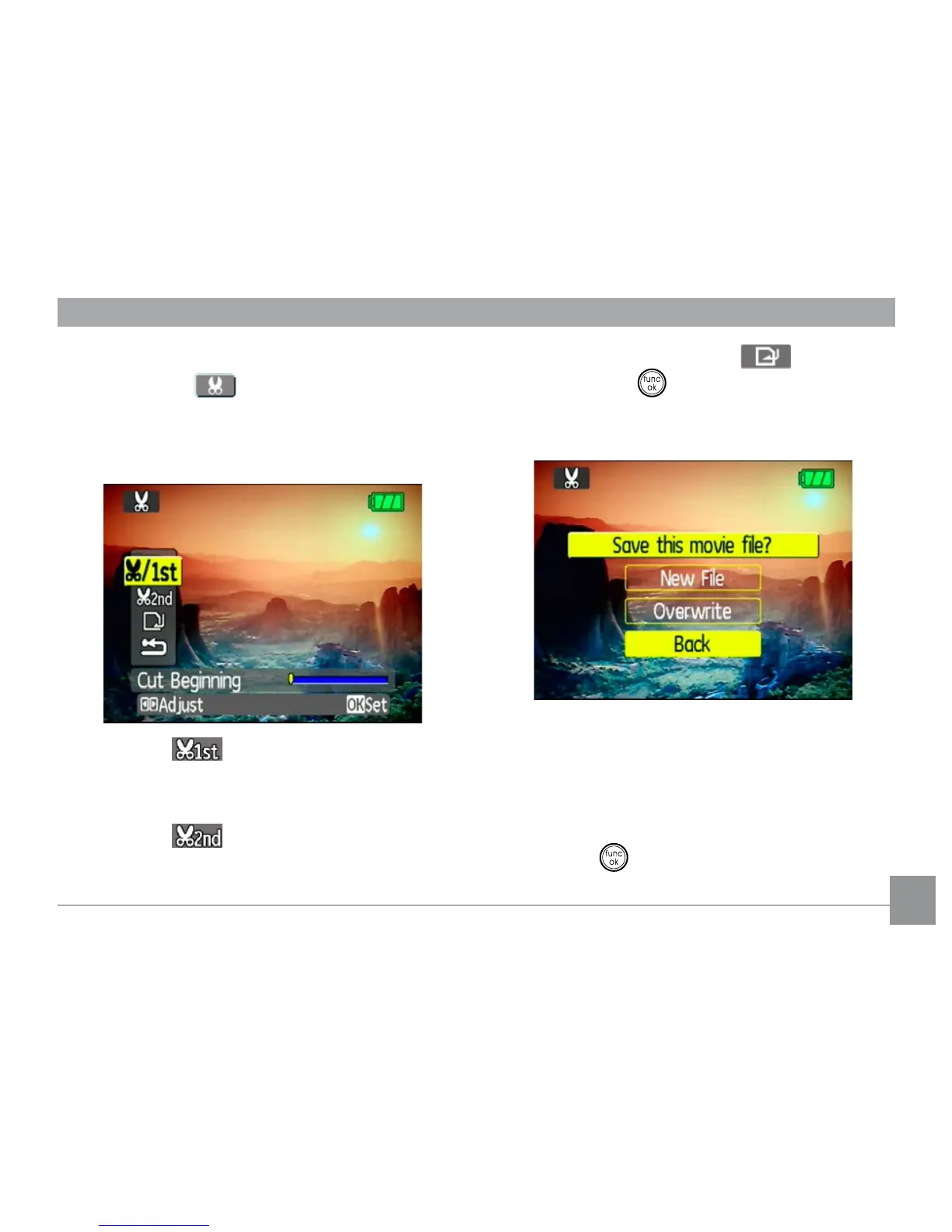52 53
Editing video
Press the Edit program button to enter
the following screen and use the buttons on
the left side to edit the playback. Use the Up/
Down navigation buttons to select a button.
1. Select the button and use the Left/
Right navigation buttons to specify the
new beginning of the playback.
2. Select the button and use the Left/
Right navigation buttons to specify the
new end of the playback.
3. To save the le, select the button
and press the button.
4. Use the Up/Down navigation buttons to
select an option.
• New le: Save as a new le.
• Overwrite: Overwrite the original le.
• Back: Do not save the le and return to
the Edit screen.
5. Press the button to conrm your
setting.
