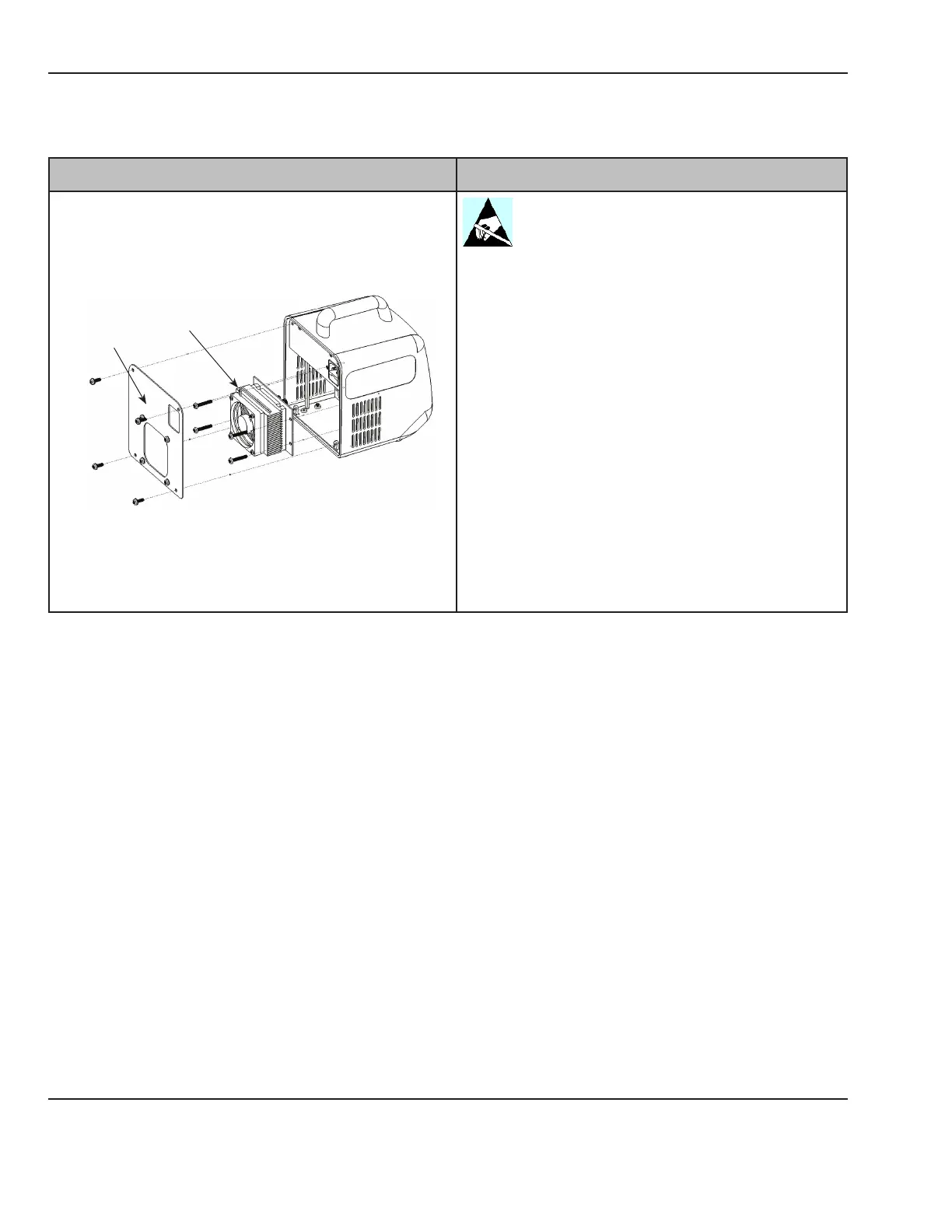14 M1110150 006 © 2007 by General Electric Company. All rights reserved.
Chapter 5: Replacement/Checkout Procedures
LED Module Replacement
Figure Procedure
LED module
Rear cover
1. Use a Phillips screwdriver to remove the four
screws and lockwashers that secure the rear
access cover.
2. Remove the four LED module mounting screws.
3. Disconnect the ribbon cable J2.
4. Connect the ribbon cable to the new LED
module and secure the LED module with the
mounting hardware removed in step 2.
5. Reinstall the rear access cover.
6. Record the time from the hour meter in order to
accurately track the LED module life.
