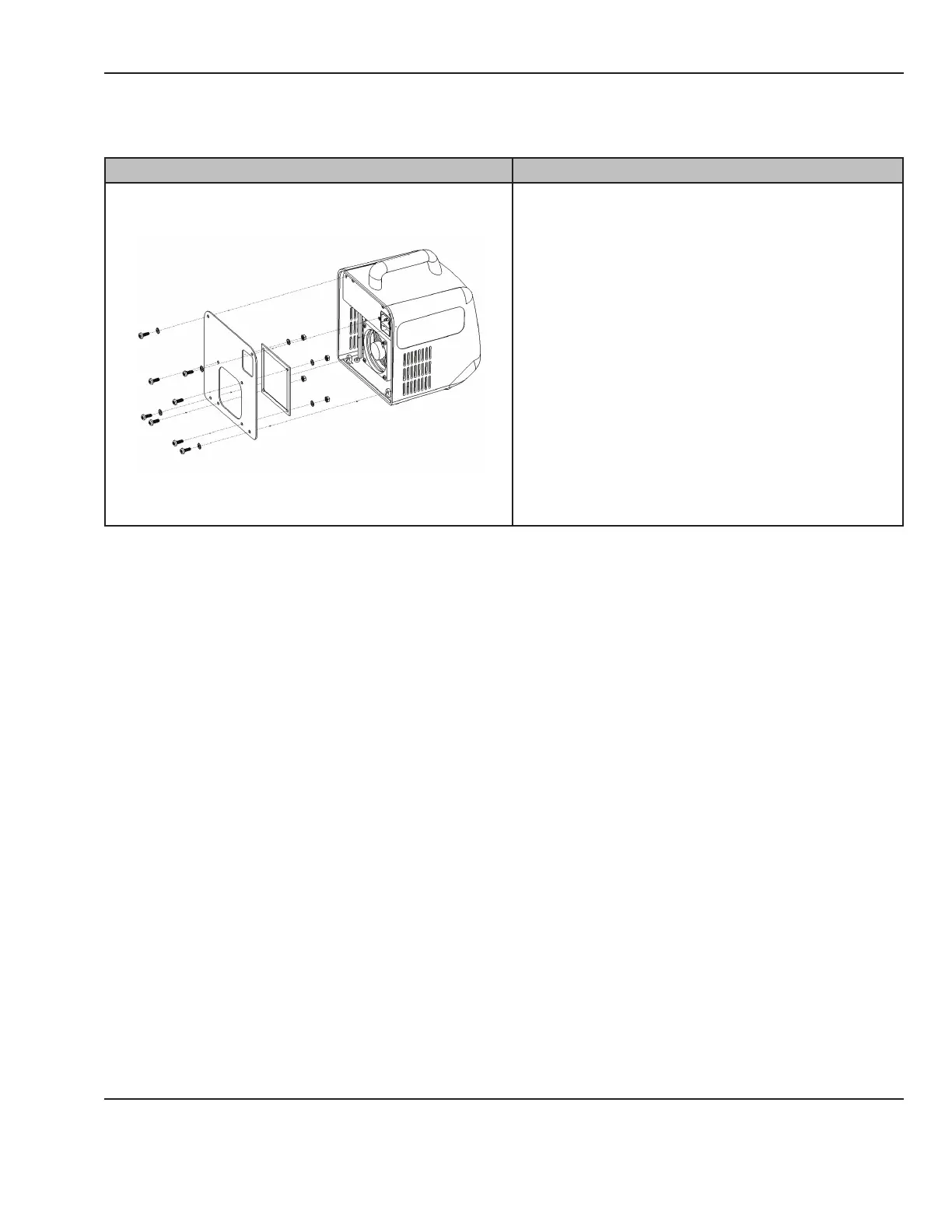© 2007 by General Electric Company. All rights reserved. M1110150 006 15
Chapter 5: Replacement/Checkout Procedures
Air Filter Cleaning/Replacement
Figure Procedure
1. The air lter can be vacuumed without removing it.
2. To remove the air lter, use a Phillips screwdriver
to remove the four screws and lockwashers that
secure the rear access cover.
3. Use a Phillips screwdriver and adjustable
wrench or nut driver to remove the 4 screws,
lockwashers, and nuts retaining the air lter.
4. Clean or replace the air lter as needed.
5. Attach the air lter using the hardware removed
above in step 2.
6. Reinstall the rear access cover.
