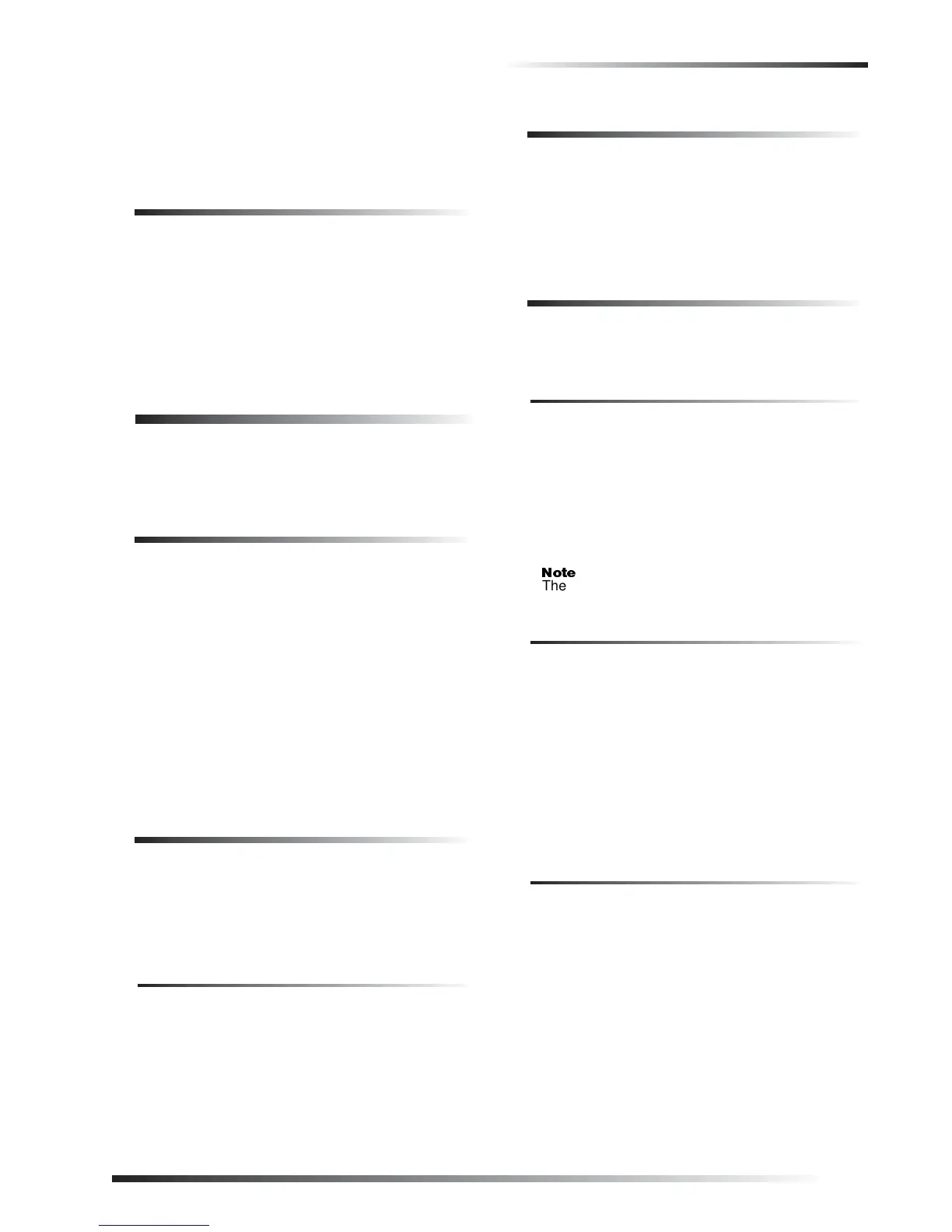Access Codes
9
To activate an Auxiliary panic alarm from a
touchpad:
Press and hold the Auxiliary button(s) for 2 seconds.
Siren Time-out
If the system is not disarmed after an alarm, the sirens will
continue to sound until the time-out period is reached. The
time-out period can be programmed only by your installer
or dealer.
Even though reaching the end of the time-out period stops
the sirens, if your system is monitored, the central station
will consider the alarm in progress until the system is man-
ually disarmed.
Access Codes
The system requires a valid access code before it will pro-
cess most commands. The Appendix A User Sheets pro-
vide a location for you to record the System Master and
User codes.
System Master Code
There is one System Master code. The System Master
code is used to enter the programming menus for your sys-
tem. The default System Master code is
1234. It is
important that you change the default code and record the
new code in the Appendix A User Sheets.
To change the System Master Code:
1. Enter the programming menus by pressing
9 + the
current System Master Code.
2. Press
110.
3. Enter the desired 4-digit System Master Code, then
press
ƒ.
4. Press
‚ + 4 + ƒ to exit the programming menus.
Regular User Codes
There are 16 Regular User codes which act like keys to
arm and disarm the system. If necessary, they can be
assigned to neighbors, babysitters, or repair persons for
temporary use. Regular user codes can be changed in the
programming menus and are easily deleted from the sys-
tem when no longer necessary.
Good User Code Hygiene
To preserve the integrity of your system, keep user codes
confidential and delete extra codes as soon as they are no
longer needed.
We recommend that you avoid using obvious code patterns such
as 1234 or 1111, 2222, etc.
Using the Programming Menus
Some system settings can be changed by you, the user,
while other settings must be changed by the installer.
To change system settings, you’ll use the System Master
code to enter a series of programming menus. Appendix C
gives a detailed explanation of how to use the menus or, if
desired, how to use programming shortcuts.
Programming Access Codes
User codes can be given certain attributes which determine
whether the user can bypass a sensor or perform system
tests.
Changing a User Code
To change or assign a user access code:
1. Enter the programming menus by pressing
9 +
System Master Code.
2. Press
10 nn 0 where nn is user 00 through 15.
3. Enter the desired 4-digit code, then
ƒ.
4. Press
‚ + 4 + ƒ to exit the programming menus.
Ìi
The system will not accept the same code for two
different users.
Erasing a User Code
When a code is deleted from the system, that code no
longer acts as a key for operating the system in any man-
ner.
To erase a user code:
1. Enter the programming menus by pressing
9 +
System Master Code.
2. Press
10 n n 0 where nn is user 00 through 15.
3. Enter the System Master code, then
ƒ.
4. Press
‚ + 4 + ƒ to exit the programming menus.
Assigning the Direct Bypassing Attribute
Direct Bypassing is a user code attribute that allows the
user to bypass open sensors. If the user code does not have
this attribute turned on, the user will not be able to bypass
sensors directly.
To assign Direct Bypassing to a user:
1. Enter the programming menus by pressing
9 +
System Master Code.
2. Press
10 n n 1 where nn is user 00 through 15.
3. To turn Direct Bypassing
q on, press 2 + ƒ.
q off, press 1 + ƒ.
4. Press
‚ + 4 + ƒ to exit the programming menus.
