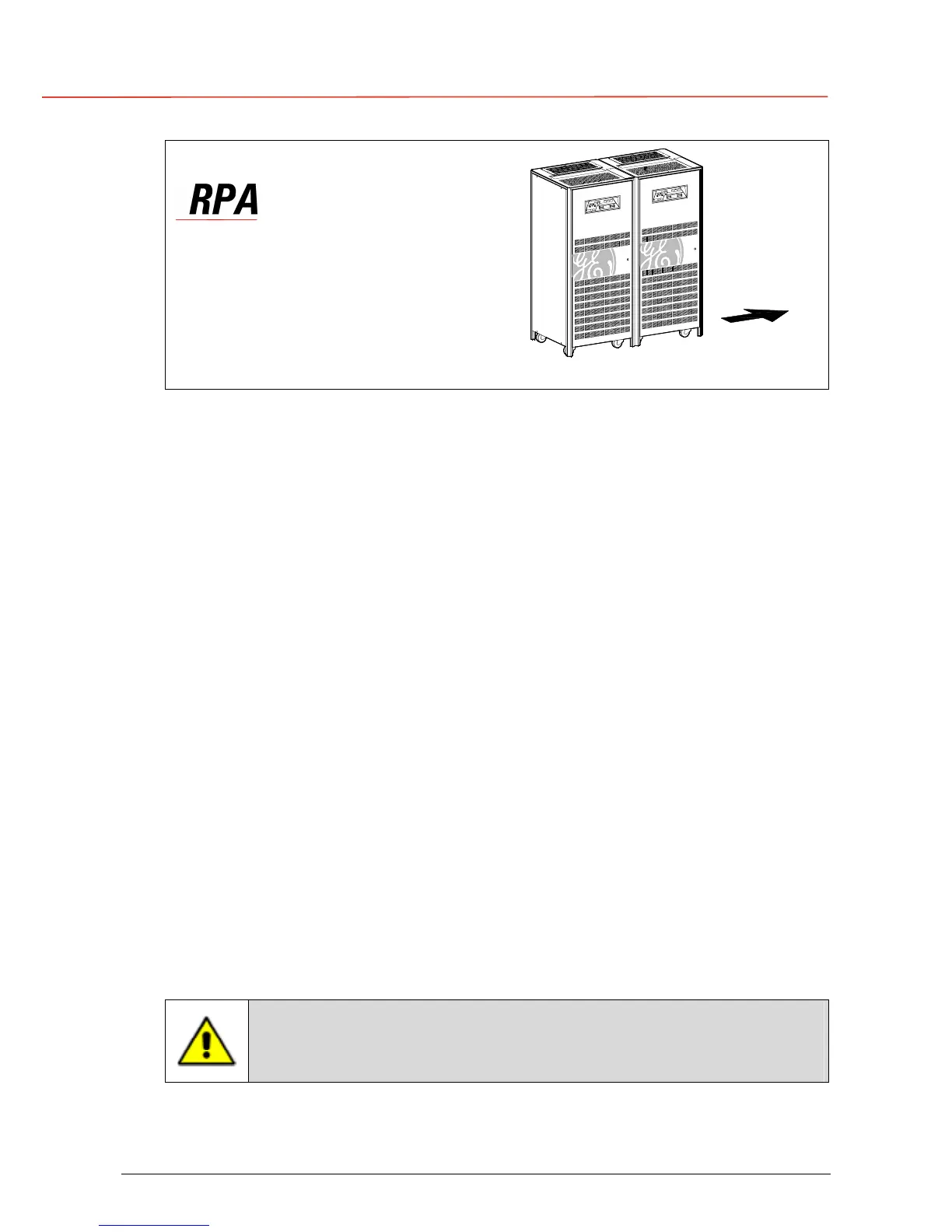g
GE
OPM_SGS_ISG_10K_40K_0US_V010.doc 15/45 Installation Guide SG Series 10, 20, 30 & 40 kVA
In case of parallel system, try to place the
UPS modules in sequence of their numbers
(marked on the packing).
If the units are positioned “side by side”,
the side panels must be mounted on all
units.
SGT5000_050-080_RPA disposition_GE_01US
UPS 1
UPS
3-4-5-6-7-8
UPS 2
Fig. 3.4.1-6 RPA system disposition
3.4.2 Battery location
Batteries require a well-ventilated room with controlled temperature to obtain reliable
operation.
The battery can be install immediately adjacent to the UPS (left or right side) or remotely
from the UPS.
If the battery is installed remotely from the UPS, a wall mounted DC disconnect device must
be installed within line-of-site to both the UPS and the battery.
The optimal room temperature for the battery is 68°F (20°C) to 77°F (25°C).
The life of valve-regulated batteries will be reduced by 50% for each additional 18°F (10°C)
that the battery ambient temperature is above 77°F (25°C).
The battery system associated with larger UPS is usually either rack mounted or installed in
multiple battery cabinets.
Installation and assembly must be made according to the local standards and battery system
manufacturer‘s recommendations.
The battery circuit breaker or battery fuse box must be mounted as near as possible to the
battery.
Battery installation and connection must be performed by qualified
personnel only.
Read all safety instructions before proceeding with the installation.