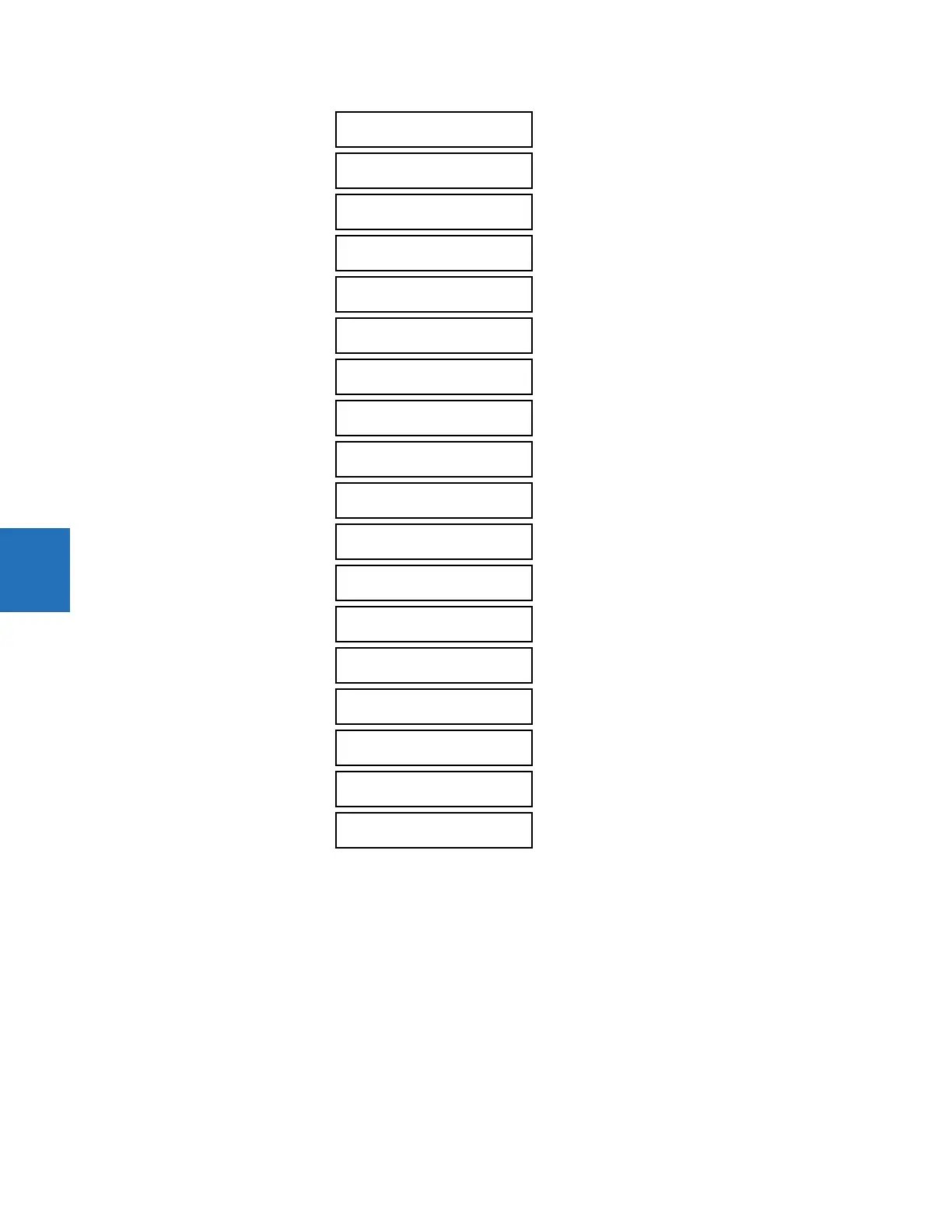5-192 F35 MULTIPLE FEEDER PROTECTION SYSTEM – INSTRUCTION MANUAL
SYSTEM SETUP CHAPTER 5: SETTINGS
5
The disconnect switch control element contains the auxiliary logic for status and serves as the interface for opening and
closing of disconnect switches from SCADA or through the front panel interface. The disconnect switch control element
can be used to create interlocking functionality. For greater security in determination of the switch pole position, both the
89/a and 89/b auxiliary contacts are used with reporting of the discrepancy between them. There are eight disconnect
switch control elements for each CT/VT module installed.
To use this element, configure the contact outputs that open and close the disconnect switch to use FlexLogic operands
SWITCH 1 OFF CMD and SWITCH 1 ON CMD, and configure the disconnect switch control element's inputs as outlined here.
SWITCH 1 FUNCTION — This setting enables and disables operation of the disconnect switch element.
SWITCH 1 NAME — Assign a user-defined name (up to six characters) to the disconnect switch. This name is used in flash
messages related to disconnect switch 1.
SWITCH 1 MODE — This setting selects “3-Pole” mode, where disconnect switch poles have a single common auxiliary
switch, or “1-Pole” mode where each disconnect switch pole has its own auxiliary switch.
SWITCH 1 BLK OPEN:
Off
Range: FlexLogic operand
SWITCH 1 CLOSE:
Off
Range: FlexLogic operand
SWITCH 1 BLK CLOSE:
Off
Range: FlexLogic operand
SWTCH 1 ΦA/3P CLSD:
Off
Range: FlexLogic operand
SWTCH 1 ΦA/3P OPND:
Off
Range: FlexLogic operand
SWITCH 1 ΦB CLOSED:
Off
Range: FlexLogic operand
SWITCH 1 ΦB OPENED:
Off
Range: FlexLogic operand
SWITCH 1 ΦC CLOSED:
Off
Range: FlexLogic operand
SWITCH 1 ΦC OPENED:
Off
Range: FlexLogic operand
SWITCH1 PUSH BUTTON
CONTROL: Disabled
Range: Disabled, Enabled
SWITCH 1 TAGGING:
Disabled
Range: Disabled, Enabled
SWITCH 1 SUBSTITUTN:
Disabled
Range: Disabled, Enabled
SWITCH 1 BYPASS:
Disabled
Range: Disabled, Enabled
SWITCH 1 OPEN
SEAL-IN: 0.000 s
Range: 0.000 to 65.535 s in steps of 0.001
SWITCH 1 CLOSE
SEAL-IN: 0.000 s
Range: 0.000 to 65.535 s in steps of 0.001
SWITCH 1 TOPERATE:
70 ms
Range: 0 to 65535 ms in steps of 1
SWITCH 1 ALARM
DELAY: 0.000 s
Range: 0.000 to 65.535 s in steps of 0.001
SWITCH 1 EVENTS:
Disabled
Range: Disabled, Enabled
