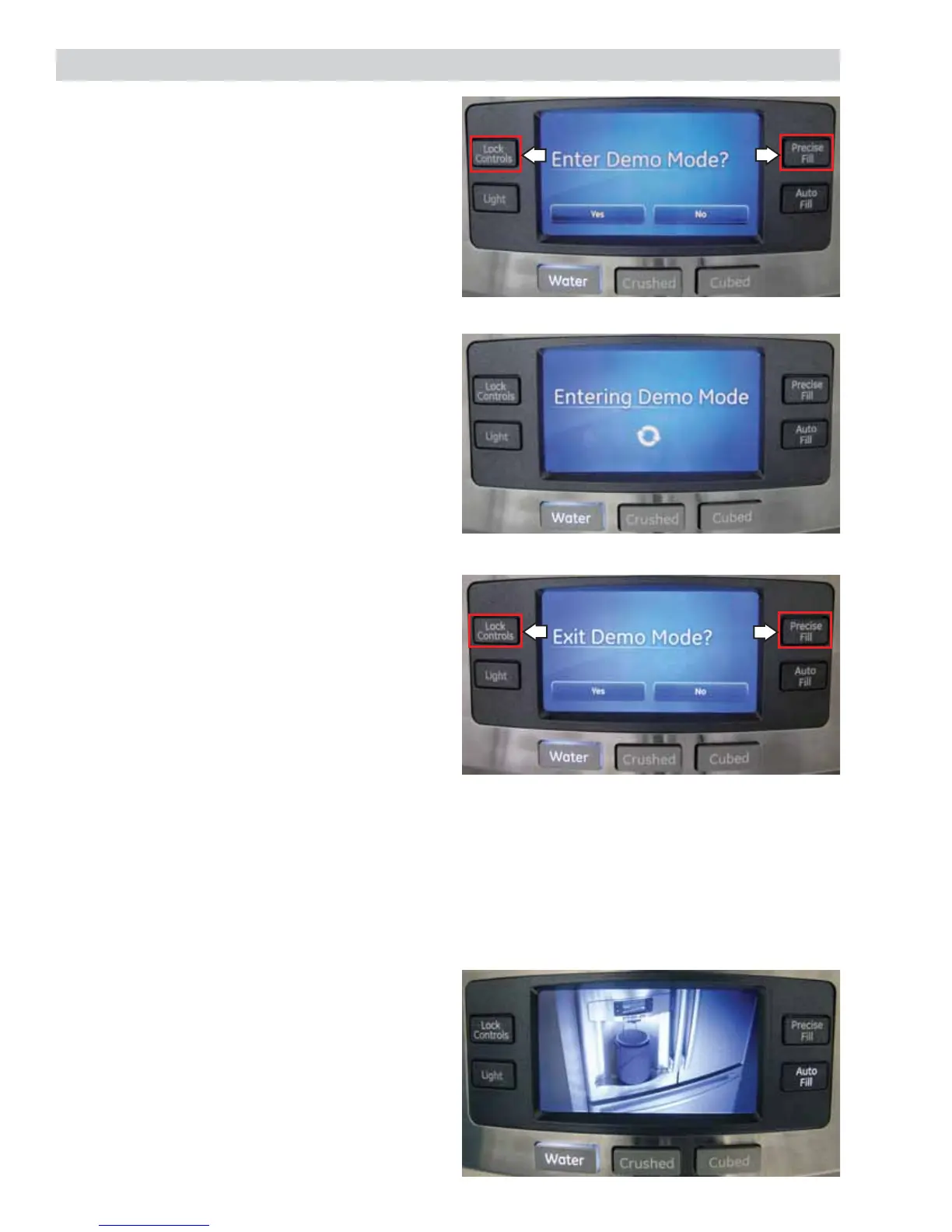– 22 –
Dealer Demo Mode
Model PFE29 with LCD Display
To enter the dealer demo mode, press Lock Controls
and Precise Fill pads simultaneously for 3 seconds.
Entering Demo Mode will be displayed. The lights
and fans (if previously operating) will still operate,
but the compressor will not operate. Exit demo
mode by pressing the same buttons again.
When dealer demo mode is active, the following will
occur:
• The compressor is off at all times.
• All heaters will be disabled.
• The icemaker(s) are turned off, but control will
operate the display function.
• The fans and dampers may run if prompted by a
user setting change.
• Opening the doors will not turn on the fans.
• Liner protection mode is active.
• The deli pan LED lighting will work normally.
• The deli fan will turn on at the heating mode speed.
• The deli pan settings will remain the same
between door openings, as the set points are not
reset.
• LED lighting will come on when the door or drawer
is opened and stay at full power for 8 minutes if
the door remains open.
• After 8 minutes, the LEDs will start to lower their
intensity in a smooth transition over the next
3 minutes to 75% of their original power and
remain there until the door(s) is closed. Closing and
reopening the doors will restart the timer.
• The user can activate and deactivate the Door
Alarm, Lock, Dispenser Light, and Reset Filter
functions.
• The user can adjust the temperatures, but the
cooling components will not operate.
• The user interface will display the actual
compartment temperatures.
• The paddle and switch will not operate dispenser
components if pressed.
• The Turbo Cool and Turbo Freeze can be turned on
and off, but no cooling action will be initiated.
• The Precise Fill feature can be selected and
amount of water set, but water valve will not be
activated.
Video
• The Auto Fill can be set, but will not activate water
valve.
• In Demo Mode, when the Auto Fill button is
pushed, a video tutorial will play uninterrupted for
49 seconds, then return to the demo home screen.
Once the video starts, it cannot be stopped.
(Continued next page)
