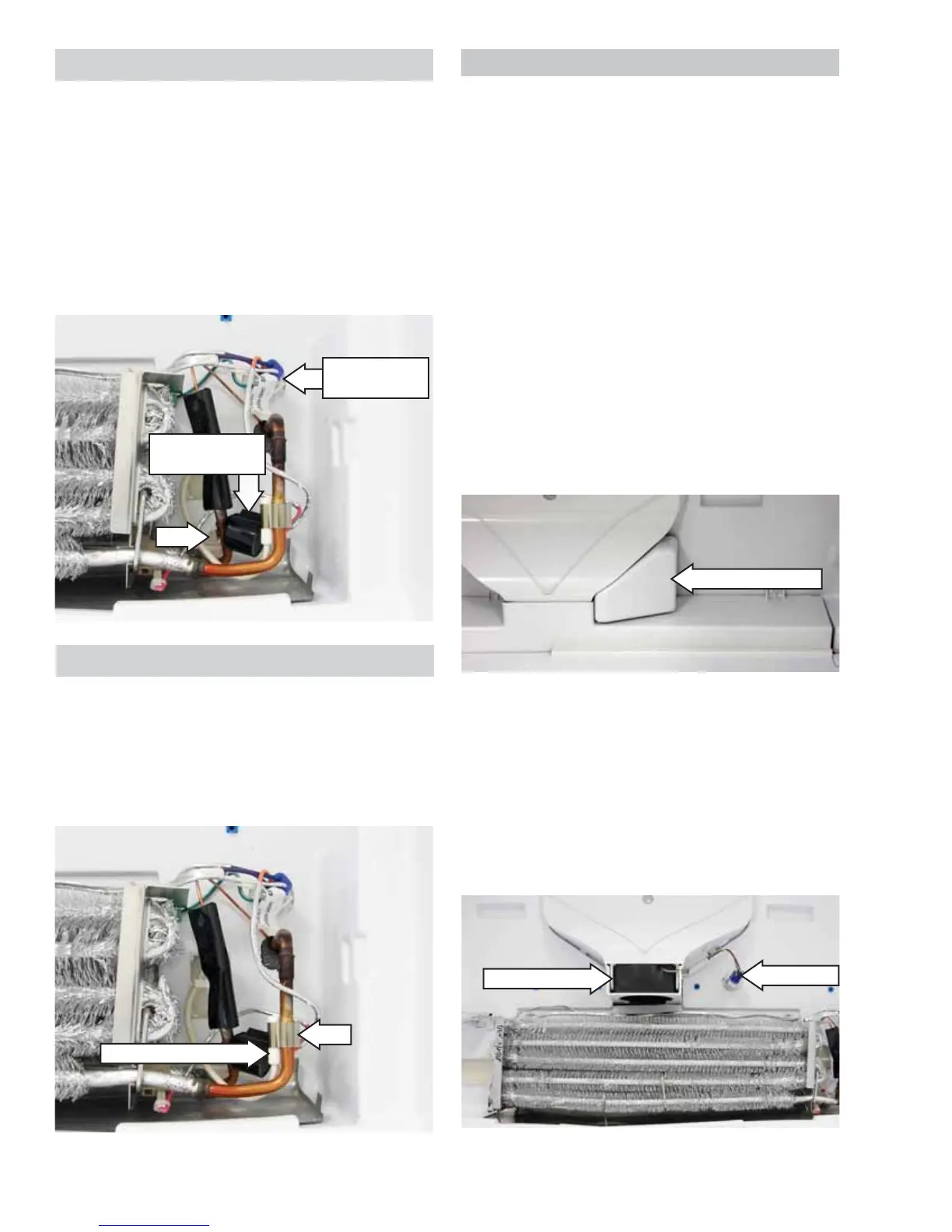– 52 –
Fresh Food Fan
The fresh food fan is inserted in a recess in the
bottom of the fresh food air duct.
The fresh food fan will operate at 3 speeds with RPM
feedback to the control. Approximate fan speeds
are:
Low Speed = 2700 RPM*
Medium Speed = 3000 RPM*
High Speed = 3300 RPM*
*A fan-speed range of 1500 to 4100 RPM is
acceptable.
To replace the fresh food fan, the fresh food
evaporator cover must be removed.
Note: The fan connector can be accessed for multi-
meter checks by removing only the fan harness
cover from the evaporator cover.
Fan Harness Cover
To remove the fresh food fan:
1. Remove the fresh food evaporator cover. (See
Fresh Food Evaporator Cover, follow steps 1 thru 5.)
2. Disconnect the fresh food fan wire harness.
3. Pull the fresh food fan out from the air duct.
Disconnect
Fresh Food Fan
Fresh Food Overtemperature Thermostat
The fresh food overtemperature thermostat will
open its contacts and de-energize the heater
whenever the evaporator temperature reaches
approximately 140°F. The thermostat contacts will
close at approximately 110°F.
The fresh food overtemperature thermostat is
attached to the evaporator inlet tube with a metal
clip and is connected to the AC component wire
harness.
Overtemperature
Thermostat
Clip
Evaporator Thermistor
Clip
Fresh Food Evaporator Thermistor
To access the fresh food evaporator thermistor the
fresh food evaporator cover must be removed. (See
Fresh Food Evaporator Cover.)
The fresh food evaporator thermistor is attached to
the evaporator inlet tube with a metal clip.
AC Component
Wire Harness
