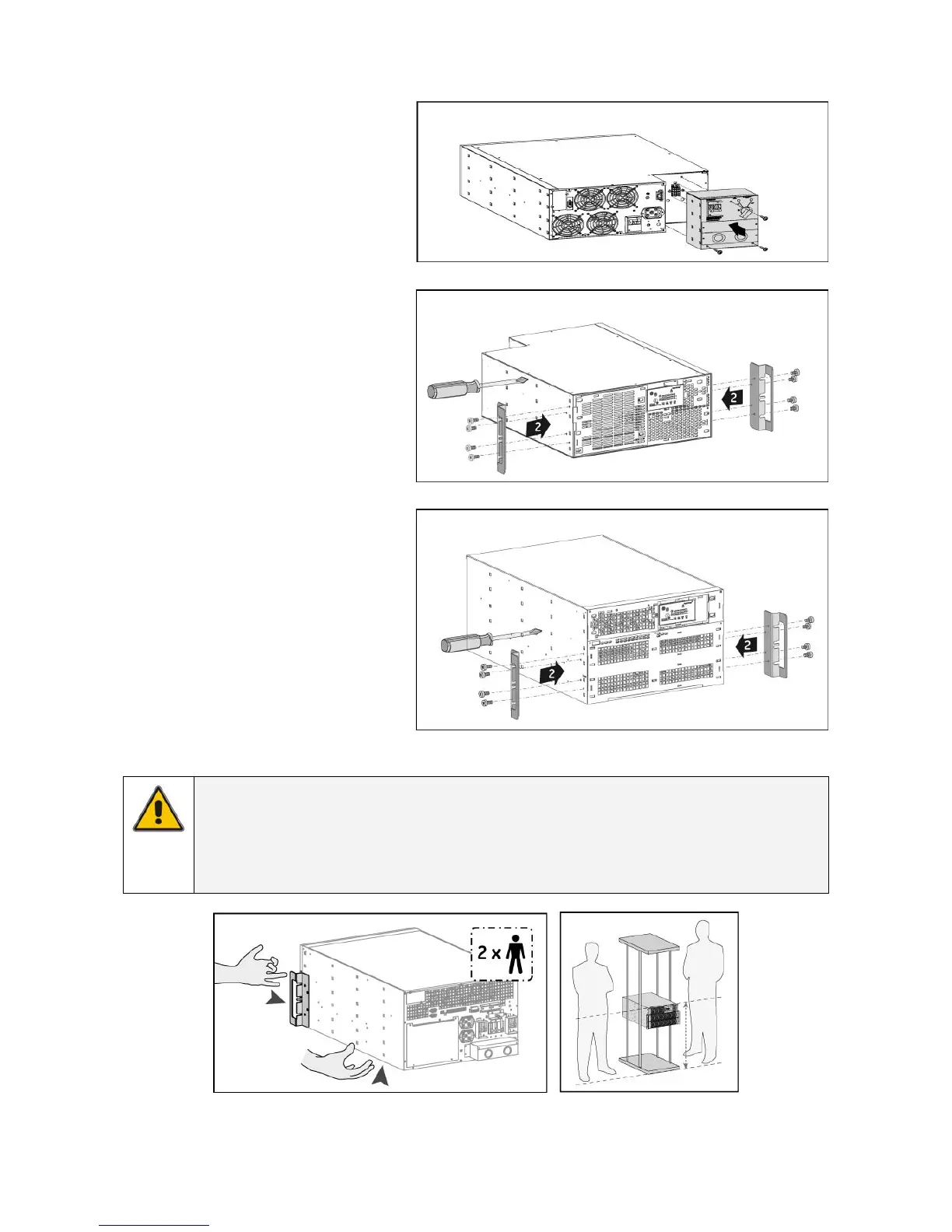3.3.2 Rack mount installation – preparations (all models)
1. On 5/6 kVA models align
terminals on the backside of the
PDU with UPS ones and slide PDU
in the UPS (fig. 3.3.1.a).
2. Install the rack mount handles
that came with the unit using the
provided screws (2, fig.3.3.2.b /
3.3.2.c).
3. Install the UPS into a 19’ rack.
The UPS cabinet must be
supported by an (optional) rack
mount kit, do not mount it by
using the mounting brackets
only.
fig. 3.3.2.a
fig. 3.3.2.b
fig. 3.3.2.c
5/6 kVA
5/6 kVA
8/10 kVA
NOTE
Please consider the weight of the UPS (see section 9) prior to installation to ensure
the rack and floor are capable of supporting the weight. For rack installation we
recommend that the UPS is placed in the lower section of the rack. Fit the unit and
the battery into the rack cabinet with the help of a second person.
fig. 3.3.2.d
The GT Series UPS is now ready for further connections. Please proceed internal battery connection.
modifications reserved 10 User manual GT Series 5/6/8/10 kVA UPS 1.0 (US)