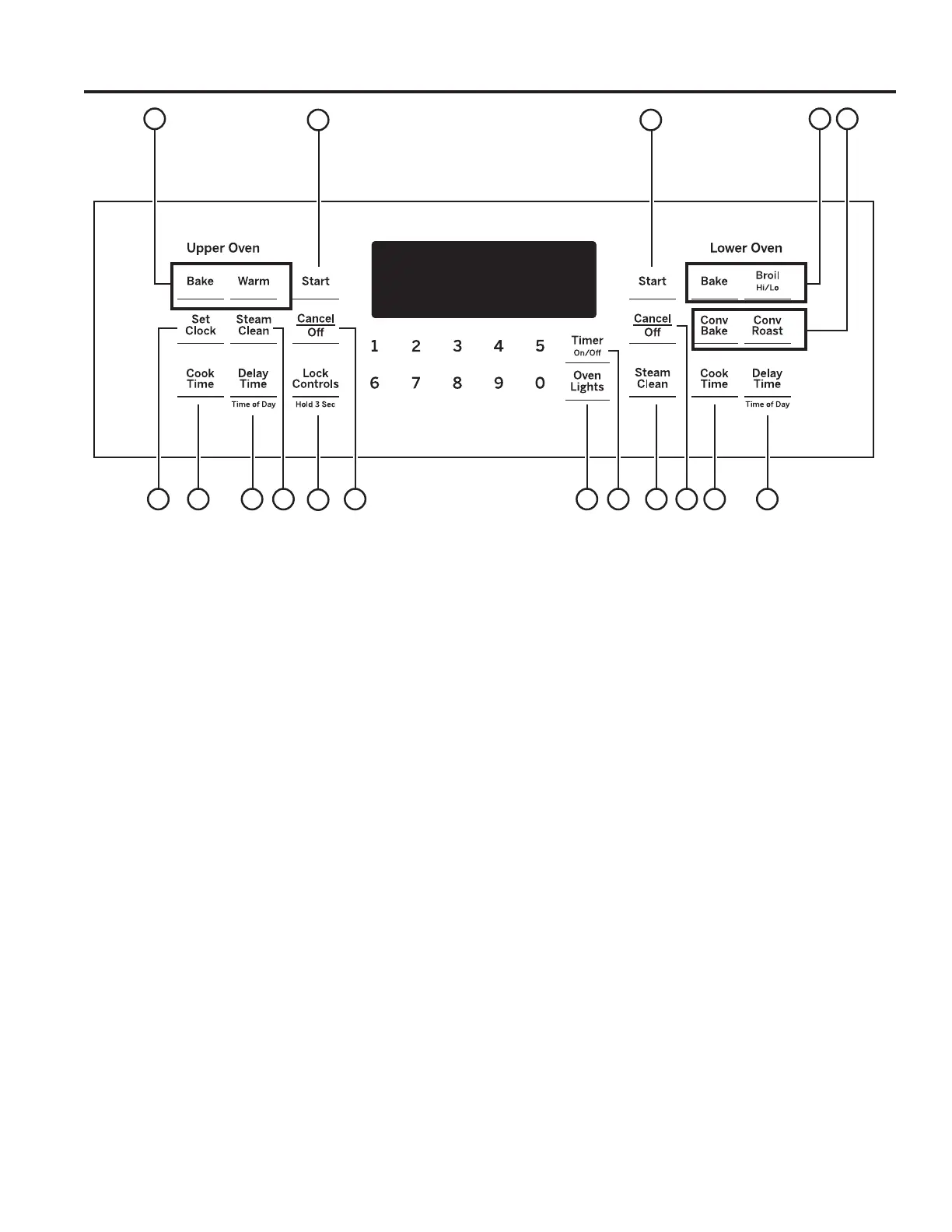49-2000715 Rev. 1
USING THE RANGE: Oven Controls
Oven Controls
2 21
44
35 58
11
10
3
69967
1. Convection Cooking Modes:
Convection
cooking modes use increased air circulation to
improve performance. The type of benefit depends
on the mode. Your lower oven has the following
convection cooking modes: Bake and Roast. See the
Cooking Modes section for more information.
2. Traditional Cooking Modes: Your lower
oven has the following traditional cooking modes:
%DNHDQG%URLO+L/R<RXUXSSHURYHQKDVWKH
following traditional cooking modes: Bake and
Warm. See the Cooking Modes section for more
information.
3. Steam Clean: See the Cleaning the Oven
section for important information about using this
mode.
4. Start: Must be pressed to start any cooking,
cleaning, or timed function.
5. Cancel/Off: Cancels ALL oven operations except
the clock and timer.
6. Cook Time: Counts down cooking time and turns
off the oven when the cooking time is complete.
3URJUDPWKHGHVLUHGFRRNLQJPRGHDQGFRRNLQJ
temperature, then press the Cook TimeSDG8VH
the number pads to program a cooking time in
hours and minutes, then press Start. This can only
be used with Traditional Bake, Convection Bake,
and Convection Roast.
7. Set Clock: 6HWVWKHRYHQFORFNWLPH3UHVVWKH
Set Clock pad and then use the number pads to
SURJUDPWKHFORFN3UHVVStart to save the time.
8. Timer On/Off: Works as a countdown timer.
3UHVVWKHTimer On/Off pad and the number pads
WRSURJUDPWKHWLPHLQKRXUVDQGPLQXWHV3UHVVWKH
Start pad. The oven will continue to operate when
the timer countdown is complete. To turn the timer
off press the Timer On/Off pad.
9. Delay Time: Delays when the oven will turn
RQ8VHWKLVWRVHWDWLPHZKHQ\RXZDQWWKHRYHQ
WRVWDUW3URJUDPWKHGHVLUHGFRRNLQJPRGHDQG
cooking temperature, then press the Delay Time
SDG8VHWKHQXPEHUSDGVWRSURJUDPWKHWLPHRI
day for the oven to turn on, then press Start. A
cook time may also be programmed if desired. This
can only be used with Traditional Bake, Convection
Bake, and Convection Roast.
NOTE: )RRGVWKDWVSRLOHDVLO\²VXFKDVPLONHJJV
ILVKVWXIILQJVSRXOWU\DQGSRUN²VKRXOGQRWEH
DOORZHGWRVLWIRUPRUHWKDQKRXUEHIRUHRUDIWHU
cooking. Room temperature promotes the growth
of harmful bacteria. Be sure that the oven light is
off, because heat from the bulb will speed harmful
bacteria growth.
10. Oven Lights: Turns the oven lights on or off.
11. Lock Controls: Locks out the control so that
pressing any pad does not activate the controls.
3UHVVDQGKROGWKHLock Controls pad for three
seconds to lock or unlock the control. Cancel/Off is
always active, even when the control is locked.
