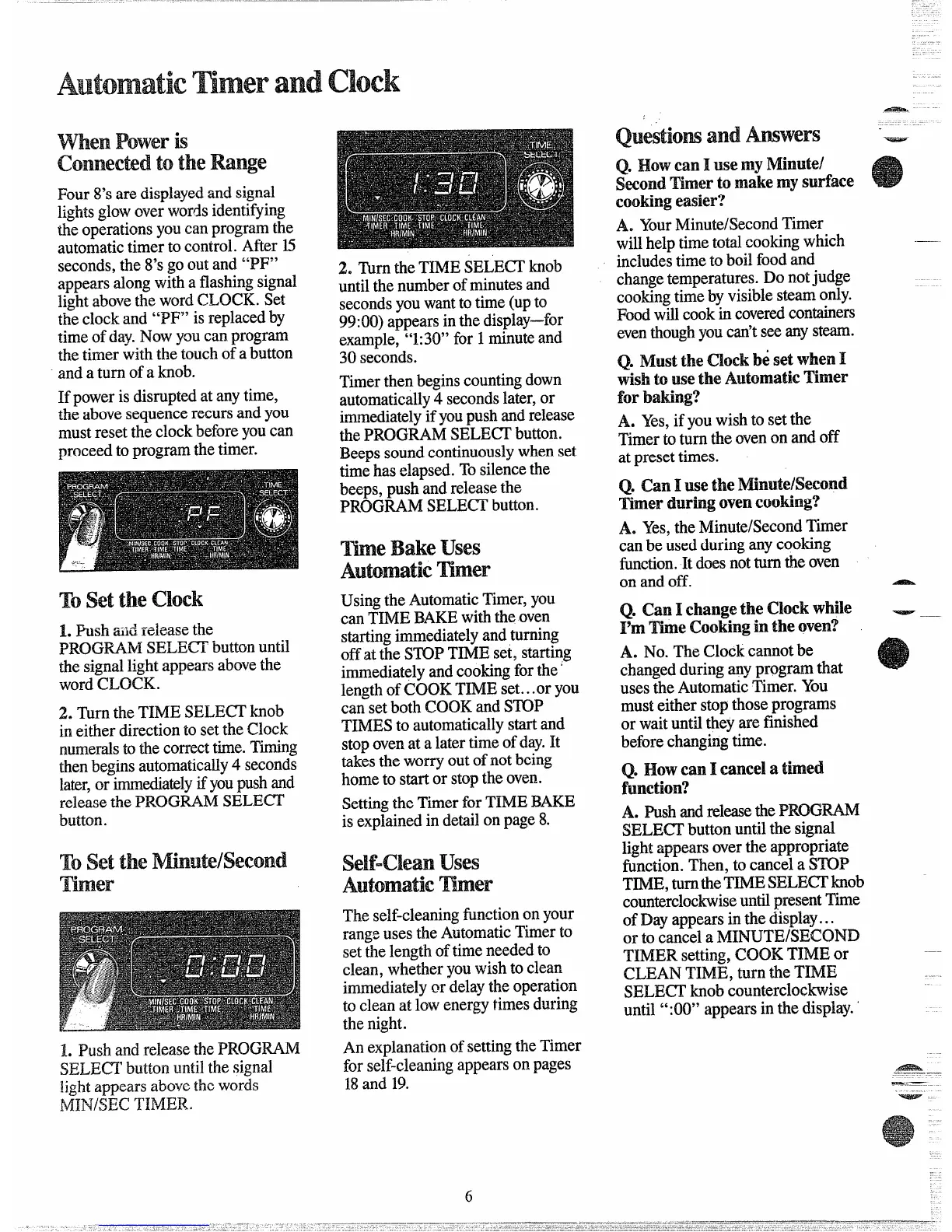POWWk
tothe
Four8’saredisplayedandsignal
lightsglowoverwordsidentifying
theoperationsyoucanprogramthe
automatictimertocontrol.After15
seconds,the8’sgooutand “IF’
appearsalongwithaflashingsignal
lightabovethewordCLOCK.Set
theclockand “PI?”isreplacedby
timeofday.Nowyoucanprogram
thetimerwiththetouchofabutton
andaturn ofa knob.
Ifpowerisdisruptedatanytime,
theabovesequencerecursandyou
mustresettheclockbeforeyoucan
proceedtoprogramthetimer.
Tosettheclock
1.
Push~iid Aease the
PROGRAMSELECI’buttonuntil
thesignallightappearsabovethe
wordCLOCK.
2. TurntheTIMESELECI’knob
ineitherdirectiontosettheClock
numeralstothecorrecttime.Timing
thenbeginsautomatically4 seconds
later,orimmediatelyifyoupushand
releasethePROGRAMSELECT’
button.
To set the
mer
L PushandreleasethePROGRAM
SELECTbutton.untilthesignal
]~ght
appearsabovethewords
MIN/sEc TIMER.
2. TbmtheTIMESELECI’knob
untilthenumberofminutesand
secondsyouwanttotime(upto
99:00)appearsinthedisplay–for
example,
“1:30”for1minuteand
30seconds.
Timerthenbeginscountingdown
automatically4 secondslater,or
immediatelyifyoupushandrelease
thePROGRAMSELECTbutton.
Beepssoundcontinuouslywhenset
timehaselapsed.Tosilencethe
beeps,pushandreleasethe
PROGRAMSELECTbutton.
me Bakeuses
UsingtheAutomaticTimer,you
canTIMEBAKEwiththeoven
startingimmediatelyandturning
offatthe STOPTIMEset, starting
immediatelyandcookingforthe
lengthofCOOKTIMEset...or you
cansetbothCOOKandSTDP
TIMESto automaticallystartand
stopovenatalatertimeofday.R
takestheworryoutofnotbeing
hometo startor stoptheoven.
SettingtheTimerforTIMEBAKE
isexplainedindetailonpage8.
uses
“rinMx
Theself-cleaningfunctiononyour
rangeusestheAutomaticTimerto
setthelengthoftimeneededto
clean,whetheryouwishtoclean
immediatelyordelaytheoperation
tocleanatlowenergytimesduring
thenight.
AnexplanationofsettingtheTimer
forself-cleaningappearsonpages
18and 19.
and.
Q.
IHbw’G3mI UiiemyMinute/
Second
Timertomakemysurface
rookingeasier?
A. YourMinute/SecondTimer
willhelptimetotalcookingwhich
includestimetoboilfoodand
changetemperatures.Donotjudge
cookingtimebyvisiblesteamonly.
Foodwillcookincoveredcontainers
eventhoughyoucan’tseeanysteam.
Q.
Must the(XKk Ii setwhen I
wishtousethe
AutomaticTimer
f-or-baking?
A. Yes,ifyouwishtosetthe
Timertoturntheovenonandoff
atpresettimes.
Q. CanIusetheIWinute/SecOn~
Timerduringovenccmking’?
A. Yes,theMinute/SecondTimer
canbeusedduringanycooking
function.Itdoesnotturntheoven
onandoff.
Q. CanIchmgethe (lock while
I’mTimecooking intheoven?
A. No.TheClockcannotbe
changedduringanyprogramthat
usestheAutomaticTimer.You
musteitherstopthoseprograms
or waituntiltheyarefinished
beforechangingtime.
Q. Howcan 1cancei
atinwd
function?
A.
PushandreleasethePROGRAM
SELECTbuttonuntilthesignal
lightappearsovertheappropriate
fimction.Then,to cancela STU?
TIME,turntheTIMESEL.ECI’knob
counterclockwiseuntilpresentTime
ofDayappearsinthedisplay...
ortocancelaMHW.JTEMKXNNII
TIMERsetting,COOKTIMEor
CLEANTIME,turntheTIME
SELECTknobcounterclockwise
until“:00” appearsin thedisplay.
AIa3$&.
—“
—
.rsi%ak
—.——.