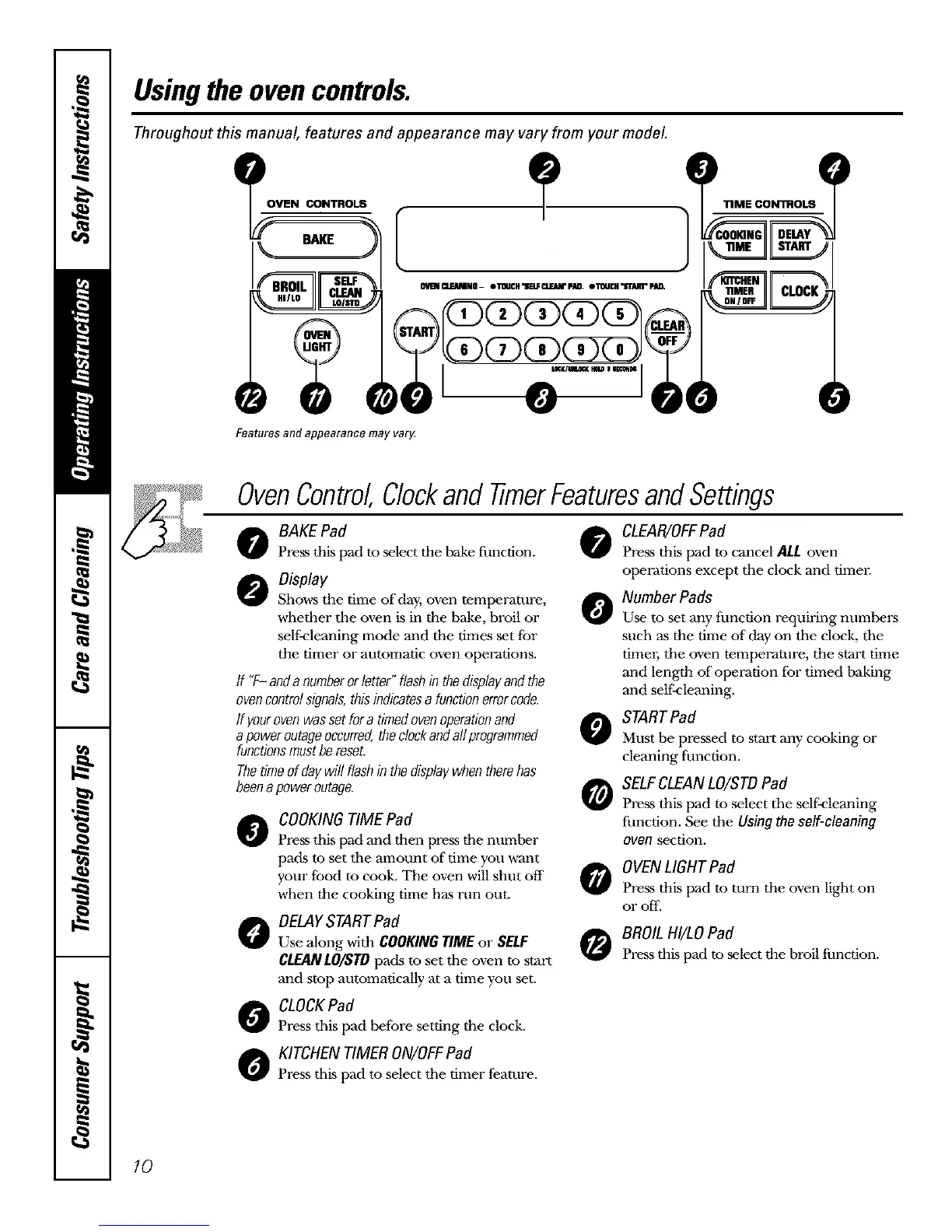Usingthe ovencontrols.
Throughout this manual, features and appearance may vary from your model.
TIME CON'_ROLS
]
Features and appearance may varg
OvenControl,Clockand timerFeaturesandSettings
o BAKEPad
Pre_s tbis pad to select tim bake fimction. 0
Display
Shows the time of day, oven temperature, 0
whether the oven is in the bake, broil or
self<leaning mode and the times set for
the timer or automatic oven operations.
ff "F-andanumberorletter" flashin thedisplayandthe
evencontrolsignals,thisindicatesa functionerrorcode.
If yourovenwassetfora timedovenoperationand
apoweroutageoccurred,theclockandallprogrammed
functionsmustbereset.
Thetimeofdaywillflashin thedisplaywhentherehas
beenapoweroutage.
@
0
COOKING TIME Pad
Pre_s tbis pad and then press tile number
pads m set tile amount of time you want
your food to cook. The oven will shut off
when the cooking time has run out.
DELAYSTARTPad
Use along with COOKINGTIMEor SELF
CLFANLO/STDpads to set tbe oven to start
and stop automatically at a time you set.
CLOCKPad
Press tbis pad before setting the clock.
KITCHEN TIMER ON/OFFPad
Press tbLspad to select tim timer feature.
0
0
CLEAR/OFFPad
Press this pad to cancel ALL oven
operations except the clock and timer.
Number Pads
Use to set any function requMng numbers
such as the time of day on tim clock, tim
times; tim oven temperature, the start time
and length of"operation for timed baking
and self-cleaning.
STARTPad
Must be pressed to start any cooking or
cleaning function.
SELFCLEAN LO/STDPad
Press this pad to select tim self:cleaning
fimction. See tim Usingtheself-cleaning
even section.
OVENLIGHT Pad
Press this pad to turn tim oven ligbt on
OF off.
BROIL HI/LO Pad
Press tbis pad to select tim broil function.
10