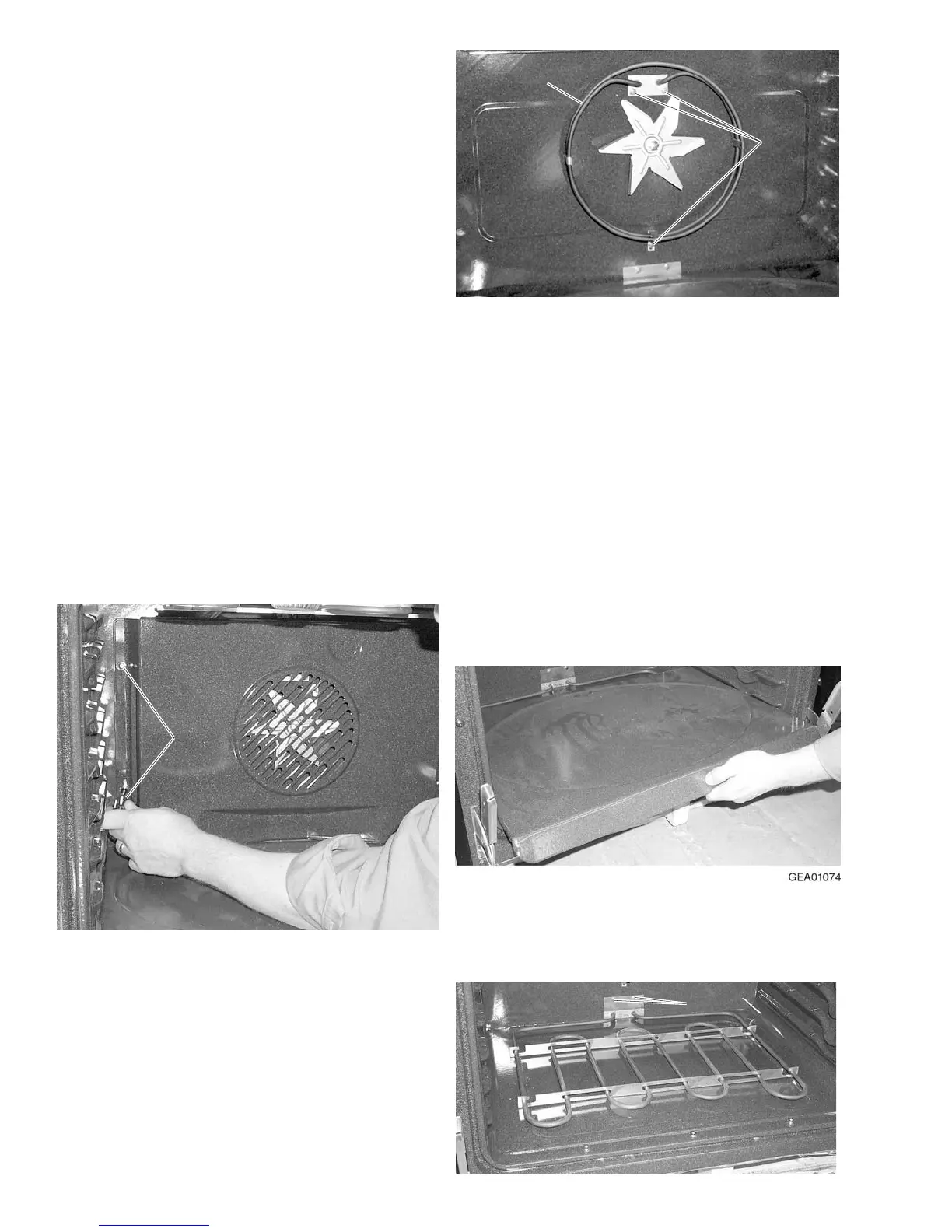30
WARNING: Before servicing the range, power
must be removed from the range by turning the
power off at the circuit breaker.
Door Removal
WARNING: Make sure the oven is completely
cool.
1. Open the door approximately 6 in. until the
door stops at the broil stop position.
Caution: Do not lift the door by the handle. Lifting
the door by the handle may cause the door glass
to break.
2. Grasp the door firmly on both sides and, with a
steady even motion, lift the door up and off the
hinges.
Convection Element and Fan Guard
Removal
1. Remove the 4 screws that secure the
convection fan guard to the rear wall of the
oven and remove the fan guard.
GEA01072
Screws
Screws
ScrewsScrews
Convection
Element
Convection
Element
2. Remove 1 screw from the mounting bracket on
the bottom of the convection element and 2
screws that secure the convection element to
the rear wall of the oven.
3. Carefully pull the convection element forward
to accesss the wiring harness connectors,
remove the connectors from the element
terminals, and remove the element.
Bake Element Removal
1. Remove the oven door (see procedure).
2. Remove the convection fan guard (see
procedure).
3. Remove the bake element cover by sliding it
forward until it can be removed from the oven.
GEA01075
ScrewsScrews
GEA01073