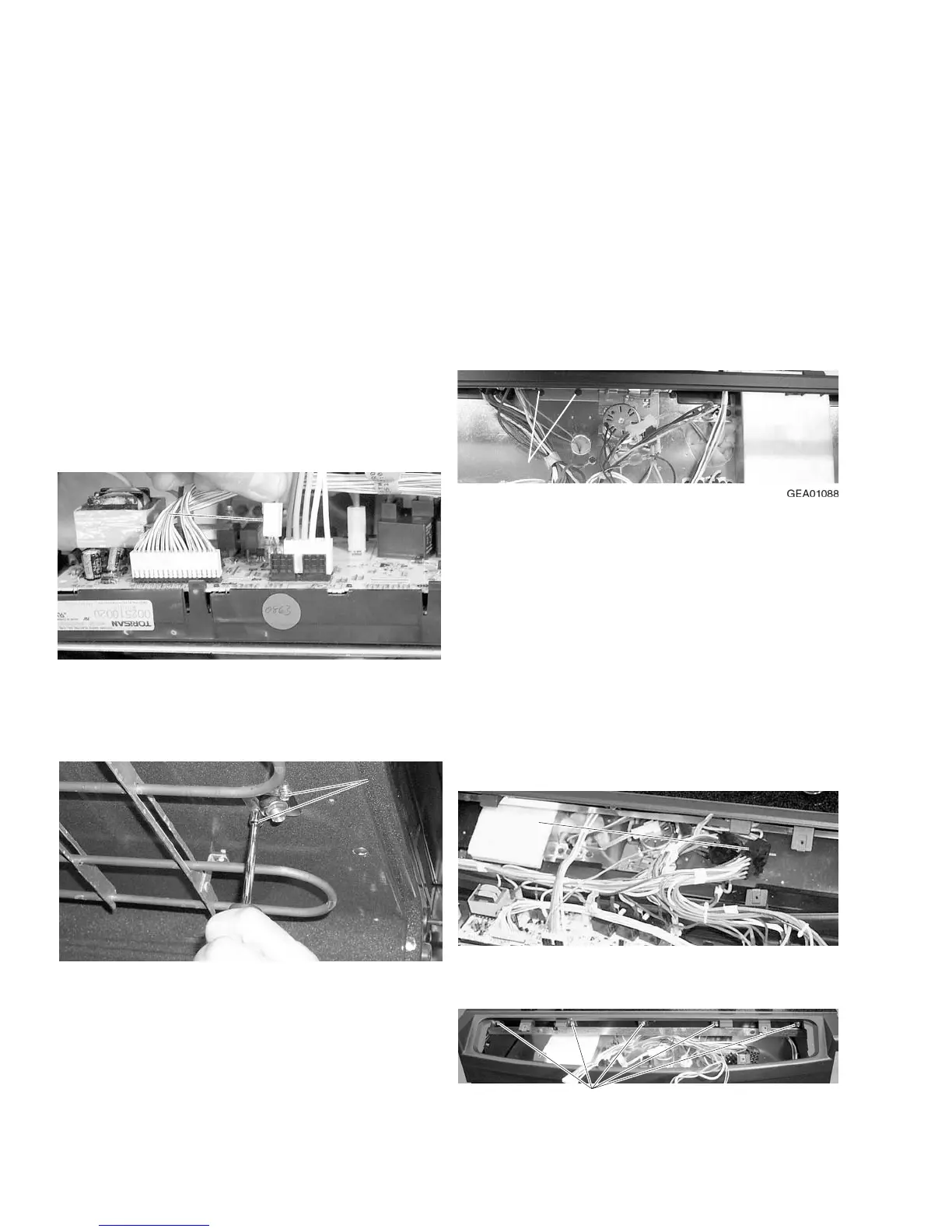34
Light and Receptacle Removal
1. Grasp the oven light lens and turn
counterclockwise about 1/4 turn to release it
from the oven light assembly.
2. If the light is incandescent, unscrew and
remove the light bulb. If it is a halogen light,
pull straight out to remove the bulb.
3. Remove the 2 screws that secure the light
socket to the top of the oven.
4. Lower the socket to access the wiring
connectors, disconnect the connectors from
the socket terminals, and remove the socket.
Meat Probe Outlet Removal
1. Place the control panel in the service position
(see Control Panel Removal procedure).
GEA01086
Meat Probe Outlet
Wires
Meat Probe Outlet
Wires
2. Disconnect the meat probe outlet wires from
the circuit board.
GEA01087
ScrewsScrews
3. Remove the 2 screws that secure the probe
outlet to the top of the oven.
4. Lower the outlet, pull the wiring through the
access hole, and remove.
Thermal Circuit Breaker Removal
1. Place the control panel in the service position
(see Control Panel Removal procedure).
2. Disconnect the wiring harness connectors
from the terminals of the thermal circuit
breaker.
3. Remove the 2 screws that secure the thermal
circuit breaker and remove the breaker.
Door Latching Motor Assembly Removal
1. Place the control panel in the service position
(see Control Panel Removal procedure).
2. Remove the 2 screws that secure the motor
assembly.
3. Pull the motor assembly out to access the
wiring harness connectors. Note the
placement of the wiring, disconnect the wiring
from the door latching motor assembly and
remove.
Burner Box Removal
1. Place the control panel in the service position
(see Control Panel Removal procedure).
GEA01089
Burner Box
Harness
Connector
Burner Box
Harness
Connector
2. Disconnect the burner box wiring harness.
GEA01090
ScrewsScrews
Screws