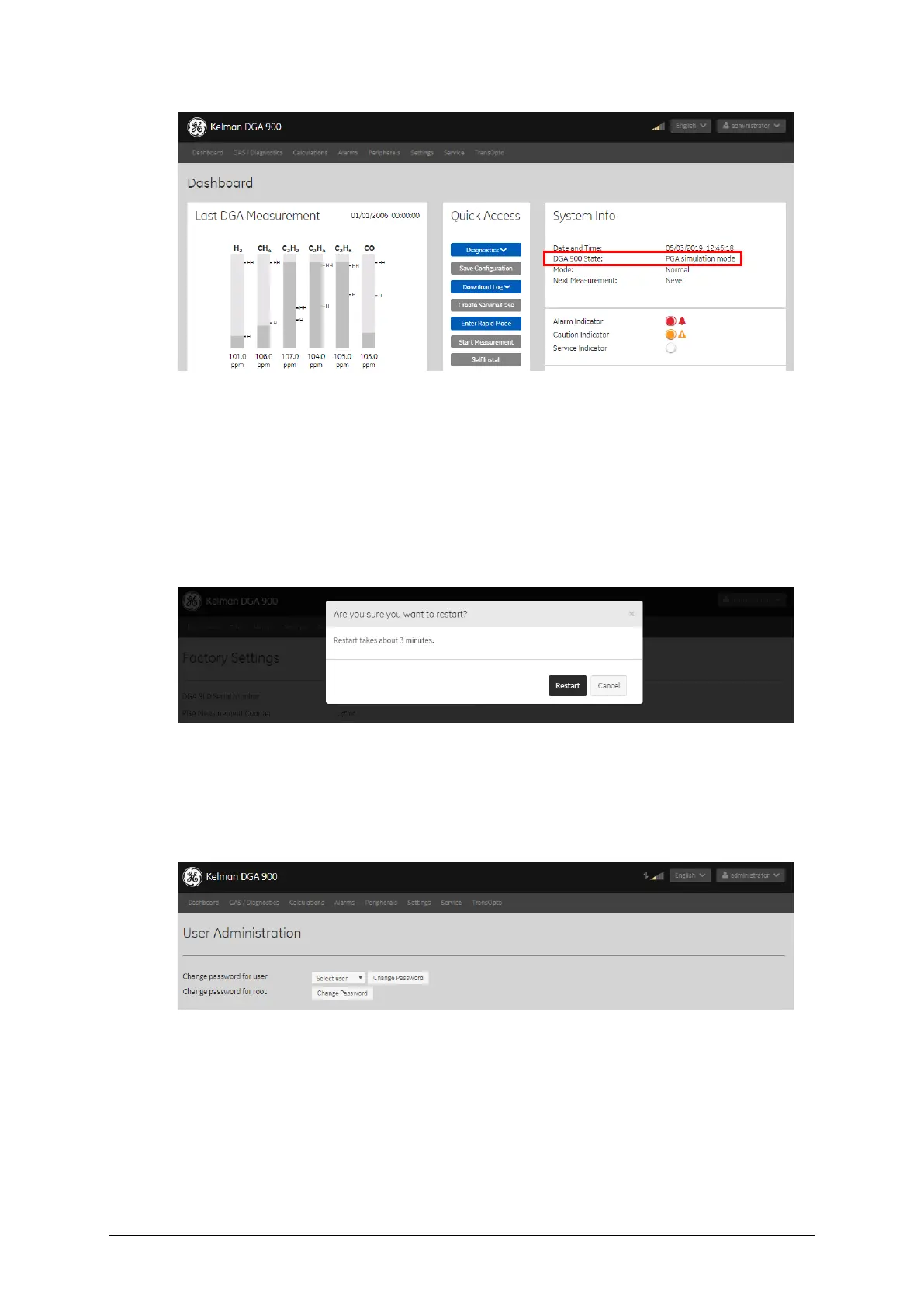MA-025 – DGA 900 Operator Guide – Rev 2.0 12-Apr-19 Page 48 of 92
Figure 6-47: Simulation mode
This allows the HMI to display realistic sample data for showcasing e.g. training and testing
purposes without affecting real-time data, but has no validity since it does not relate to
any underlying measurement cycles.
6.11.6.6 Restart Device
Some configuration changes require a device restart. Click Restart Device to restart the
device and then click Restart to confirm as shown in Figure 6-48.
Figure 6-48: Restart the device
6.11.7 User Administration
Select Service > User Administration to open the User Administration page as shown in
Figure 6-49.
Figure 6-49: User Administration
Click Change Password to enter a new password. On typing, the strength of the password
is assessed as shown in Figure 6-50.
