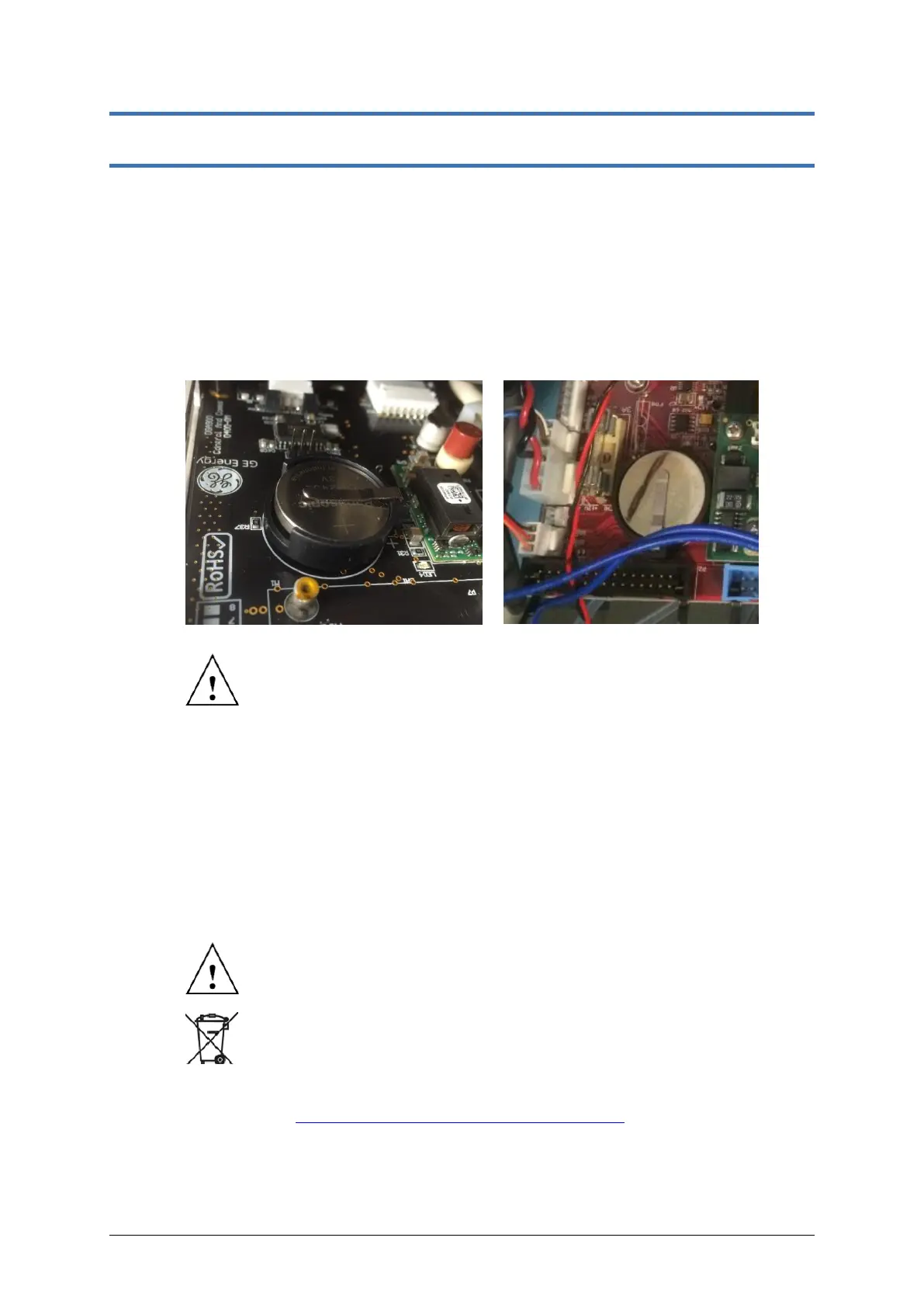MA-025 – DGA 900 Operator Guide – Rev 2.0 12-Apr-19 Page 79 of 92
Appendix C Maintenance Activities
C.1 Battery
The product uses non-rechargeable lithium coin cell batteries (Panasonic CR2450
3 V 620 mAh) — one in the Hub module on the Controller PCB as shown in Figure C-1, and
the other in the Analysis module on the Marshalling PCB as shown in Figure C-2. If either
battery needs to be replaced, data from the product must be backed up. Failure to do so
may result in historical data loss.
Figure C-1: Controller PCB coin cell battery
Figure C-2: Marshalling PCB coin cell battery
The following steps describe how to change the battery:
1. Back up the product data — contact your GE representative.
2. Power off the relevant module.
3. Open the door on the relevant module to locate the battery on the
relevant board.
4. Slide the battery out of its housing.
5. Replace with a new Panasonic CR2450 3 V 620 mAh coin cell.
6. Close the door.
7. Power on the relevant module and confirm that all product data
remains intact.
There is a danger of a new battery exploding if installed incorrectly.
Dispose of the used battery in accordance with local regulations — not in a
fire or with household waste. Contact your local waste disposal agency for
the address of the nearest battery deposit site. Perchlorate material —
special handling may apply.
See: www.dtsc.ca.gov/hazardouswaste/perchlorate/
