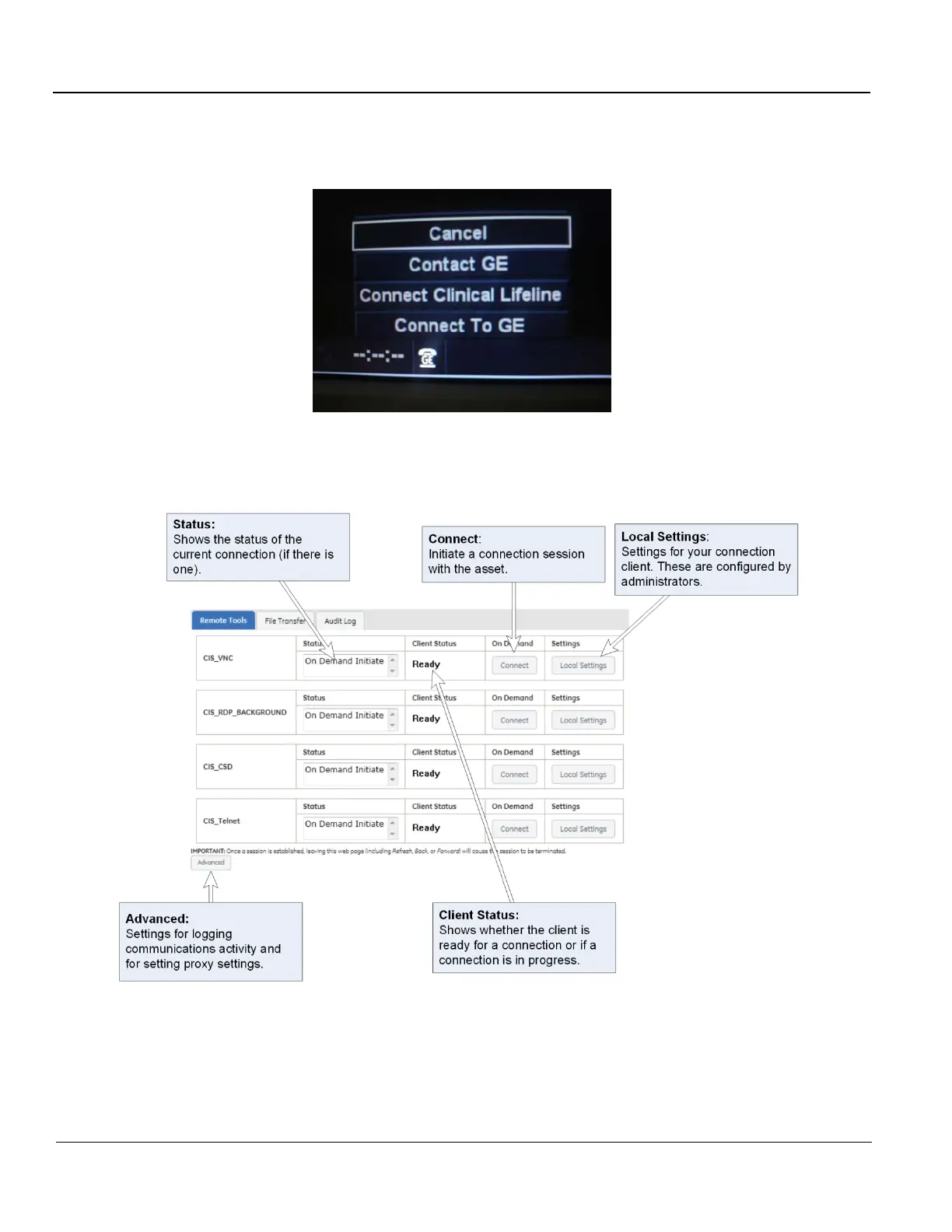GE HEALTHCARE PROPRIETARY TO GE
D
IRECTION 5394227, 12 LOGIQ S8/LOGIQ E8 SERVICE MANUAL
3 - 92 Section 3-13 - Setting up InSite Connection (R1 to R4)
3-13-10 Verifying InSite Connection - VCO
1.) On the console, invoke Disruptive Mode and VCO by right click on the GE InSite icon at the bottom
of the display and select Connect Clinical Lifeline.
Figure 3-59 Select Connect Clinical Lifeline
2.) Confirm with the OLC that the connection is established and they can perform VNC connectivity.
NOTE: Questra agent will be replaced by the RSVP Agent, but functionally is very similar. See below figure.
Figure 3-60 RSVP Interface
