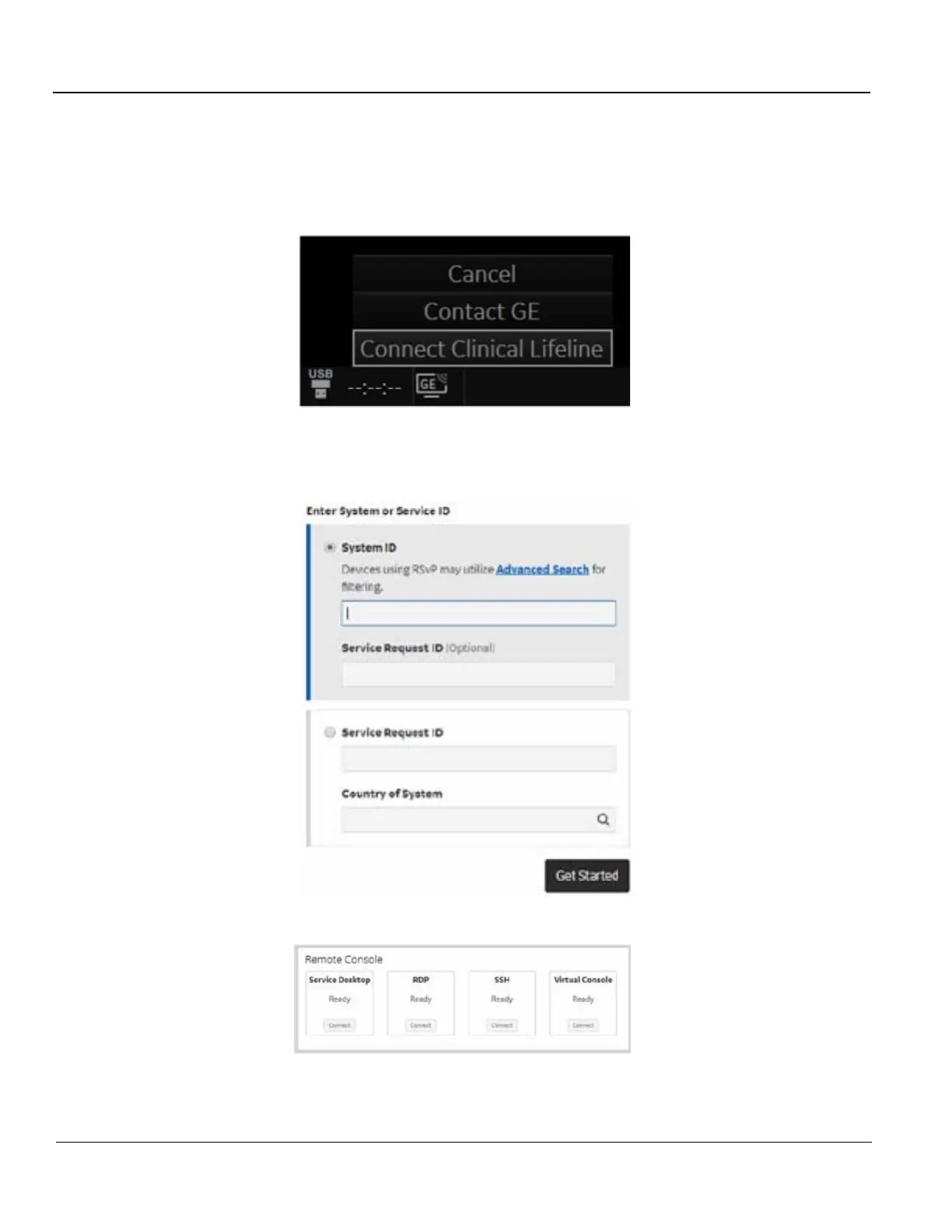GE HEALTHCARE PROPRIETARY TO GE
D
IRECTION 5394227, 12 LOGIQ S8/LOGIQ E8 SERVICE MANUAL
3 - 94 Section 3-14 - Agent Configuration (R4.2.5x and later)
3-14-3 Verifying Back Office Connection - VOC
To enable disruptive mode or VCO, the user in front of the scanner has to have Remote service access
rights. Otherwise the request for disruptive mode will be automatically denied.
1.) On Console, invoke “Disruptive Mode” and “VCO” by left click “GE ICON“ and select “Connect
Clinical Lifeline”.
2.) Login to FFA Site from Remote PC using Chrome web browser. As of 2018, FFA Site address is
https://ffa.am.health.ge.com.
3.) In System ID field, type the CRM Number of the machine and select [Get Started].
4.) At CONNECT mode, Select [Connect] of the Virtual Console on Remote Console..
5.) After selecting [Connect] button, operator may need to wait long time to launch the remote service
desktop.
6.) Verify console desktop can be viewed from Remote PC.
